What is Android System Webview and should it be uninstalled?
You certainly have seen the 'Android System Webview' application in the update list for applications, but you may not be sure what it is or whether to uninstall it. This application does not seem to be a big problem, but you should keep Android System Webview on your device, especially if the device is running on an older version of Nougat Android.
If using an Android device running Android Nougat or later, this application will not be visible. With Nougat, Google has moved this useful tool elsewhere, but it's still part of Android.
What is Android System Webview?
Android System Webview is a smaller version of Chrome, allowing users to open links in the application in use, without leaving the application.
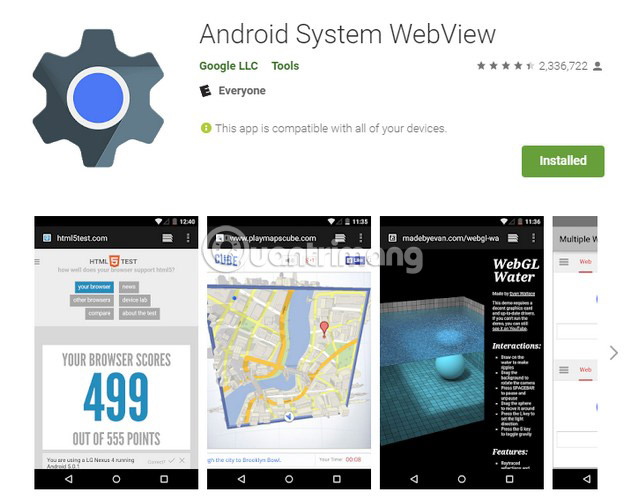
This means that when a user clicks on a link in an application, it will open Android System Webview as if it were a browser built into the application.
One thing to note is that not all applications can support Android System Webview. This is why links from some applications are open in Chrome and not in the app.
Can I uninstall Android System Webview?
If you want to exit Android System Webview, you can only uninstall the updates, not the application itself. This can be done if an Android device does not run on Nougat or a newer version. With Nougat, Google removed it as a standalone application and instead used Chrome itself as a Webview application.
If the machine runs Nougat and still has this application, then Android System Webview is running on Chrome, not on the application. If the application is not disabled, you can also do it yourself.
If you want to uninstall the application on Android, go to Google Play, click on the menu menu, go to My Apps & Games / Apps and games section , then select Installed / Installed tab . This application will usually be near the beginning. Touch it and select Uninstall / Uninstall button .
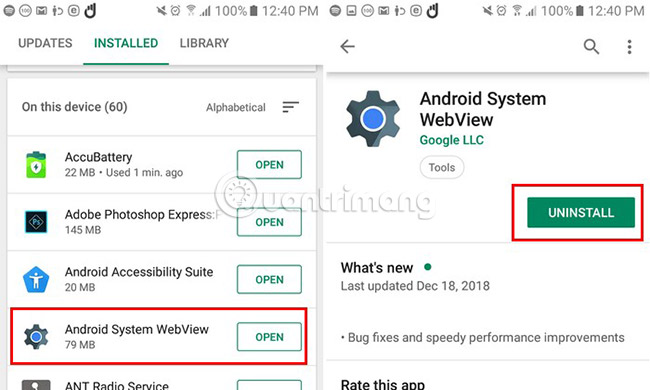
If you're using Android Nougat or above, disabling the application will be safe, but if you're using older versions, it's best to leave it as it is. If Chrome is disabled, it may be because you are using a different browser. In that case, it is best to keep the Android System Webview application.
Although you may not know what the Android System Webview application is for, but in general, that doesn't mean it doesn't do anything useful. If you don't know what the application is doing, it's best to take some time to learn, because you can mistakenly remove an application that gives you the best performance possible.
Webview is a mandatory application and does not need to activate this application (because it will automatically start). Hopefully the article has helped readers better understand Android System Webview!
Good luck!
You should read it
- What is Android System Intelligence?
- Android history is fully expressed through short video
- A picture worth pondering about the Android world today
- Android 5.1 will be released in February, the silent mode returns
- 8 features on Android 4.4 KitKat you may not know yet
- HTC's Android 4.4.4 and Android L roadmap
 The main settings need to be changed on Galaxy S10, S10 + or S10e
The main settings need to be changed on Galaxy S10, S10 + or S10e Learn new features of Android Q (Android 10)
Learn new features of Android Q (Android 10) How to automatically enter passwords in Android
How to automatically enter passwords in Android Wireless charging method for other devices on Samsung Galaxy S10
Wireless charging method for other devices on Samsung Galaxy S10 How to fix Android phone error cannot open music, MP3 cannot be played
How to fix Android phone error cannot open music, MP3 cannot be played How to record video screen Android Q (Android 10)
How to record video screen Android Q (Android 10)