Instructions on how to use Skype for beginners
Skype is a software that helps you connect with friends and family online. Including all functions such as: Normal chat, Normal call, Video Call, send data via network, .
Skype can basically turn your computer into a phone, you can make free calls between Skype devices, or make cheap calls like regular cell phones. You can chat, text, mic and video call for free between Skype accounts.
To start using Skype you need to install the Skype software, create a Skype account, add your friends to your contacts list, and know some of the actions you use. Let's start!
Set up and create a Skype account
Skype is an application for both PC desktops, laptops, tablets or Smartphone phones. You own any of the above devices can download, install Skype and start using.
Skype is available for both Windows and Mac OS, Linux computers. Although this tutorial works on Windows, you can apply the same on Mac or Linux.
Skype on tablets or smartphones is optimized separately in the form of mobile App. Swipe operations are further supported.
First you need to download Skype:
Download Skype for computers:
- Skype for Windows computers: http://www.skype.com/en/download-skype/skype-for-windows/downloading/
- Skype for Mac os computer: http://www.skype.com/en/download-skype/skype-for-mac/
- Skype for Linux computers: http://www.skype.com/en/download-skype/skype-for-linux/
Download Skype for Mobile - phone: http://www.skype.com/en/download-skype/skype-for-mobile/
Download Skype for Tablet - Tablet: http://www.skype.com/en/download-skype/skype-for-tablet/
Download Skype for smart TVs: http://www.skype.com/en/download-skype/skype-for-tv/
Next install Skype on your device:
After installation, launch the program via the Skype icon on the Desktop, or run the App on another device. A login screen will appear, asking you to enter your username and password.
If you have not already created a Skype account, click ' Create a new account '. You will be asked to enter your username, password and fill out some basic information . Once completed, you can login to your new account and start using.
Search and add friends contacts
There are several ways to find friends or contacts to talk on Skype with.
First, at Menu => Contacts => Add contact .
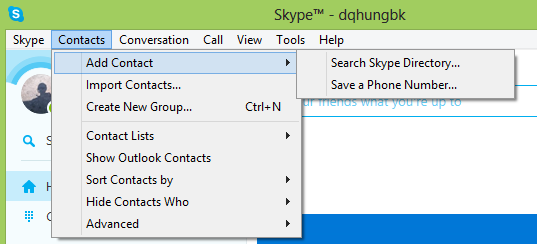
Next you will see a window that allows you to search other users by their email address, phone number, full name or Skype username .
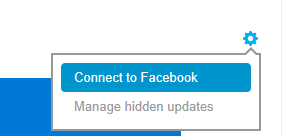
You can also search for friends who use Skype via Facebook . Just click on the Facebook icon to the right of your contact list. You can connect Skype to Facebook in a few seconds and you can search for friends and Add to contacts list.
Once added, new people will appear in your contact list and be ready to chat.
Add and edit images displayed individually
You can choose to add a display image for your Skype account.
On Menu go to Skype> Profile> Change your picture and click ' Change picture '.
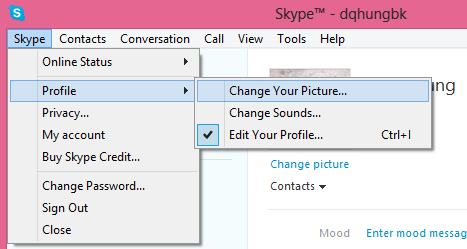
A new window will appear after that, and Skype will automatically open the webcam if your device is available. You have the option to Upload an existing image on your computer and add it as your avatar.
If you want to use an image that you have saved on your computer, click the ' Browse . - Choose file ' button.
Set your Skype status
Status on Skype will tell your friends in your Contact list whether you are Online or Offline or Busy Busy on Skype.
You can choose from the following different states: Online, Away, Do Not Disturb, Invisible or Offline . The statuses will indicate whether you are Online, busy or out, or Offline. Thereby friends in your Skype list will know to contact at the right time.
When it comes to Away status , you can specify how long Skype will automatically switch to Away .
Go to Tools> Options in your menu bar. From there, select General settings and check the box marked ' Show me as Away when I've been inactive for . minutes ' How many minutes is your install.
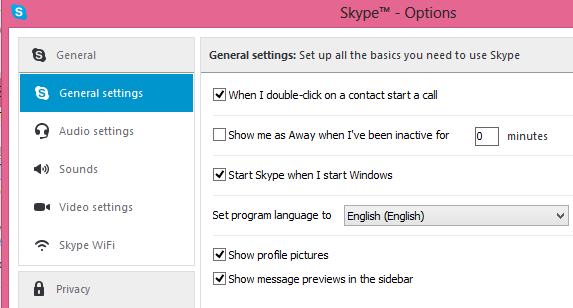
Note: Your friends can still message you when you're in Away or Do Not Disturb state, . If you want true security, either choose Offline or choose invisible - Invisible.
Invisible - Invisible status is a great option if you want to limit the people you talk to on Skype. Unlike the Offline status, you can still keep track of your friends on the list and chat with anyone. But with others will see you similar to being Offline.
This is the best way to chat anonymously!