How to adjust YouTube audio on Firefox
Watching YouTube videos may result in an audio error such as a loss of sound, a too small sound, or a single play on the boy. This error is not caused by an audio error on the computer, a sound error in the browser, or a broken headset, but it can still happen. So how to handle audio errors when watching YouTube videos?
SoundFixer is a Firefox add-on capable of editing audio errors on YouTube. The utility can balance the sound when watching YouTube videos, fixing audio errors effectively. The following article will show you how to fix audio playback on YouTube videos on Firefox.
- Ways to troubleshoot audio on Windows 10
- Fixed a bug with the speaker icon with a red X, the computer has no sound
- How to retrieve the Volume icon disappears on the Taskbar? Windows 10?
How to fix YouTube audio errors in Firefox
Step 1:
Users click on the link below to install SoundFixer utility on Firefox browser.
- Download the SoundFixer utility on Firefox

Step 2:
Next, open the video with the audio error and then click on the utility icon in the Toolbar browser bar. It will then display 2 sound balance bars, Gain and Pan. Two bars are in the default 0.
Gain will be used to adjust the sound level if the video sound is too small or too loud. Pan bar to adjust the sound balance on both sides of the headset, in case the video audio plays only on one side of the headset.
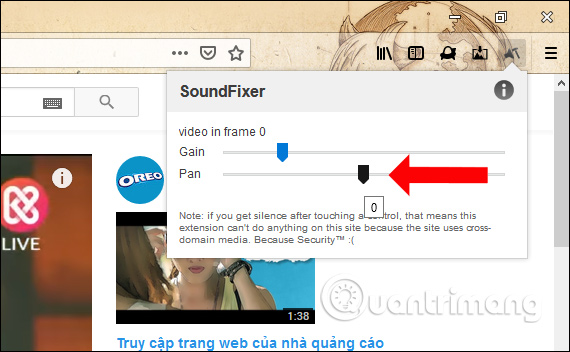
Users move right, left to adjust the sound to a stable level, or according to their needs.Note , the SoundFixer utility is not used in most websites, but works well and is stable on YouTube.
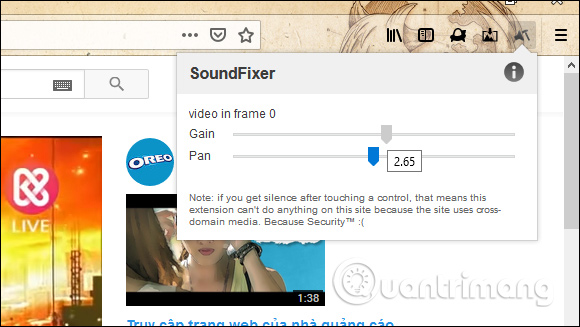
If the YouTube video audio error in Firefox can still occur, although the system sound is good for YouTube, or the headset is not damaged. We can use the SoundFixer utility to fix the sound above.
See more:
- How to automatically turn off the sound when unplugging headphones on Windows
- How to use FXSound to improve PC sound quality
- How to manage and improve sound quality in Windows 10
I wish you all success!