Fix blue screen error for Windows computers
The computer you often use has certainly encountered many tortuous situations such as the computer has been frozen continuously, just use for a few minutes to hang. Worse still, the computer automatically resets. And finally when turned on, the computer of the blue screen of death error with the words, error messages (Example: FILE_SYSTEM, 0x00000023) and can not access Windows.
To identify the main cause of the error and fix this is not simple. Here thuthuatphanmem.net will list some main causes and you can perform one of these ways sequentially to be able to check for errors and find suitable solutions.
1. Software conflict has occurred
Software conflicts are one of the main causes of this error. Software conflicts can occur when you install new software, new programs on your computer, especially especially for drivers (drivers) or antivirus (do not install two antivirus programs). .
To fix this error when booting you press F8 to enter the boot selection screen. Here you will be able to choose to boot the last time the computer runs fine (Last Known Good Configuration) or safe mode. 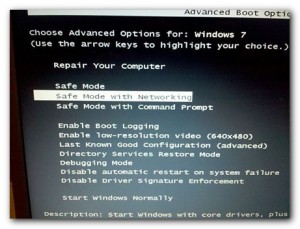
This mode allows you to access the operating system with a limited number. After accessing, please remove the newly installed software.

Next, update all the drivers for the hardware you are using. This will ensure you receive the latest patches from the manufacturer, and thus, limit the possibility of conflicts.
For conflicts caused by hardware , go to Control PanelDevice Manager. Here, check all hardware types and see which hardware is denoted by a yellow exclamation point. Performing a hardware removal or updating the driver will solve your problem.
You should regularly update the latest driver, can refer to Driver Easy software .
2. The computer has been dumped when booting windows (not yet loading)
In this case, it is possible to confirm that the cause is due to hardware failure. You need to check the hard drive and RAM.
- For hard drive may be due to choosing the wrong hard drive connection standard. You restart the computer, press F2 or Del to enter the computer's BIOS .
Then go to Boot , select SATA Configuration , if it is IDE , switch to AHCI or vice versa.
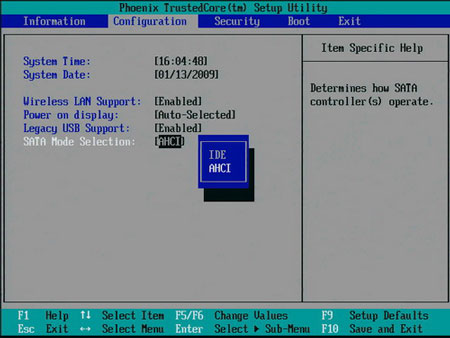
- For RAM, you can remove it and use a paper towel, then plug it into another slot to try to see if there is an error again. If it still does, you can get another stick plugged in and try booting up the computer to check again.
3. Error windows registry
The computer's Registry system is extremely sophisticated and complex, even a small mistake can cause impact. In this case, if you are not professional, you should ask for help or use intervention software such as Little Registry Cleaner or CCleaner, .
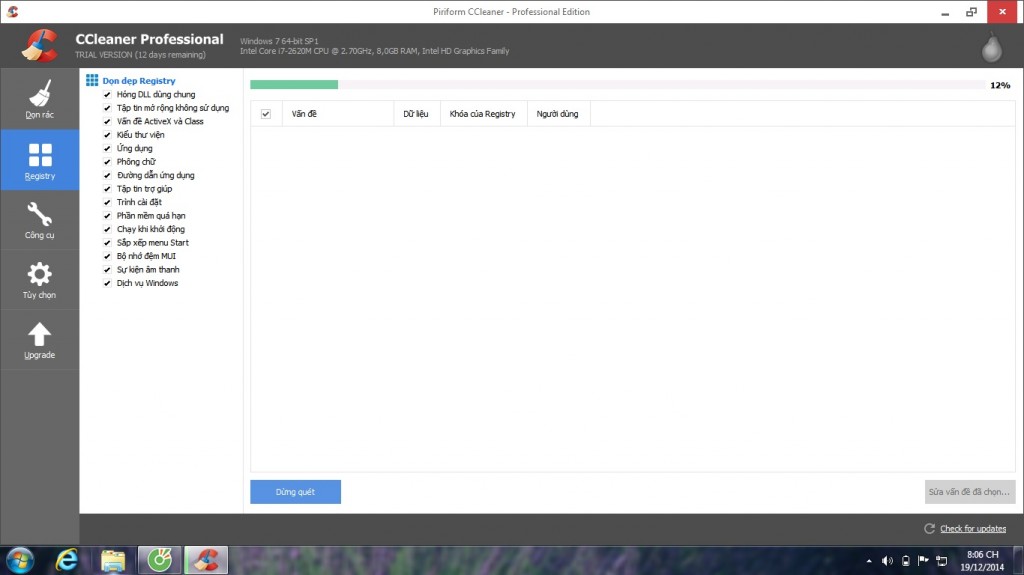
4. Because the computer is infected with a virus
If your computer is infected with a virus it can cause software conflicts that cause your computer to get a blue screen error. You should periodically scan for viruses to ensure safety for your computer. 
5. The process starts with windows
If the hard drive is used improperly (for example, unplugging the computer without shutdown, unstable voltage leads to the hard drive being shocked) will cause the error, bad sector or bad cluster on the hard drive. If the blue screen of death appears but not often, you can predict the error in files that start with Windows (Start-up).
To fix it, use the Error Checking tool, which is included with Windows, to detect errors and to repair these data promptly.
Above are some ways to fix blue screen error. If you encounter one of the errors above can refer to our fix. Good luck !