Apple is quietly developing virtual speaker technology that can simulate sound from any location
Good news for iFan and Apple at the beginning of the year has just been granted the certificate by the US Patent and Trademark Office for patents related to layout technology and installation for creating virtual sound simulation effects - promises to lay the foundations for new, more vibrant audio applications even if the source is a small piece of technology.
This new patent is, in fact, based on an earlier Apple invention of a special headphone audio emulation technology that allows users to hear and clearly perceive the sound emitted from many of them. angles in a limited space with just a normal headset. However, this new patent will be applied to a more difficult situation, which is a built-in speaker on electronic devices such as Macbook, iMac or iPad.
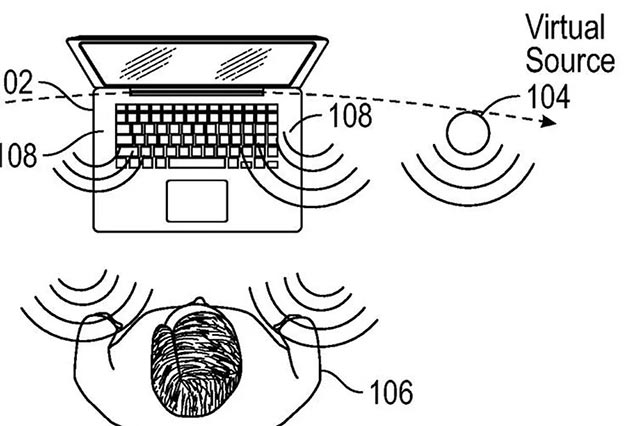
As described by 9to5Mac, this is basically a virtual sound simulation system that works by using crosstalk canceling feature, making users feel like the sound is coming from many places. different, not just from the location of the speakers. In other words, this emulator can make the speakers feel more complete.
The term Crosstalk here refers to the overlapping sound waves that the human ear receives from the left and right channels of the loudspeaker. This effect allows sound signals to contain spatial signals (position recognition signals) before reaching the ears, giving us a sense of sound as if they are emanating from different positions in the apartment. room instead of a loudspeaker playing loud sound.
In addition, this technique is also used to enhance the feeling of presence. For example, when you use the Macbook to conduct an online meeting between you and a conference hall, this technology will help you hear the speech from many people in many different places more clearly. Also the potential application of this technology in the entertainment field is also huge.