Experience with MediaMonkey Gold app 3.2.2
MediaMonkey Gold - MediaMonkey Gold is currently one of the most popular and professional music processing programs available today. With many diverse features, supports many popular audio files, especially lossless formats like Wav, Flac and APE .
You can download MediaMonkey Gold here. The installation process is quite simple, if you want to combine separate audio formats in the system with MediaMonkey, you just need to check the corresponding box:

After completing the installation process, the Welcome screen will appear and ask the user to enter the activation key (because this is the MonkeyMedia Gold version - not the Free version) - click the Register MediaMonkey Gold button:
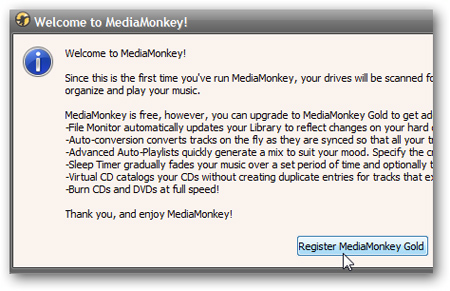
Successful registration, the program will display the following notice board:

If your computer already has iTunes and music in the WMP library, the Import Data process will help you transfer everything to MediaMonkey library quickly and simply:
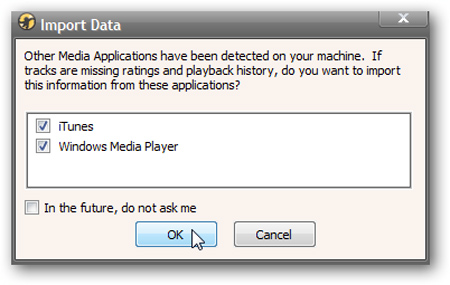
The notice board will automatically appear whenever you start MediaMonkey, you can turn off this feature by removing the check box in Show Tips box . :
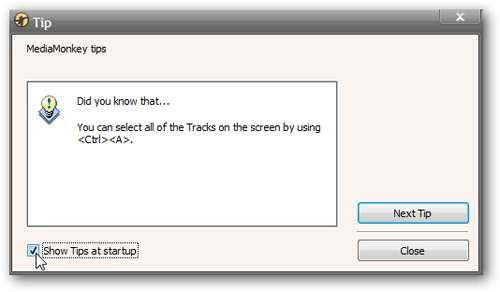
Features and usage
Below is a feature comparison table between the Gold and Free versions:
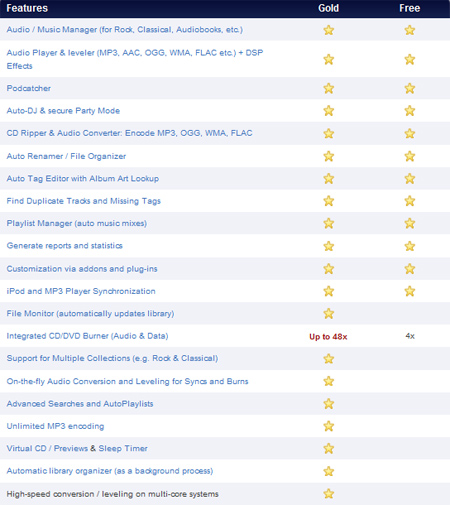
The first feature we will cover here is Integrated CD / DVD burner - which supports burning music or data CDs / DVDs up to 48x (in 4x Free version only):
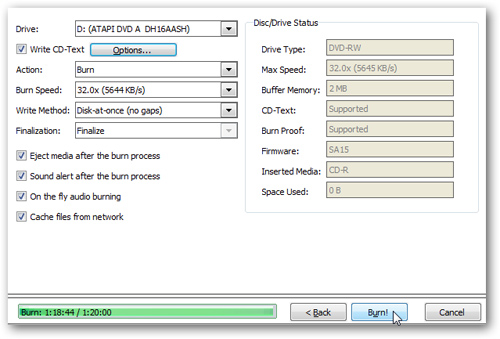
Rip CD feature
If you want to transfer all data in CD music disc to Media Monkey library, use the function On the fly Audio Conversion and Leveling for Syncs and Burns. After inserting the disc into the CD / DVD drive, right-click the drive icon and select Get Album Info from Freedb to gather information about songs, artist information, albums and other metadata data:
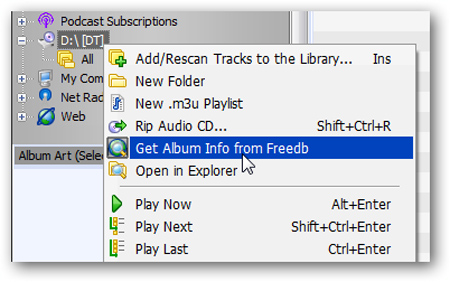
Relevant information after collecting:
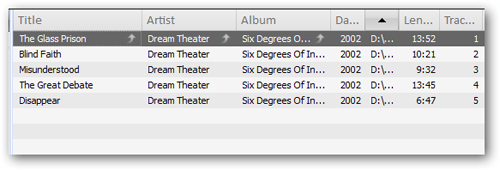
Summary of filters for users to select, sort by rating level, title, album .:
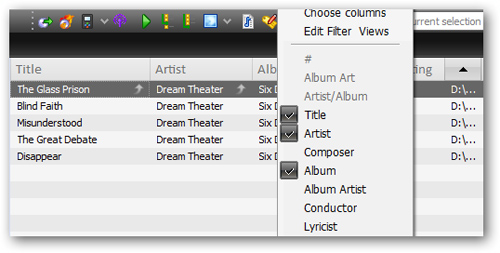
Another feature that cannot be ignored is improving and improving the quality of CD / DVD music disc compression:
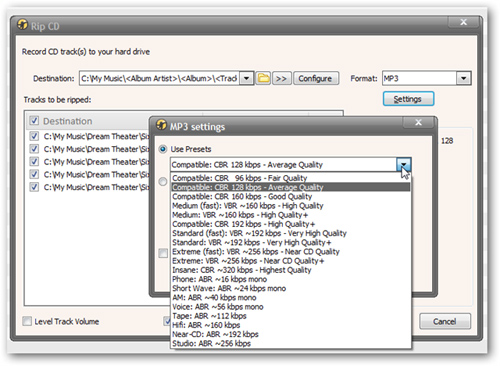
Select the format and click Click to change the quality according to the details:
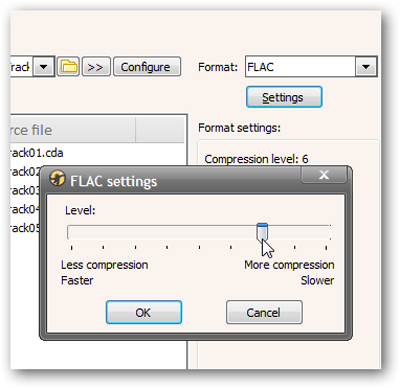
Unlimited conversion time with MP3 format (Gold edition only), supports many levels of quality, from low, medium to highest:

Performance
In the course of operation, MediaMonkey occupies about 40 - 100 MB on all system memory depending on the operating process:
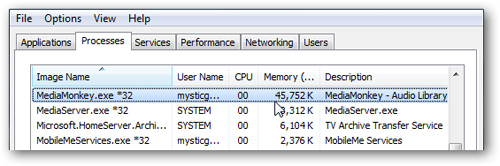
In addition, the program also supports features to utilize the performance of each CPU memory or all if appropriate:
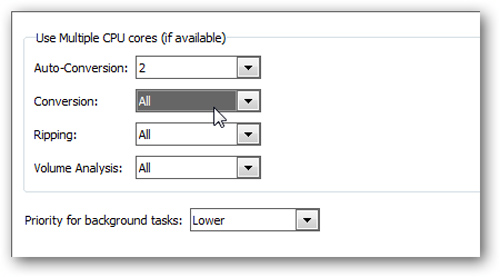
Customize keyboard shortcuts by function and change as you like:
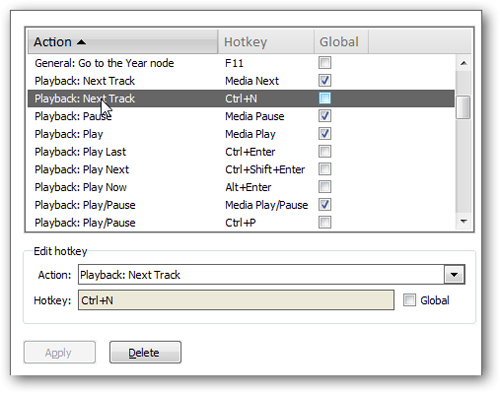
With the above advanced and advanced features, MediaMonkey Gold version is worth using if you are a true music lover. However, not everyone can afford to own Gold version for $ 19.95, you can consider and use the Free version of MediaMonkey.