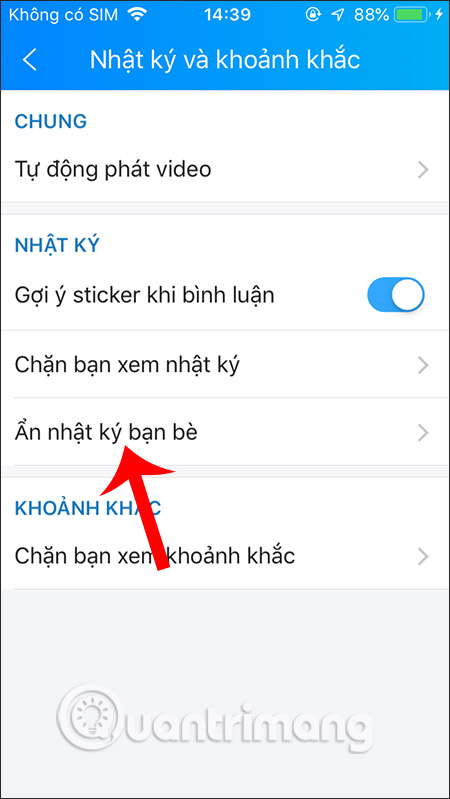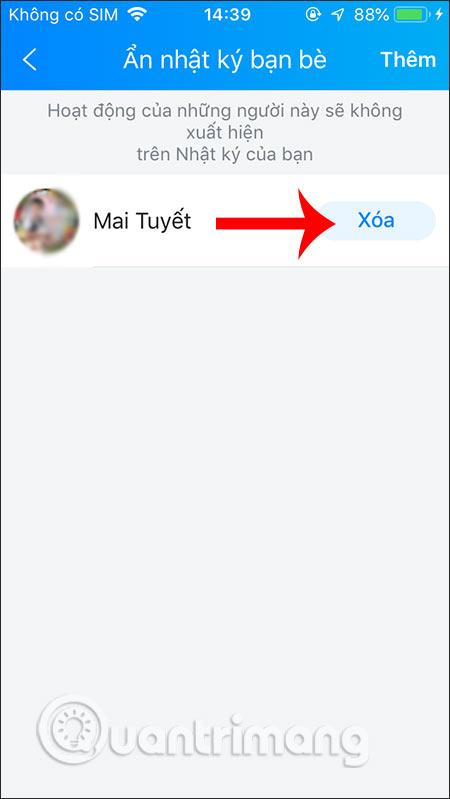How to hide Zalo Diary friends, hide Zalo posts
Zalo gives us a lot of options to set privacy mode for Zalo account, such as hiding personal information on Zalo, or blocking friends from viewing Zalo's Diary. Besides, you can also hide the log of friends displayed on your Diary interface, hide all posts of friends displayed. So if the user does not like someone's post, but does not want to cancel all of you Zalo, you can hide his post. We can hide your Zalo posts in many different ways, and will be instructed by the Network Administrator in the article below.
Video tutorial to hide your friends diary on Zalo
1. Hide diaries from Zalo profile
We can click on the Diary to view the posts from your account Zalo friends. Click on the account name to access your profile .
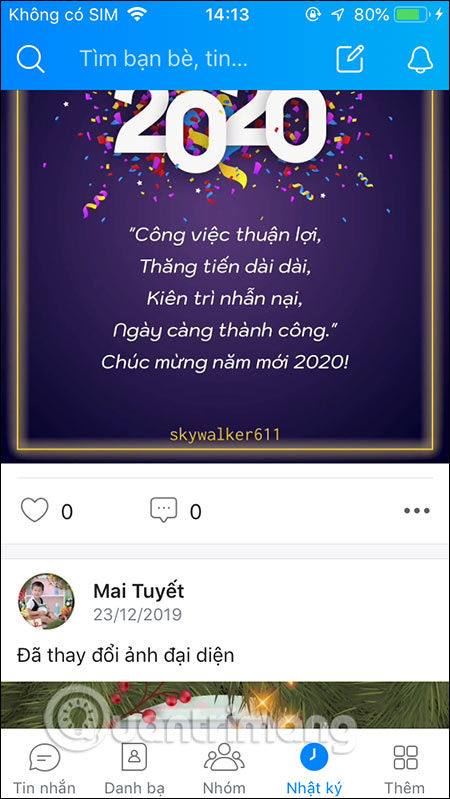
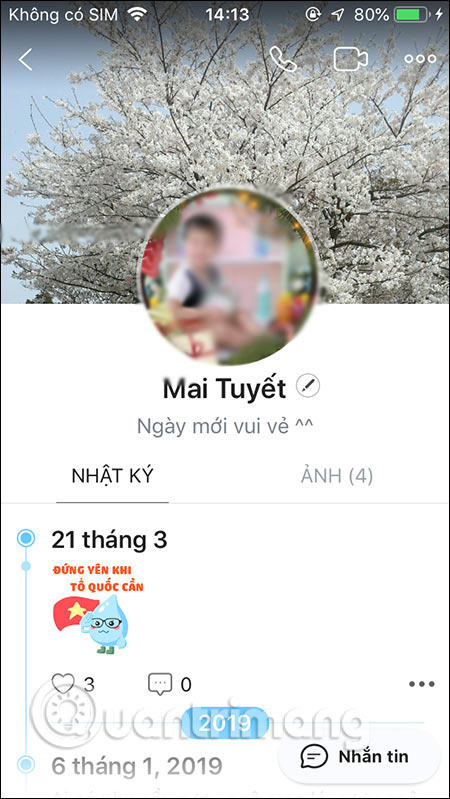
Or you enter the account name Zalo you want to hide in the search bar, or click right from the message section and then click on the Profile page .
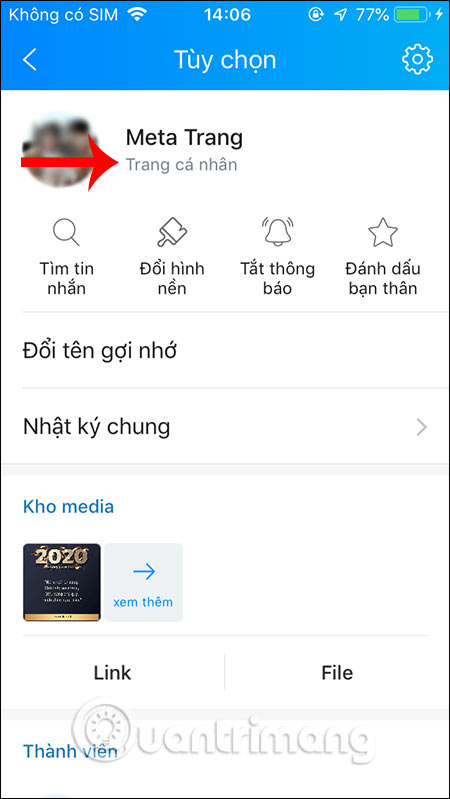
After entering the personal page we click on the icon 3 dots in the top right corner to enter the settings for your friends account.
Next we will enable the mode to hide this person's log to not show any posts of this person on your Zalo.
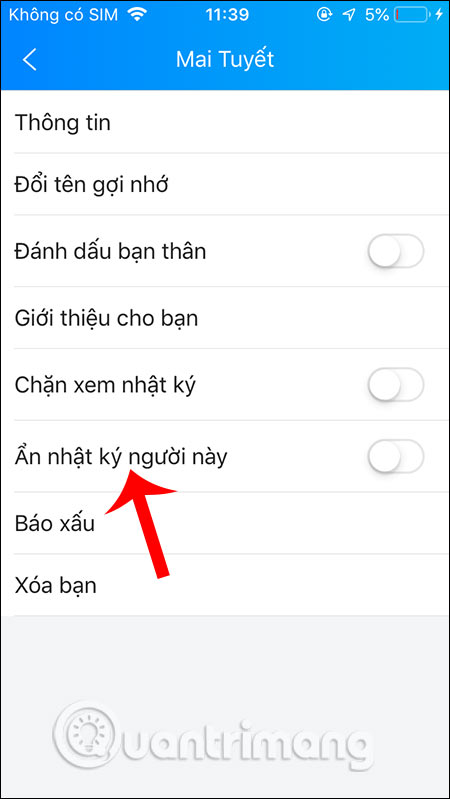
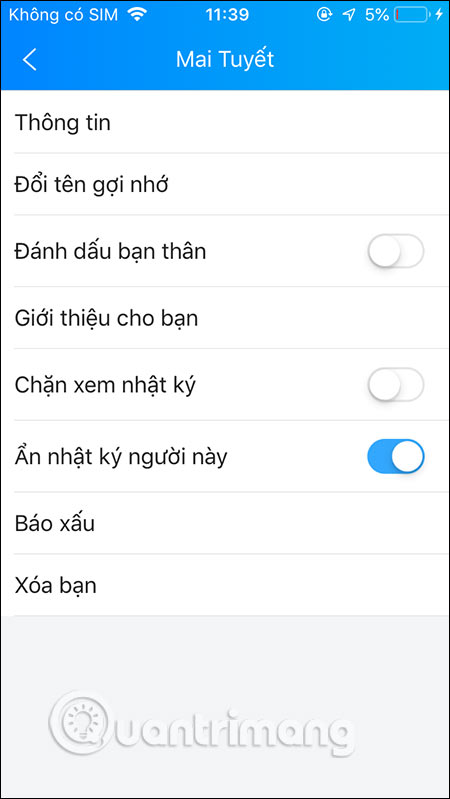
2. Hide Zalo's Diary friends from the post
We also access the Diary section on our personal Zalo and navigate to the post of the Zalo account your friends want to hide the Diary. Click on the 3-dot icon at that account's post, then select Hide logs from this person . Options Delete activities for you to delete, hide specific posts to not show on your Zalo.
Finally, you only need to confirm to hide the log from this person.

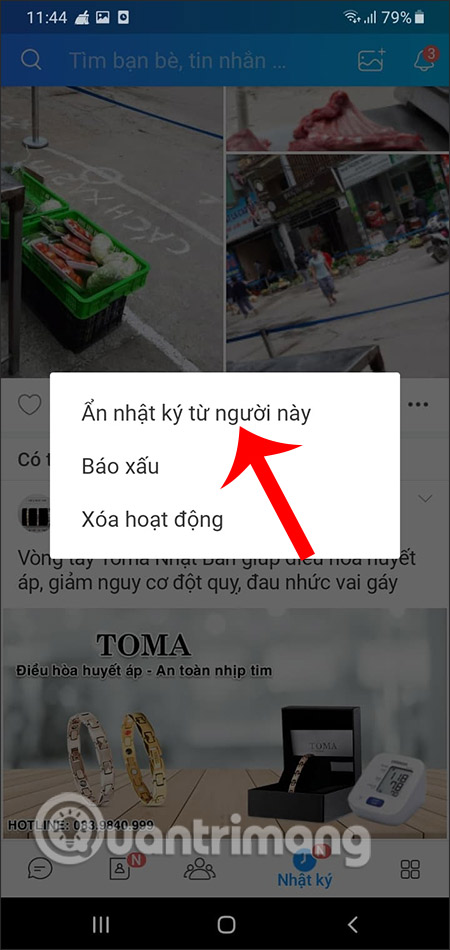
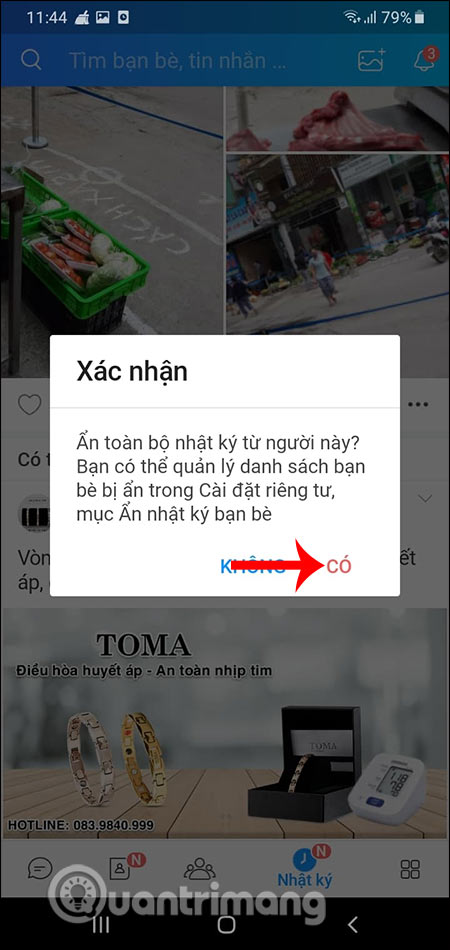
3. Unsubscribe Zalo's Friends Log
To unhide friends 'log, delete Zalo's log of friends, users access to Settings , select Logs and moments, then click on Hide friends' diary . Then the people we have hidden the Zalo Diary will appear for you to click Delete .