Leaked version of Windows 7 M3 that Microsoft has never released
An old and unreleased beta build of Windows 7 has just leaked online, attracting the attention of Windows history buffs and Win32 software developers.
This build, named build 6758, was compiled in July 2008, about a year before the official release of Windows 7 RTM. Build 6758 provides an interesting look at the evolution of Windows 7 and with some notable changes compared to previous builds.
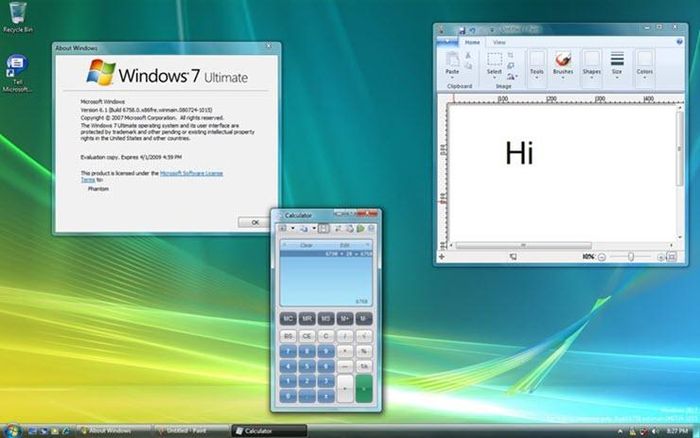
Interface of Windows 7 M3 version (build 6758).
According to BetaWiki, a website that tracks Windows history, build 6758 includes improvements to the Windows Explorer user interface, Start Menu, Desktop Window Manager and more. Highlights are that the Start Menu is updated to include links to the user's documents, photo library, and videos by default, while Desktop Window Manager has eye-catching animations for the Aero Snap feature.
Additionally, this build includes an updated version of Paint similar to the RTM version, an Internet Explorer application with new interface elements, and several media-related programs such as Windows Media Center, Windows Media Player and Windows DVD Maker.
Build 6758 is an exciting opportunity to experience Windows 7 in its early development stages and explore the changes that have been made before the final version launches.
However, it should be noted that this build is old and may not be compatible with all modern hardware or software. Users should consider carefully before installing and running this build on their primary system.
You should read it
- Windows revolution and breakthrough changes through each version
- Summary of several logout methods on Windows 8 and Windows 10
- Looking back at 27 years of 'evolution' of Windows
- Instructions on how to upgrade from Windows XP to Windows 8
- 4 ways to 'revive' Windows XP on Windows 10
- What is Windows Hello? How does Windows Hello work? How to install Windows Hello
 How to Install Windows 7 for Beginners
How to Install Windows 7 for Beginners Windows 7, Windows Server 2008 R2 will continue to be unofficially supported for another two years
Windows 7, Windows Server 2008 R2 will continue to be unofficially supported for another two years How to add Services to Control Panel in Windows 10, 8 and 7
How to add Services to Control Panel in Windows 10, 8 and 7 How to switch Windows XP Mode from Windows 7 to Windows 10
How to switch Windows XP Mode from Windows 7 to Windows 10 How to reset Windows 7, restore Windows 7 fastest
How to reset Windows 7, restore Windows 7 fastest Instructions on how to quickly install Ghost Win 7 using USB
Instructions on how to quickly install Ghost Win 7 using USB