Microsoft released an 11-minute video revealing about Windows 11
This video includes an 11-minute collection of startup sounds from different versions of Windows, all of which are slowed down by 4,000 percent compared to the original sound.
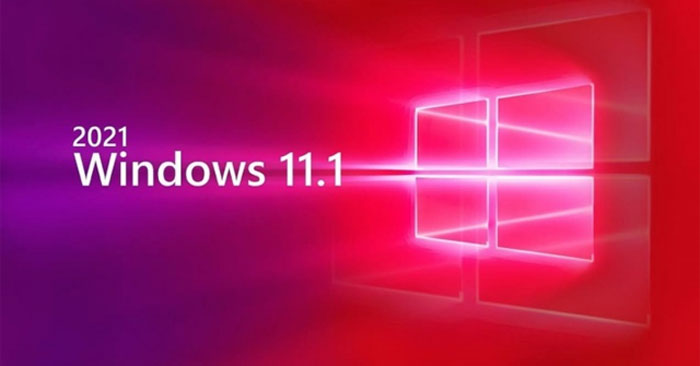
In its YouTube caption, Microsoft says this is a relaxing video for users who are too excited before the upcoming Windows event on June 24. The software giant hopes, a journey 'slow down' with the startup sound of Windows 95, XP and 7 will help them feel more comfortable and relaxed.
This move by Microsoft is their way of bringing attention to the next version of Windows that has been announced by Microsoft executives in recent months.
In the upcoming Windows event on June 24, users hope Microsoft will announce a new version of Windows with a more modern and beautiful changed interface.
A few other hints from Microsoft suggest that the next version of Windows could be Windows 11, which is an event that will take place at exactly 11 a.m. ET, and the invitation to attend also has Windows windows that cast shadows. very similar to number 11.
Let's wait until June 24 to get answers about Microsoft's next version of Windows.