New highlights on Windows 10
Microsoft released a new version of Windows called "Windows 10" that was described as "the most unified and comprehensive platform ever". Delivers a completely new and unified experience for all Microsoft hardware. Let's take a look at the highlights introduced by Microsoft last night.

An app store on all devices. At today's event, the company reaffirmed its commitment to create a unique app store on all devices.
Applications in the Windows Store can be opened as a Desktop application right in the Windows Store, you can resize, move them, open, minimize and close.

Task View and Snap Assist
- Task View: This feature is like virtual desktop functionality already exists on other platforms for years. This will make a lot of users happy, especially when they can't set up multiple monitors.
- Snap Assist: Newly built on the snap function that first appeared with Windows 8, you can view multiple windows or switch quickly between applications.
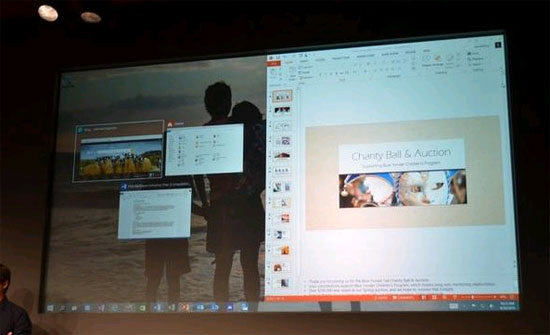
Start Menu: One of the things that users are annoyed about using with Windows 8 is the loss of their familiar Start Menu. With Windows 10 introduced today, Microsoft is bringing a completely new Start Menu with a combination of Windows 7 and Windows 8.

Universal Search in Start Menu: Microsoft has improved the search mechanism on the new Start Menu, including the optional universal search feature. Now users will be able to find a search result that incorporates various information on the computer as well as from the Internet.
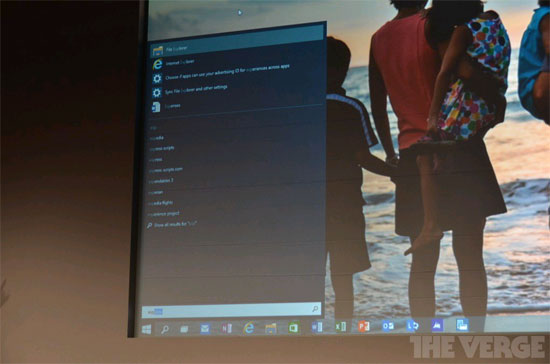
The Charm bar is still available on Windows 10

Start Screen 2 in 1 new

Press Ctrl + V to paste a content into the command prompt
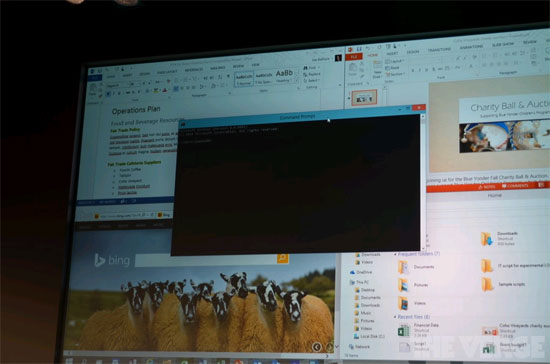
And there is absolutely no information about Cortana on Windows 10 during the event, we cannot be sure what because Microsoft did not reject or confirm it was not.
Windows 10 Technical Preview version will begin for users to download tomorrow and the Final version will officially be available in mid 2015.
You can go to this link to register for Windows Insider Program and monitor when Microsoft allows download: Windows Technical Preview is coming soon - Microsoft Windows
The Windows 10 Technical Preview video demo is done by Joe Belfiore:
Clip the new Start Menu demo on Windows 10
You should read it
- ★ 8 new features users want to see in Windows 12
- ★ Microsoft extends Windows 8.1 update time
- ★ Video statistics market share of all versions of Windows from 2003 to present: Success mixed with regret
- ★ There will be no Windows Phone 9 but only Windows 10
- ★ 4 ways to 'revive' Windows XP on Windows 10