Instructions to unfriend and block users on Skype
The Skype app is getting more and more popular and used, you can message and chat.
But there are friends who have changed your Skype account, the ones you see are inappropriate or for some reason you want to unfriend or block your friends on Skype. The following article shows you how to unfriend and block friends on Skype.
Step 1: You access the Skype application.
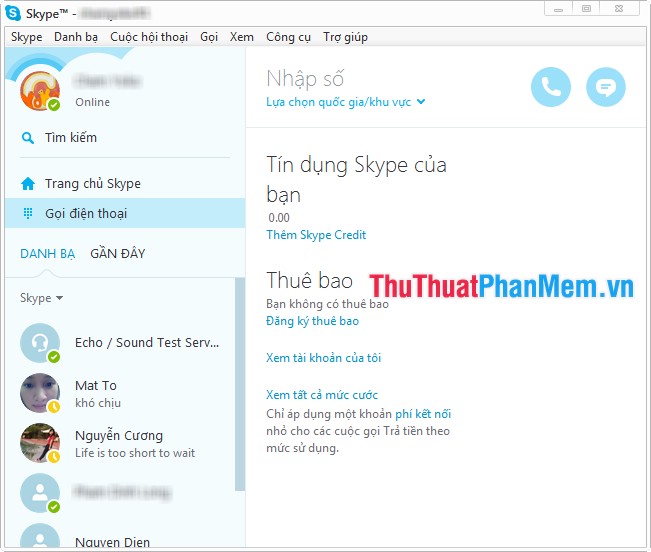
Step 2: To cancel your friends on Skype, you find your friend need to disconnect and then right-click and select that friend Remove from contacts (Remove from Contacts).
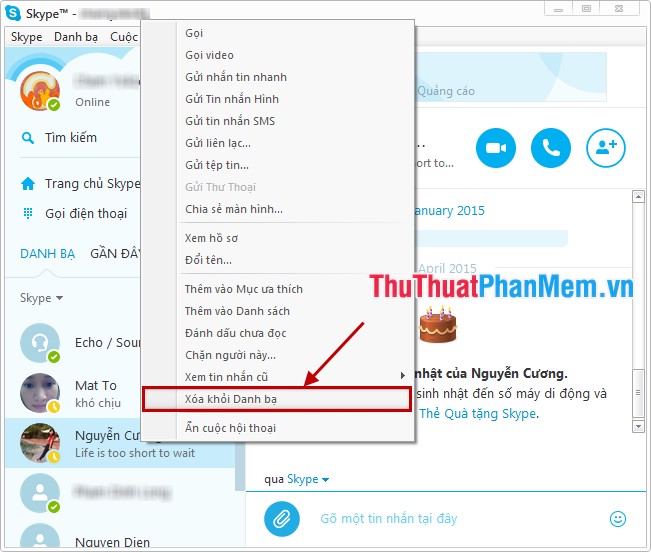
Step 3: If you want to block a friend on Skype, you right-click on a friend in the friends list, and select the Block this person (Block Old Messages).
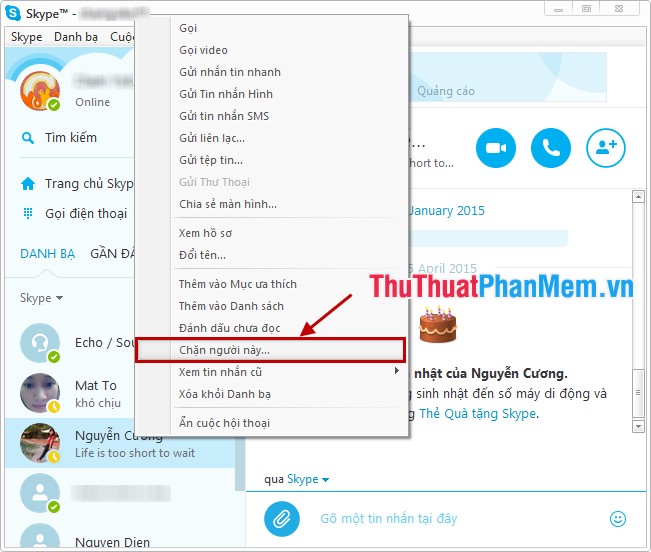
Thus, the article above has guided you how to unfriend and block friends on Skype. You can do it for the friends you want to cancel or block your friends. Good luck!
You should read it
- These 3 simple ways help you block 'full' advertising on Skype
- How to block messages and calls on Skype
- What is Skype ID? How to get a Skype ID
- How to prevent Skype applications from running on Windows 10 Background?
- Instructions on how to write style letters on Skype
- Skype shortcut helps to work faster when chatting
 Instructions to block spam, ads on Facebook
Instructions to block spam, ads on Facebook Instructions to check the network by Ping - Check the network speed
Instructions to check the network by Ping - Check the network speed How to block and unblock users on Facebook
How to block and unblock users on Facebook Instructions for deleting Yahoo account
Instructions for deleting Yahoo account Migrate email from the old Gmail mailbox to the new Gmail mailbox
Migrate email from the old Gmail mailbox to the new Gmail mailbox Speed up Internet access with Auslogics Internet Optimizer
Speed up Internet access with Auslogics Internet Optimizer