Instructions to turn on online calculator on PC, phone
Easily turn on the online calculator on your PC for faster, simpler and easier calculations anytime, anywhere
It is easier to operate to turn on a simulated Casio calculator right on your PC or phone, just need internet connection. Besides, with daily usage habits when calculating money, solving simple math problems, you also do not need to do complicated operations on large processing machines.
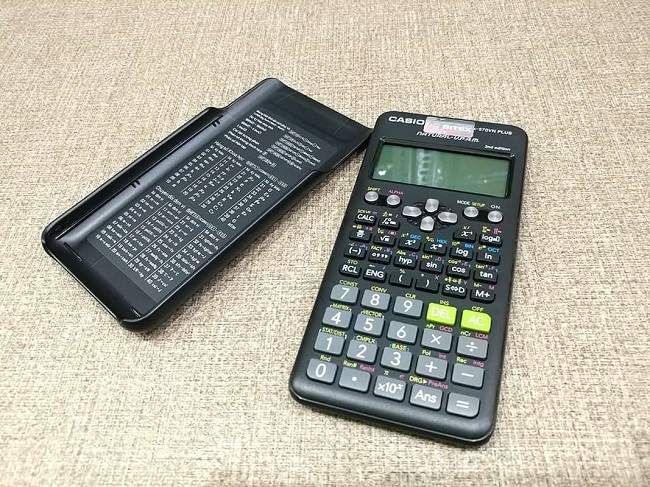
With a friendly interface and easy to use Casio online calculator emulator - a major pocket calculator brand that is no longer too strange to high school students, in this case, you can also easily turn on/off and operate simply.
Instructions for enabling online calculator tool
You just need a laptop or PC or smartphone with available internet connection and follow these steps with TipsMake :
- Open your web browser: It can be internet Explorer, Google Chrome, FireFox, Safari.
- Type in the search box one of the following keywords: "computer" or " online calculator " or " may tinh " or " calculate " or " pocket calculator" or "online calculator" , the display panel will show the online calculator simulator :

With this online calculator you can perform calculations from basic to advanced, including: Addition (+), Subtraction (-), Multiplication (x), Division (/), Percentage (%), sin, cos, tan, cotan or perform square root, log, exponent,.
Instructions for using and operating computers online
- You can use the keyboard to type numbers or calculations or simply click on the numbers and calculations to use them and get immediate results.
Above, TipsMake has guided you how to enable and use the online calculator tool in a simple and easy-to-understand way. Wish you success.
You should read it
- How to Open Your Calculator in Windows 7
- Advanced Subnet Calculator - Download Advanced Subnet Calculator here.
- Instructions for resetting Casio calculator to its original state
- How to troubleshoot Calculator loss in Windows 10
- How to keep Calculator floating above Windows 10 apps
- How to use the split and tip function in Calculator on Apple Watch
- Which pocket computers should high school students buy?
- Already have Windows 10 Caculator version on Android and iOS, download and experience
- How to Use Calculator on a Mac
- 5 useful online calculation tools for life
- Instructions for rounding numbers on Casio calculators
- CASIO FX-570MS computer simulation software
Maybe you are interested
Apple locks iOS 17.1 signing, users need to consider when upgrading to iOS 17.1.1 How to enable / disable TLS 1.3 in Windows 10 How to customize the Windows 10 PIN code limit How to check Facebook user information and activities 9 ways of beauty with coconut oil simple and effective 8 things often happen when hesitation destroys your life
