Instructions on how to adjust the volume on the Apple Watch watch
The Apple Watch is a smart phone that is widely used in the world and is available in Vietnam. If you own an Apple Watch, but you don't know how to use it yet, or don't know how to adjust the watch volume or let the watch go silent in an emergency. The following article The network administrator will show you how to adjust the clock volume.
1. Adjust the volume directly on your watch
There are 2 ways to adjust the volume directly on your Apple Watch watch.
Method 1:
The first way is to adjust to silence. In case of need to silence urgently. Swipe towards the back of the watch on the Glances section and select Status glance . You can tap the bell icon to silence the watch immediately. However, this is not how to adjust the actual volume.

Method 2:
The second way is more detailed. First go to Menu Settings (settings) on your Apple Watch watch. To go to Menu Setting , click on the Digital Crown icon on the side of the watch, then go to Menu, select Settings (jag icon), and then scroll down and select " Sound & haptics ".

In Sound & haptics , you can not only turn off the clock, but also adjust the volume comfortably.
See more: 10 good tips for Apple Watch users
2. Adjust the volume on your phone
If you want to adjust the Apple Watch watch volume right on your phone, the easiest way is to download the My Watch app to your phone. After you have downloaded and installed the My Watch app on your iPhone , open the My Watch app. Then scroll down and select "Sound & haptics" just like on the Apple Watch.
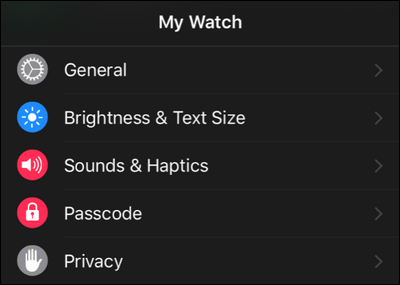
In theSound & haptics section you can freely adjust the volume just like on the Apple Watch. The biggest difference here is the screen size, the slider on the iPhone is larger and you can choose more accurately the volume level you want.
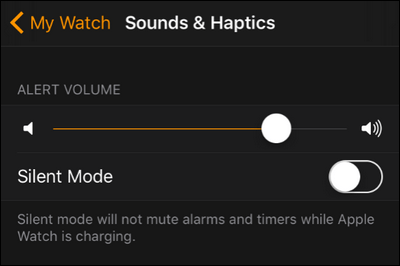
You can also set the ' Silent Mode' silent mode for your watch on the My Watch app from your iPhone.
Good luck!