Instructions for using the disappearing effect in Powerpoint
Not only does the effect disappear in Powerpoint, but other effects also create attention for the content. Below are instructions for using the disappearing effect in Powerpoint.
How to use the disappearing effect in Powerpoint
Step 1:
You enter content into the Powerpoint slide as usual. Then click on the object you want to add a disappearing effect to. Next, click on the Animations tab to apply effects to the object.
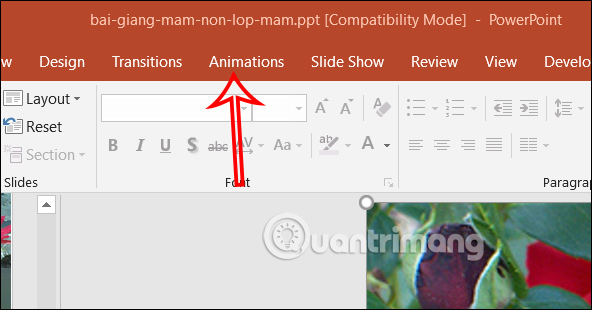
Step 2:
Then in the Exit effects group you will see disappearing effects for us to use on objects in the slide.
Which effect you want to use, click on that effect to apply to the object.

Step 3:
Next, click on Animation Pane to adjust the display time for the disappearing effects you used.

Below is the time adjustment section for you to apply.
- Start : time to start movement:
- On Click: starts moving as soon as the mouse clicks
- With Previous: starts the motion effect immediately with the previous motion.
- After Previous: starts the effect as soon as the previous motion is completed.
- Duration : total duration of the effect.
- Delay : is the time from Start until the effect begins to take place.
We adjust the display time for the effect for the object.
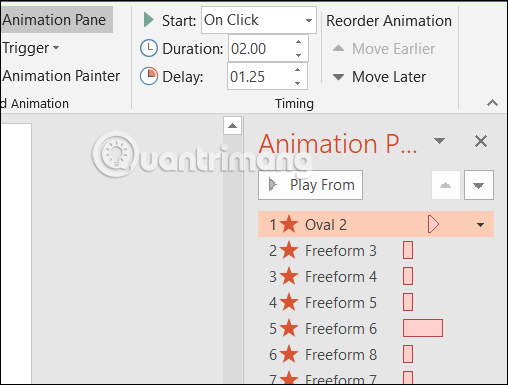
When you add multiple effects to each object in the same slide, the effects are numbered and arranged from top to bottom for you to follow in the Animation Pane.
Finally, click Play All to see how the disappearing effects appear.
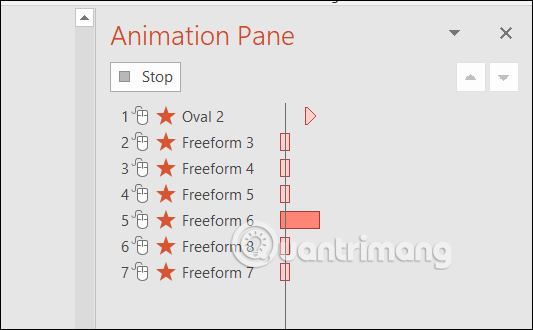
 6 mistakes in Word that should not be made
6 mistakes in Word that should not be made How to convert commas to dots in Excel - Convert unit separator
How to convert commas to dots in Excel - Convert unit separator Summary of ways to recover corrupted Excel files
Summary of ways to recover corrupted Excel files 21 ways to use the Paste feature in Excel
21 ways to use the Paste feature in Excel How to number pages in Word 2010 - Automatic page numbering in Word
How to number pages in Word 2010 - Automatic page numbering in Word How to show hidden Quick Access Toolbar in Excel
How to show hidden Quick Access Toolbar in Excel