Instructions for creating AI images in Messenger chat
Right in the Messenger chat, you can use the Meta AI chatbot to create AI images, or ask and answer any information you want. Thus, integrating Meta AI in the Messenger chat helps the conversation become richer and creates more interesting content. Below are instructions for creating AI images in the Messenger chat.
How to create AI images in Messenger chat
Step 1:
Users access the Messenger chat as usual. Continue in the chat input box, click / select the image in the displayed list. At this time, you will see the interface introducing the Meta AI feature, click Continue to perform.
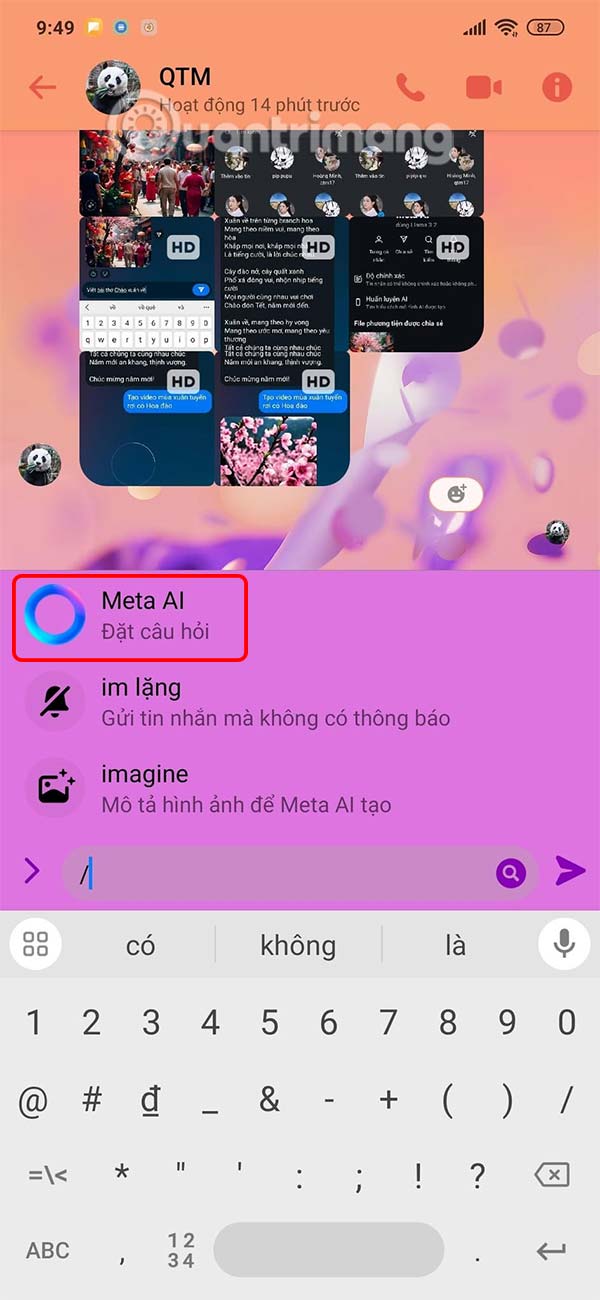
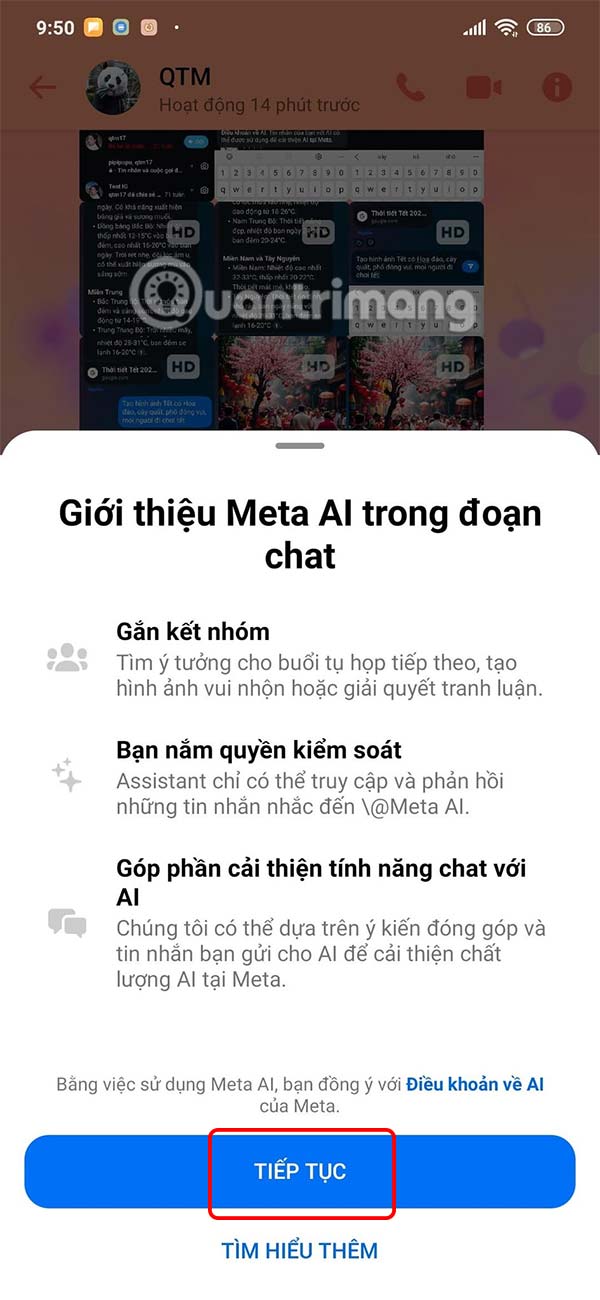
Step 2:
Now you enter the description of the AI image you want to create in the Messenger chat to create the image. Now the user will see the AI image in the Messenger chat as shown below.


Step 3:
Click on the image and then click on the download icon to save the image to the album on your phone. Or you click on the pen icon to edit the image if needed. The editing interface is similar to the normal photo editing interface on Messenger.
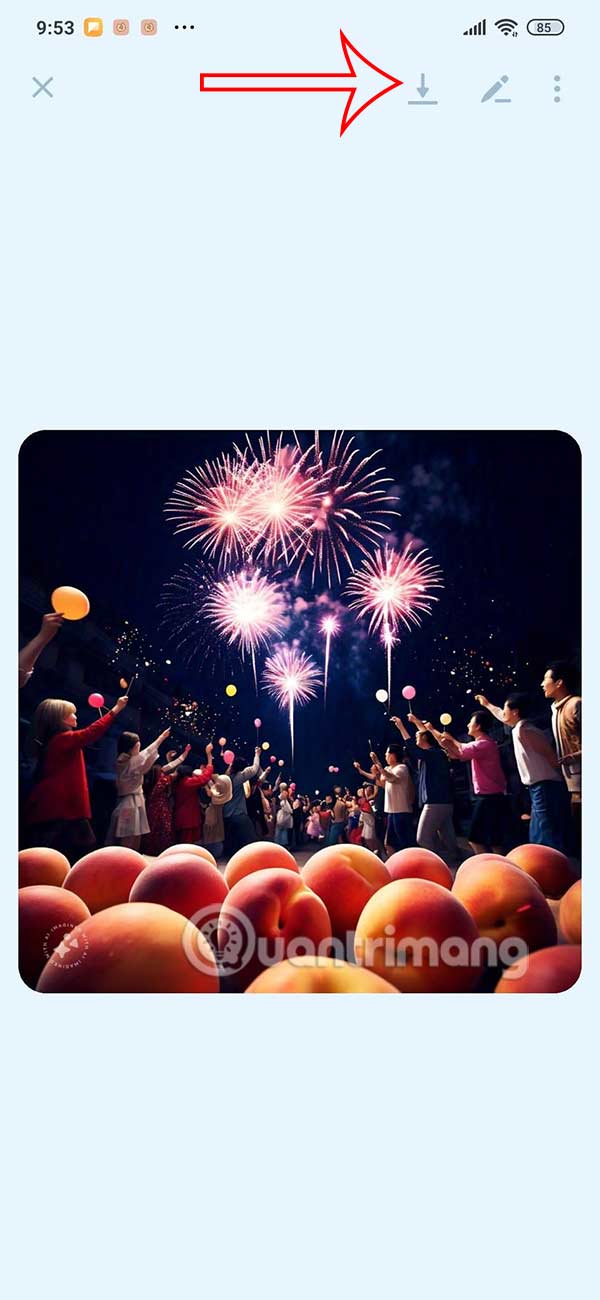
Step 4:
You can also ask Meta AI any question right in the chat. Click the icon / select Meta AI and enter the question you want to ask. Then we send it and immediately receive a response from Meta AI.
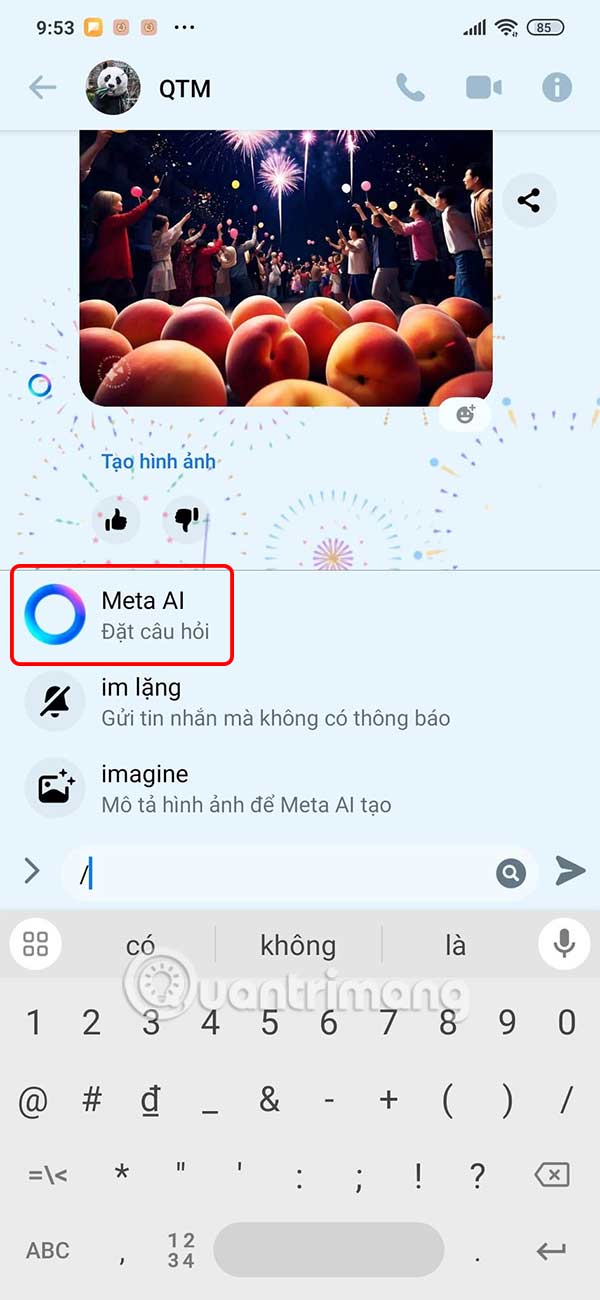

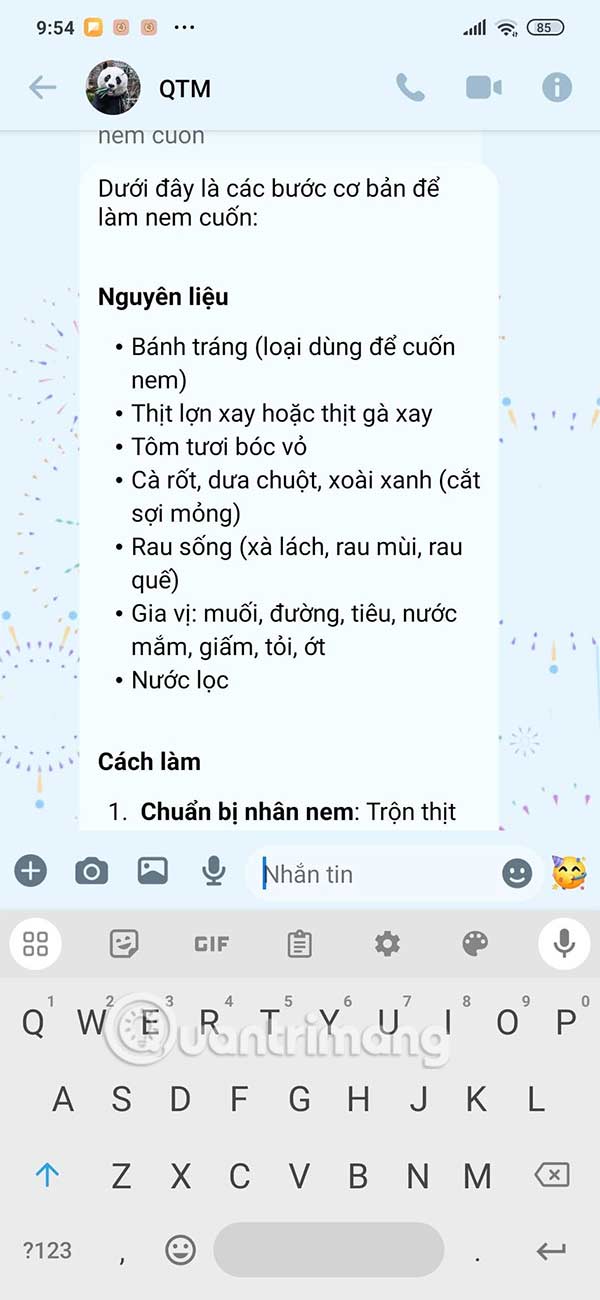
You should read it
- How to chat typeface in Facebook Messenger
- Transform color chat window Facebook Messenger
- Instructions on how to mute chat on Facebook
- How to build a bot that automatically chat on Facebook Messenger
- How to chat with Chatible strangers on Facebook Messenger
- You should not ignore the group chat tricks on Facebook Messenger
 How to convert text to speech using Zalo AI Text To Speech
How to convert text to speech using Zalo AI Text To Speech How to download videos on Telegram is very simple
How to download videos on Telegram is very simple How to send business cards on Zalo, introduce friends to make friends
How to send business cards on Zalo, introduce friends to make friends How to recover deleted Viber messages using Google Drive, iCloud
How to recover deleted Viber messages using Google Drive, iCloud WhatsApp Account Verification Guide
WhatsApp Account Verification Guide How to block adding friends to strange WhatsApp groups
How to block adding friends to strange WhatsApp groups