How to convert text to speech using Zalo AI Text To Speech
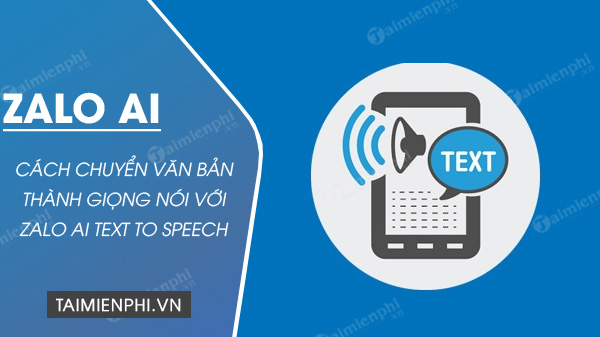
Tips to convert content, text to speech online for free
How to convert text to speech using Zalo AI Text To Speech
Step 1: Open the browser and go to the Zalo AI Text To Speech website HERE
Step 2: Enter the content you want to convert to voice in Enter your content here .
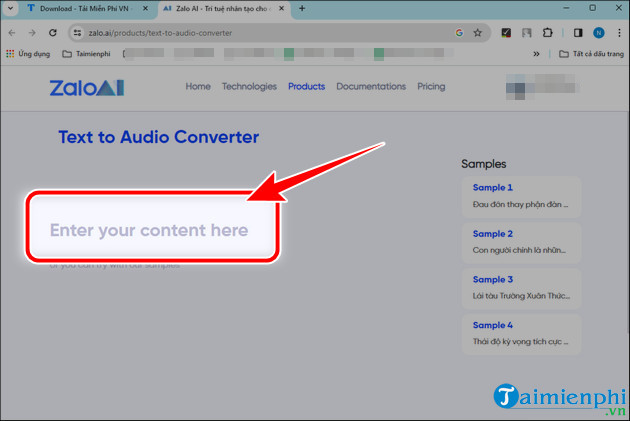
Step 3: Next, you choose the reading voice at Southern Woman (Male/Female), Standard Quality (sound quality) and Speed (reading speed).
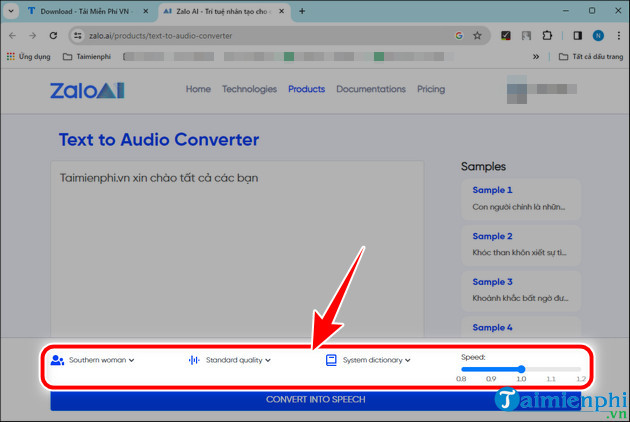
Step 4: Select Convert Into Speech and Zalo AI Text To Speech will convert text to speech.

- Press the Play button to Listen.
- Click the 3 dots icon to change the reading speed.

Tips for downloading Audio files after converting text to speech
To download Audio files, you need to use Coc Coc web browser
Step 1: Access Zalo AI Text To Speech via Coc Coc web browser.
Step 2: Enter content, select features and perform the conversion process.
Step 3: Click on the Download Video/Audio arrow icon on the right side of the browser bar to download the file to your computer.
===> Note: You need to reset the browser or switch to a new tab after each file download.
Advantage
- Completely free, no need to log in or create an account like other platforms.
- Convert text to high quality audio.
- Very fast conversion speed.
- Standard Vietnamese voice, including Male & Female, Northern & Southern.
- Freely adjust the reading speed of the audio file (both before and after conversion).
Disadvantages
- Limit of 500 characters per conversion (if too long, you need to split the text).
- Voice reading is not as rich in fields (such as travel, journalism, storytelling.) as many other platforms.
- Does not support standard international language voices.
Zalo AI Text To Speech is the perfect solution for converting text to speech. This feature helps you express your creativity and professionalism in creating audio content, from tutorial videos to podcasts. At the same time, users can use the new Zalo AI technology to create dynamic, youthful, polite avatars or HOT TREND cartoon drawings.