How to stop receiving Messenger chat groups without deleting the group
There are a lot of people who create a Messenger group chat, but not always. Therefore, you may also be bothered by messages in that group. Many people still want to monitor the situation in the group chat but do not like to be bothered, you can use the option to skip the Messenger group chat. When you skip a group chat Messenger will not receive messages from the group, but can still monitor the situation in the group without having to leave the group. The following article will show you how to bypass Messenger group chat.
Instructions to bypass Messenger group chat
Step 1:
Users open Messenger and then in the chat group want to hide then click on hold on that chat group , select the 3 dashes icon . Then at the bottom of the screen displaying the selection list, click Ignore chat group . Then Messenger will display notification interface, click Ignore to agree.
As such, the chat group will no longer appear in the Messenger chat interface and you will not receive notifications when new messages arrive.
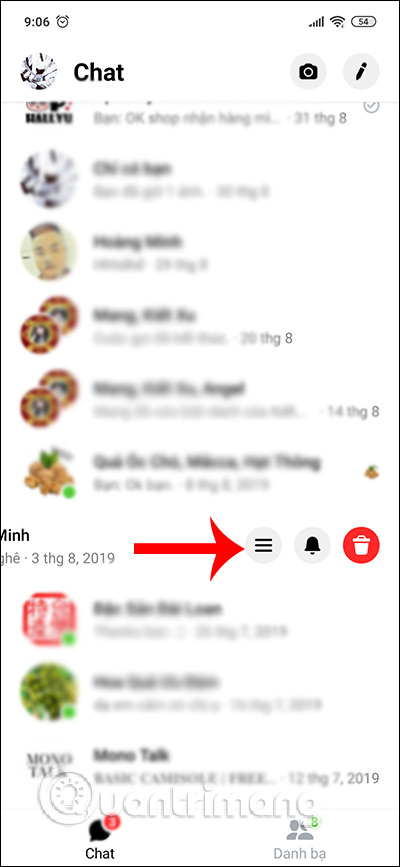
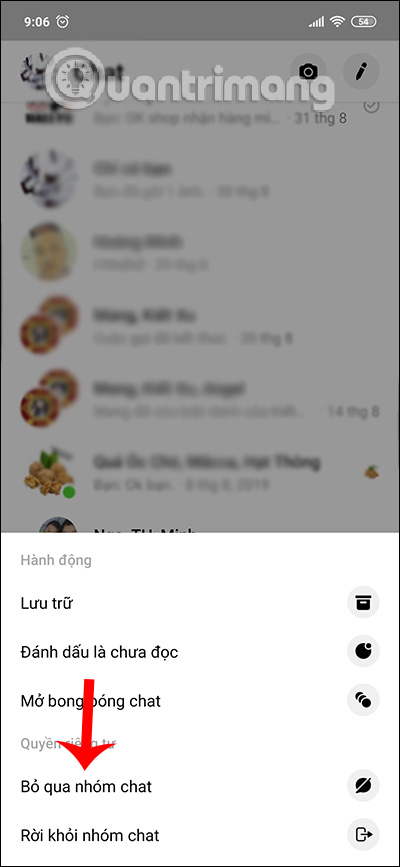
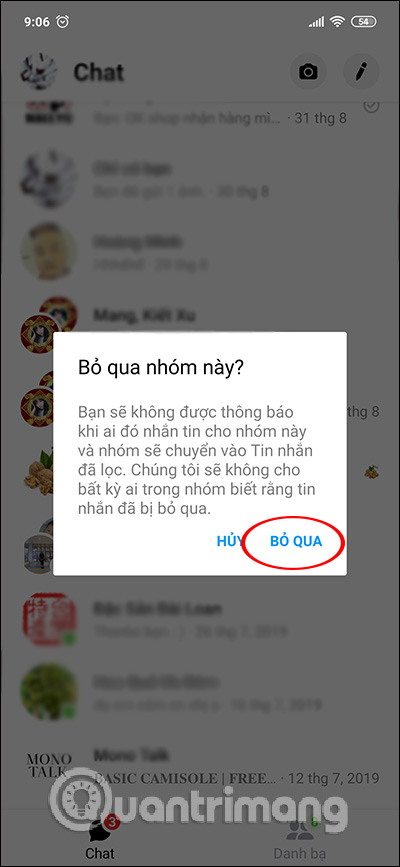
Step 2:
To reopen a skipped group , tap the avatar, then select Pending Message . At that time, click on the Spam group and immediately display the ignored chat group. Click on the chat group and you click Reply , the chat group will be displayed again in the interface.
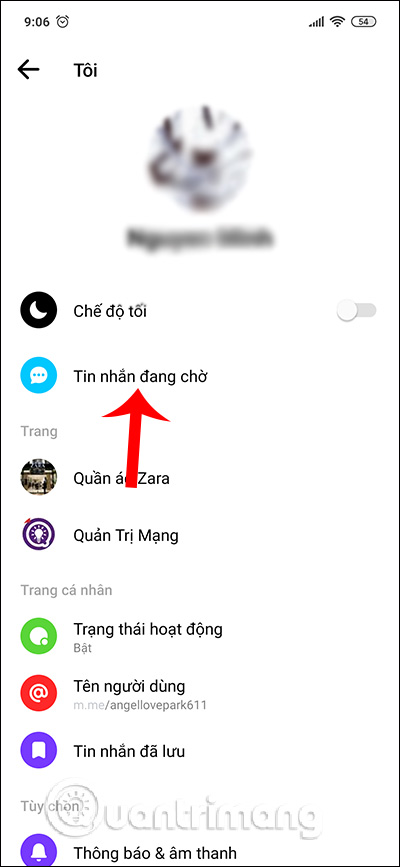
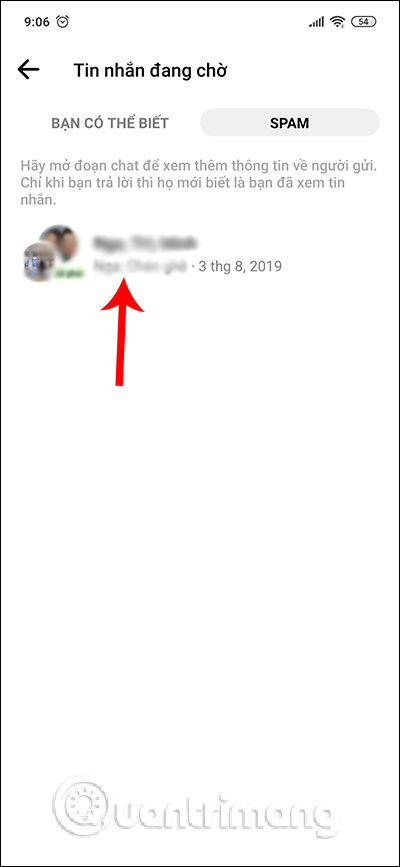

I wish you successful implementation!