How to use the new Yahoo Messenger version does not install the software
The "buy and sell" Yahoo! Verizon has brought a completely new look to the Yahoo Messenger chat application for a while with most of the younger generation. That is the "innovation" of Yahoo! Messenger, when the interface is covered by purple and specially adds many new, attractive features to meet more user needs.
However, the Yahoo! Messenger 2016 is only available with Windows and Mac operating systems. We can use the web-based application directly or download it to your computer to use Yahoo! Messenger. So how to use Yahoo! Messenger 2016 is different from the old version, which new features are updated? Read with the Network Administrator to find out in the article below.
How to chat Yahoo! Messenger web version
- Download Yahoo! Messenger for Windows
- Download Yahoo! Messenger for Mac
You can download Yahoo! Messenger version for computers follow the link above or use on the web platform following the link below:
- https://messenger.yahoo.com/
Step 1:
After clicking on the link Yahoo! Messenger web version above, at the interface you click on Sign in with Yahoo on the same interface. Or you can click Use Messenger on web .

Step 2:
In the new interface, we enter your personal Yahoo account information , then click Next and click Sign in to access the application chat frame.

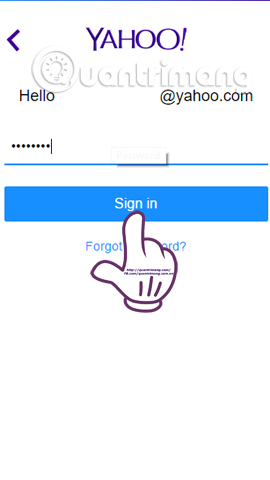
Step 3:
Next, we will be notified of your account security. Click Continue .
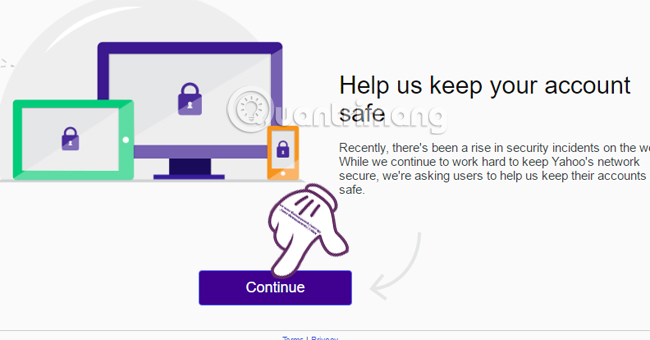
The application will allow us to change the password to increase account security. You can click Skip for now to skip the following steps if you don't need to.
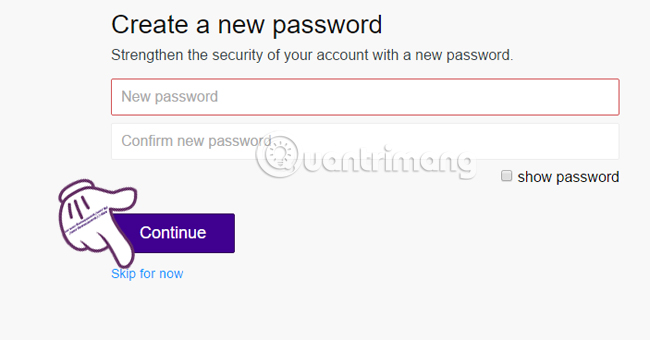
Step 4:
The next step, we can proceed to rename the account, or change the avatar and click Continue to continue.
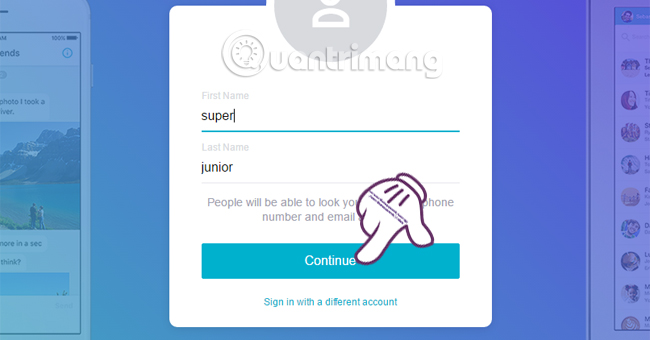
Step 5:
Soon the Yahoo! Messenger on the web platform. The interface of this new version is quite different from the old version, but is familiar to many people when there is something in common with applications like Skype, Facebook Messenger.
To whom we once chat will appear on the left side of the interface. If you want to find new people , click on the pen icon and enter Yahoo's nick of friends to talk.
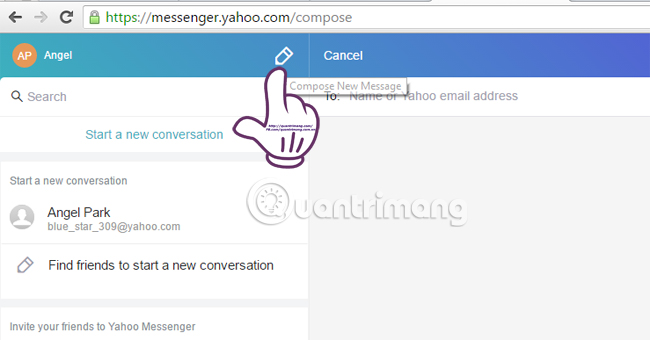
Step 6:
If you want to create a group chat on Yahoo, it is also very easy. In the chat box, we click the Create Group item and then name and avatar for the chat group.
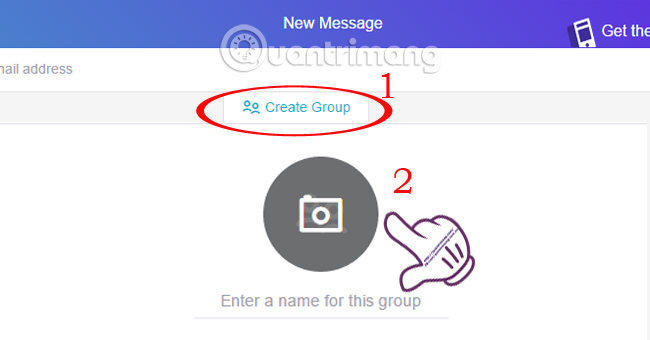
Step 7:
Besides, Yahoo! Messenger allows dragging and dropping photos into chat frames . You can also send GIFs with many topics such as Popular, LOL, Love, Cute, . or enter keywords in the GIF Search section to make our conversation more exciting, in addition to other emoticons. Then press Send to send the message.
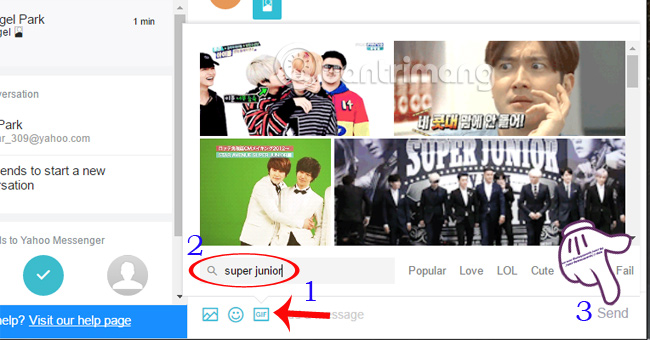
Step 8:
After sending a message, we can like any chat or image sent. Or cancel the sent message . This feature is quite similar to the Viber application.
First, click on the trash can icon next to the message.
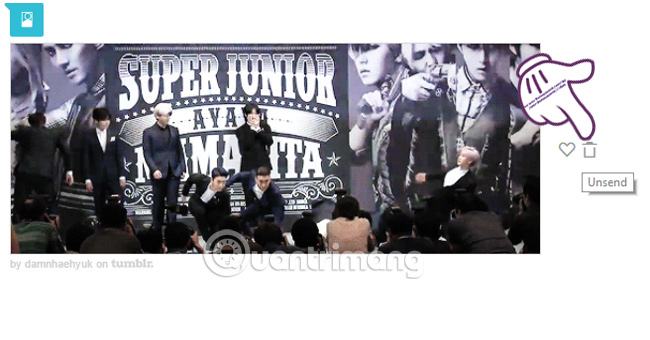
After that, the application will ask if you want to delete the sent message, press Unsend to cancel the message.
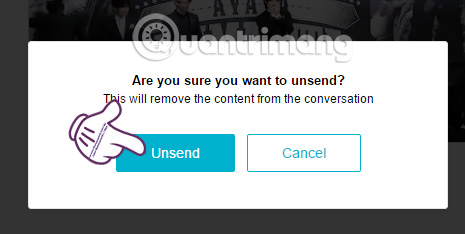
Step 9:
To enable or disable notifications on Yahoo! Messenger, click on the top letter i on the right of the interface.
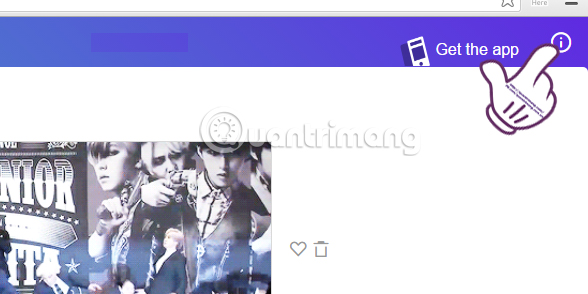
Next, click the Notification item and select the time to turn on or off to receive notifications for Yahoo! Messenger.
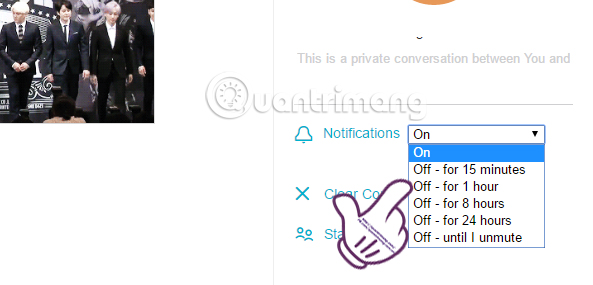
Above is a full tutorial on how to use Yahoo! Messenger new version on web platform. While the interface is different from the old version of Yahoo, users will not be unfamiliar with this interface, since the manufacturer has changed and incorporated many similar chat features with popular chat applications such as Skype. , Viber, Facebook Messenger, creating convenience for users.
Refer to the following articles:
- How to hide, hide the chat content, chat on Viber
- How to call, video Facebook Messenger on mobile, tablet
- Use Skype on iOS or Android smartphones
Wish you fun entertainment!