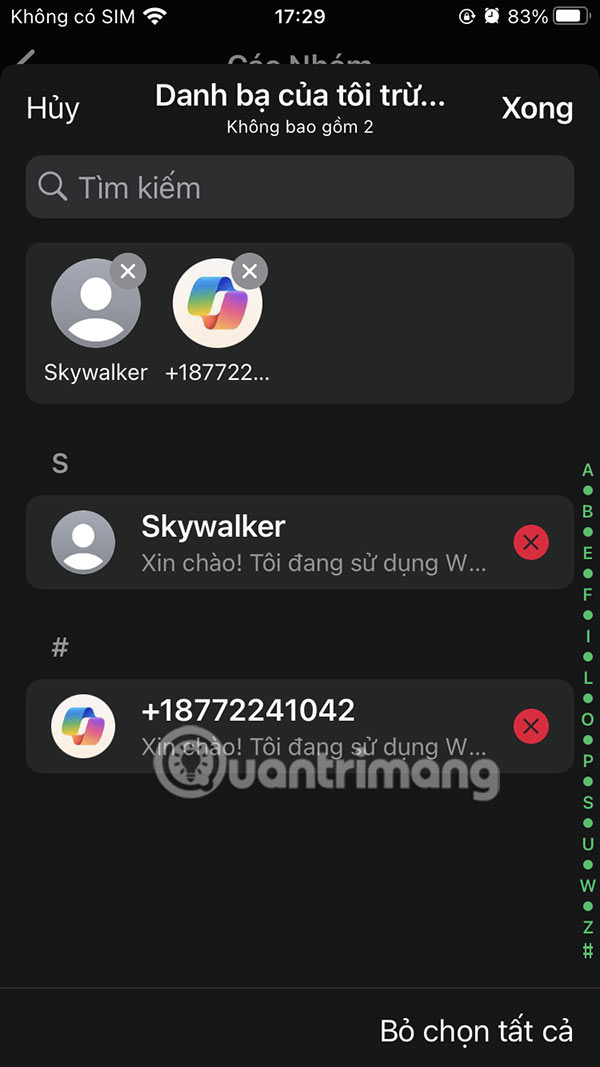How to block adding friends to strange WhatsApp groups
Not everyone likes being added to a strange WhatsApp group by their friends. To prevent being added to a strange WhatsApp group, users should adjust who can add you to groups on WhatsApp, adjust the objects that are allowed to add you. Below are instructions to prevent being added to a strange WhatsApp group.
Instructions to block adding to strange WhatsApp groups
Step 1:
At the interface on the WhatsApp application, you click on the Settings section below to access. The new interface displays, we click on the Privacy section to adjust.
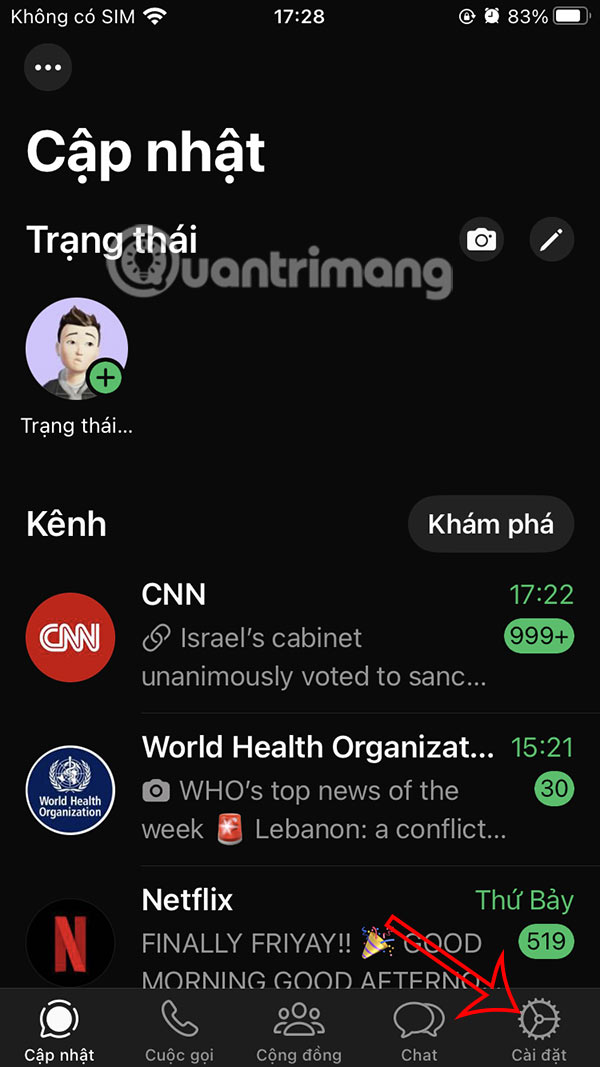
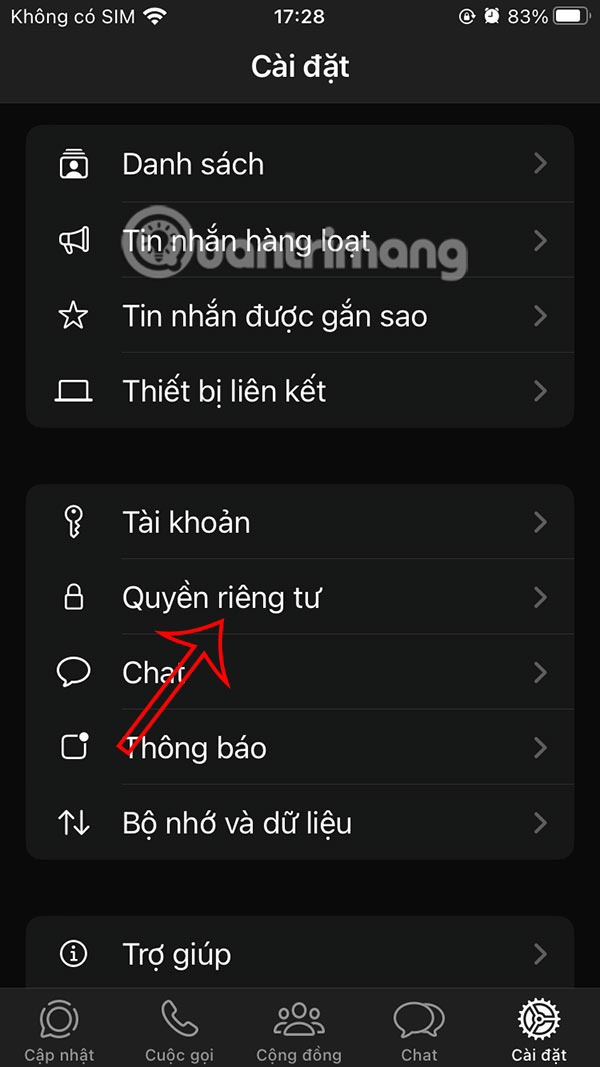
Step 2:
In the image below, the user clicks on Groups to change the settings again. At this time, the user will see the selected objects to be allowed to add friends to WhatsApp groups. We click on My Contacts so that strangers cannot add you to WhatsApp groups .



Step 3:
To have more control over adding friends to WhatsApp groups, we tap on My Contacts minus and select people who do not want them to add you to WhatsApp groups . Select people and tap Done to save.
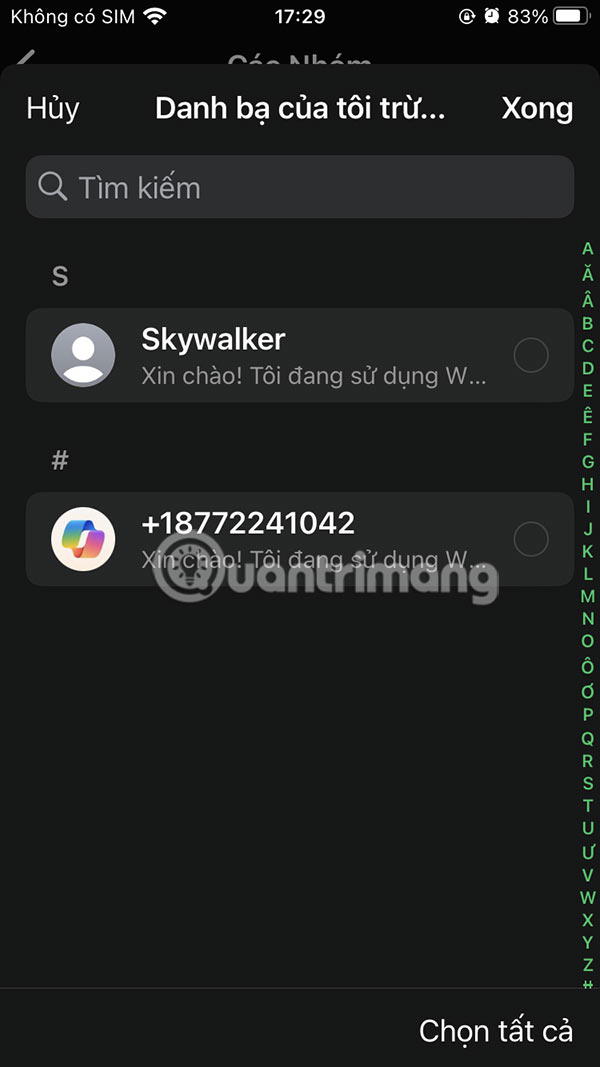
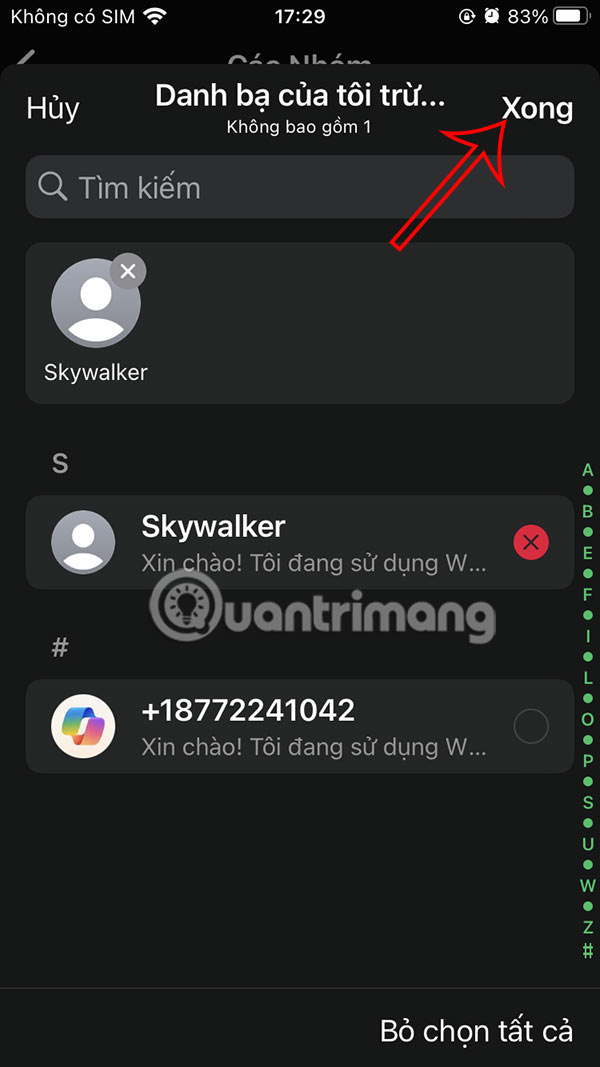
This way people on the list cannot add you to the WhatsApp group.
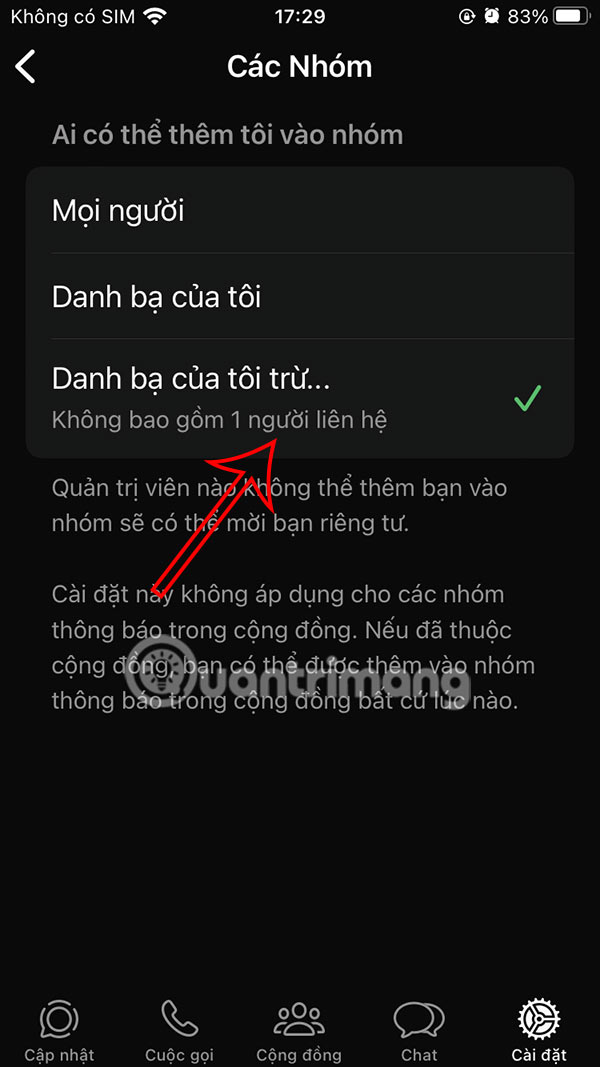
Step 4:
You can still change the exception list to block adding friends to WhatsApp groups if you want. You can select all contacts on WhatsApp so that no one can add you to WhatsApp groups.