Instructions for changing PC Name, renaming computer for Windows 10
Not as complicated as changing the name on Win 7 or Win 8, users can easily change the PC Name for Windows 10 operating system with simple operation. Network administrators will show you how to "rename them" for Windows 10 computers without needing 1 minute.
- Download Windows 10 operating system
Step 1:
Go to the Start icon under the screen and select Settings .

Step 2:
Select System .
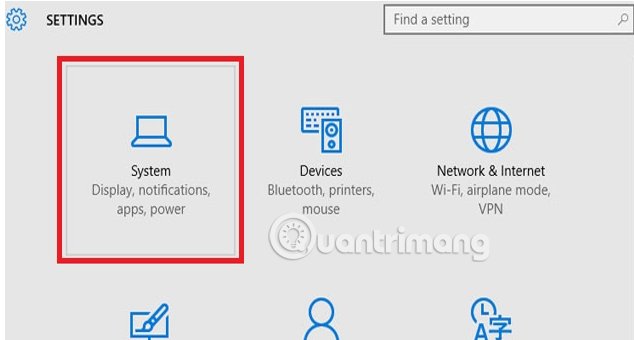
Step 3:
Access About PC , select Rename PC to rename the computer.

Step 4:
Enter a new name for the computer and select Next.
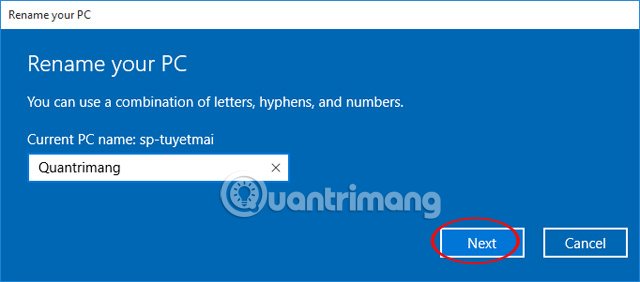
Rename Windows 10
Step 5:
Select Restart Now to restart the computer.
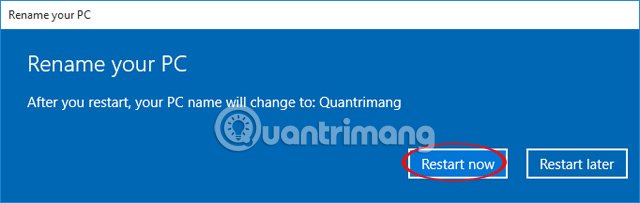
So you have completed the steps to rename your computer for Windows 10. It's too simple, isn't it!
Refer to the following article:
- How to open the virtual keyboard in Windows 10
- Ways to turn off your computer on Windows 10
- Open, watching photos on Windows 10 too slow? This is how to fix it!
Hope this article is useful to you!
Share by
Samuel Daniel
Update 25 May 2019