How to rename applications in the App List in the Start menu on Windows 10
When you install an application in Windows 10, it is automatically added to the App List on the Start Menu. Some applications may ask if you want to add them to the App List, but most new applications will be added automatically. The application is added to the list by proper name, for example, if you install Chrome, you will see the application listed by Chrome name in the App List. These names are all user-friendly, but you can still rename items in the App List on the Start Menu on Windows 10 if you wish.
There are two types of items in App List: folders and applications. Changing the name of the folder is not easy. The folder name is set when the application is installed and you cannot rename it immediately. If you want to rename a folder on the App List, you will have to uninstall and reinstall the application. During the installation, the installer will ask which folder you want to install the application and that is where you can change the folder name. For other applications or user folders, renaming them in the App List will be much easier.
Rename the items in the App List in the Start Menu on Windows 10
Open the Start Menu and switch to the App List . Find the application you want to rename. You can still find the application even if the application's icon is in the folder. Right-click on the application's icon and select More> Open File Location .

This will open the File Explorer at the location of the application shortcut in the Start Menu. Rename the file to anything you want. In some cases, depending on the nature of the application, you may need administrative rights to rename it, but in most cases you can rename the items in the App List without administrative rights. .
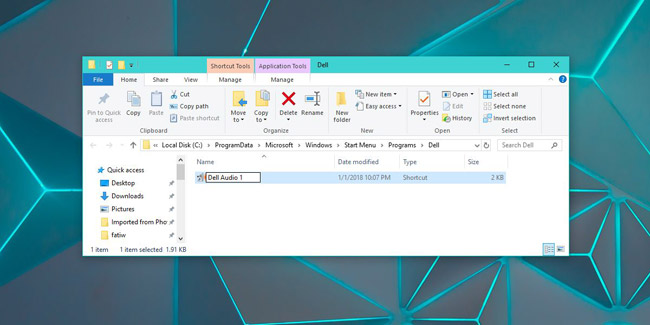
After you change the application's shortcut name, open the App List in the Start Menu and you'll see the changes you've made. Applications in the App List are arranged alphabetically so changing the name will change its order in the alphabetical list. If the app is also pinned to the Start Menu, changing the name will also be reflected there. Rest assured that this change will not ruin anything.
You can refer to the article: Customize and restore Start Menu Windows 10 by default
Restrictions of renaming applications in the Start Menu
As we mentioned earlier, you cannot rename folders on the App List. The renaming is only for applications and folders on the desktop that you add to the Start Menu and the UWP application (Universal Windows Platform or the unified Windows application) does not. For UWP applications, you cannot change the default name of the application even after installing it. This more or less causes some trouble for users.
See more:
- How to create a folder and hide the Start menu application list Windows 10 Creators
- Instructions to pin web pages to Start Menu in Windows 10
- Back up Start Menu settings on Windows 10