Rename keyboard shortcut (rename) in Windows
Each operating system has its own shortcut keys so that users can quickly operate on their computer. One of the shortcuts we often use on Windows is the Rename shortcut. When you need to rename multiple files, rename multiple files and folders, using the shortcut will save a lot of time. In this article, the Software Tips will guide you the Rename Shortcut (rename) in Windows.
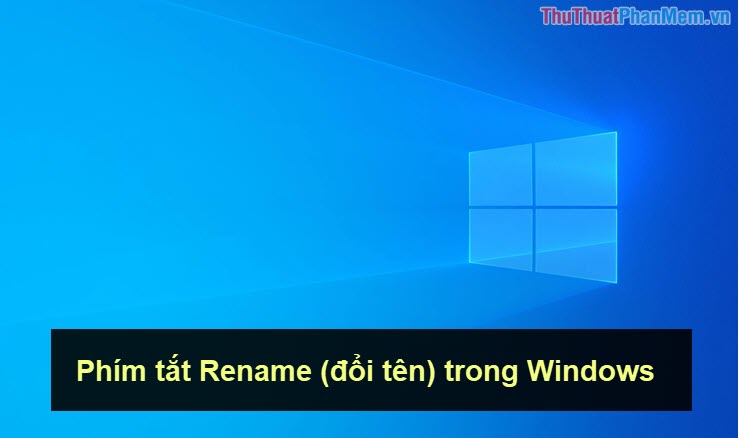
In Windows when you want to rename a file or multiple files, the usual way you will select them and right-click select Rename. If you need to rename a lot of files and files, it is time-consuming and sometimes confusing. Because of that, you can use keyboard shortcuts to save a lot of time to use. On Windows, there are not many shortcuts for Rename, we only have a single rename (Rename):
F2 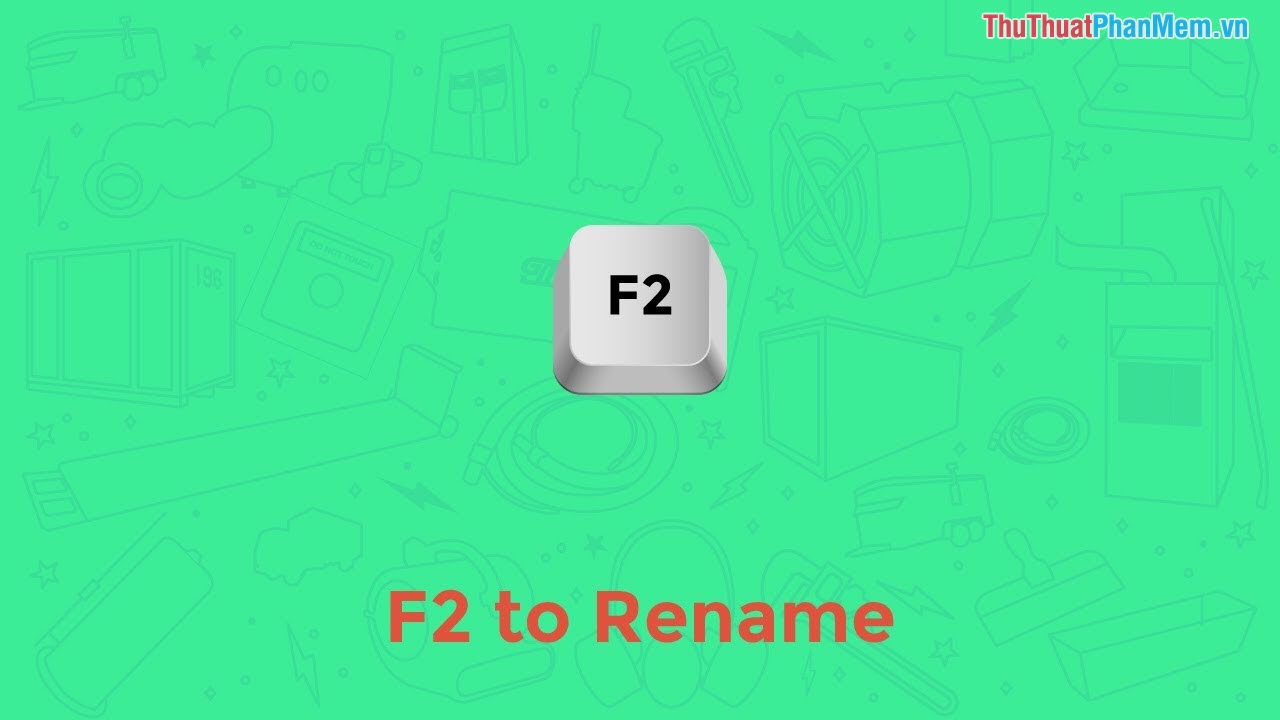
Rename shortcut (Rename) F2 you can use for: File, Folder, multiple files, multiple Folders.
Rename shortcut (Rename) F2 you can use for: Windows XP / Vista / 7/8/10 . (most of all versions of Windows).
For Laptop devices, if you install additional keys F1 -> F12 are buttons to adjust the screen brightness, increase or decrease the volume . quickly, you need to press the following combination to rename ( Rename ):
FN + F2 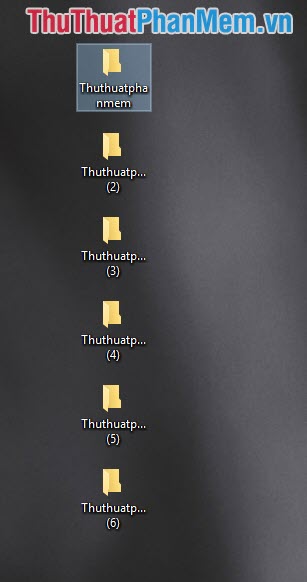
When you rename multiple files and folders by highlighting all and pressing F2, their names will be numbered in turn: Name (1), (2),…. (999+).
In this article, the Software Tips introduced you to rename shortcuts (rename) in every version of Windows. Have a nice day!