Instructions for setting static IP addresses, changing DNS
When using the network you usually leave the computer to automatically recognize the IP address, which means using dynamic IP. However, you can set up static IP addresses for each computer on the same local network to avoid address conflicts between computers. Also can change the DNS address to access the web with fast speed and to some blocked websites such as facebook .
Here I would like to introduce you how to set a static IP address and change DNS for computers.
Step 1: Select the network icon under the Taskbar, then select Open Network and Sharing Center .

Step 2: Choose networks at Connections .

Step 3: Next, select Properties .

Step 4: In this connection uses the following items, select Internet Protocol Version 4 (TCP / Ipv4) and select Properties .

Step 5: Set a static IP address for the computer.
You choose Use the following IP address . Here you need to enter:
IP address: The first 3 IP boxes must match the network layer in the local network (same as the modem IP) to access the Internet. The fourth box is the IP of the machine you use, when setting this IP, it cannot be set to coincide with another machine on your local network.
Subnet mask: You let the machine fill automatically.
Default gateway: As an outbound gateway , you need to enter the correct IP of the modem.
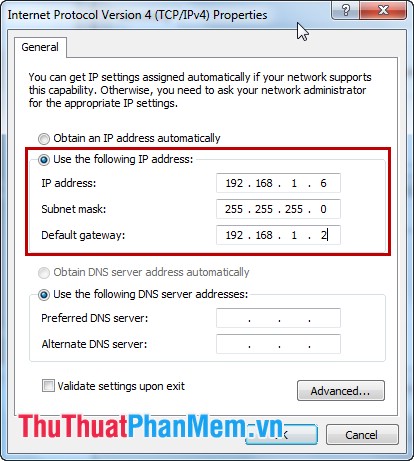
Step 6: Set up DNS changes.
You choose Use the following DNS sever addresses , then you need to enter:
Preferred DNS server
Alternate DNS server
Normally you can use Google DNS or Open DNS as follows:
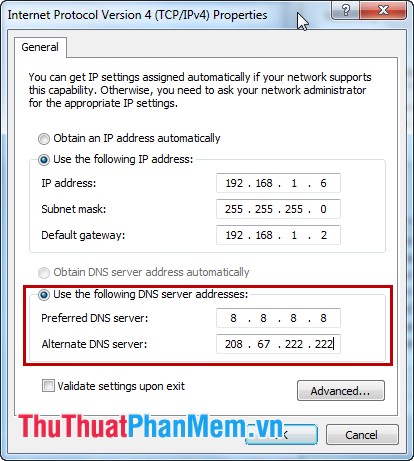
After making changes, click OK to save the settings.
Step 7: Check IP and DNS after setting changes.
On Start select cmd.exe in windows cmd you enter ipconfig [space] / all and press Enter .
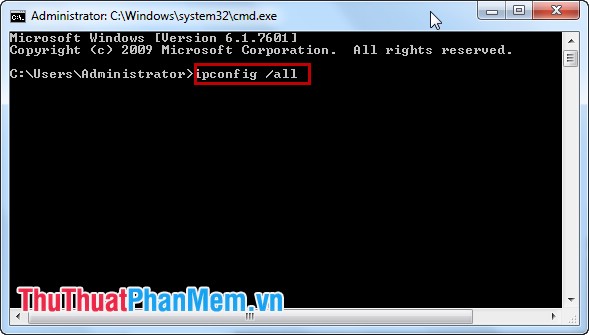
Here you will see the IP address and DNS just set.
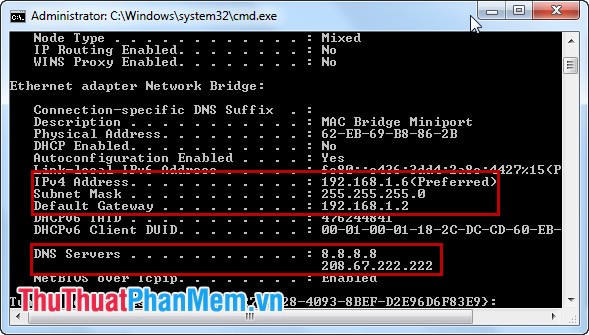
So you have set the static IP address and changed DNS for your computer!