Install Windows 10 in VMWare Workstation virtual machine for computer
Currently, there are many ways to install Windows 10 on computers for users to choose from. Each different method is for different goals. Some people choose to update from old Windows, some people choose to install by USB, by disc. There are also people who install on a virtual machine installed on Windows.
Installing Windows on a virtual machine does not distinguish between Windows 10 or Windows 7 as well as Pro or Standard versions. For example, today's Windows 10, Windows 10 Creators Update is currently the newest and has many serving functions. user's work as well as improve security, you can completely install Windows 10 Creators Update into the WMWare virtual machine without necessarily having to install Windows 10 Creators Update from scratch on your computer to use the features. features of this version.
The goal of installing Windows 10 on a VMWare Workstation virtual machine is to allow you to experience Windows 10 simply without affecting the operating system installed on your computer. If you don't like it, you can easily delete it and use other operating systems such as Windows 7, or the commonly used Windows 8.1 operating system today.
Instructions for installing Windows 10, setting up Windows 10 on VMWare Workstation virtual machine
PREPARE:
Download one of the versions of Windows 10 iso Download VMWare Workstation
virtual machine creation software
After downloading VMWare Workstation, proceed with the installation and read more instructions for installing a virtual machine using VMware . The preparation stage is complete, we proceed to install Windows 10 on the virtual machine in the following order:
SET UP VMWARE WORKSTATION.
To create a new virtual machine, click File > New Virtual Machine as shown below:
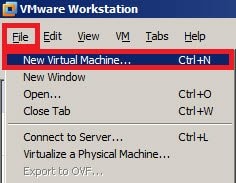
Select Next to continue. In the ISO file selection window as shown below, you will be directed to the Windows 10 installation iso file:
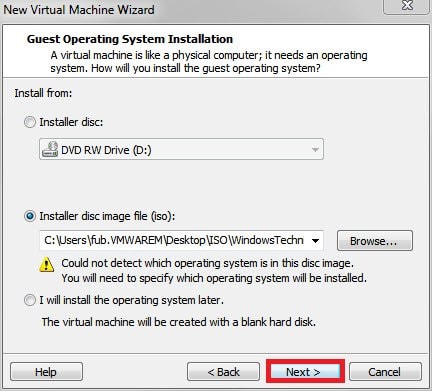
Click Next , go to the section naming the virtual machine and the directory where the installation file will be stored. You change as you wish.
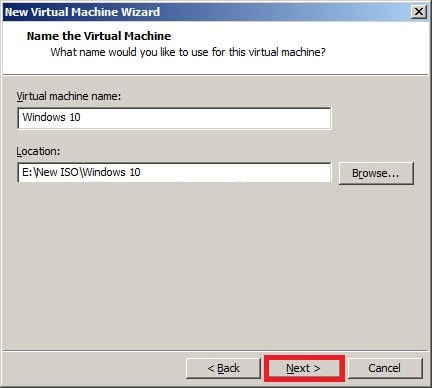
Adjust CPU and RAM for virtual machines:
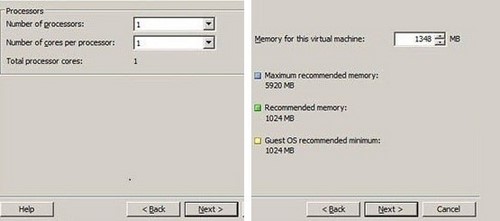
It's up to you to choose whether to increase or decrease CPU and RAM, but in my opinion, you should keep the CPU the same and increase RAM a little more than the default.
Select the directory to store the *.vmdk file (main runtime file of the virtual machine):
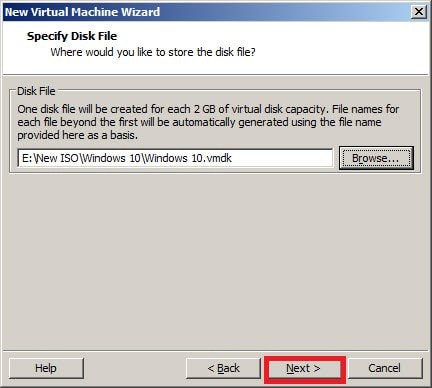
Next and Finish . So we have completed the basic setup for the Windows 10 virtual machine. Let's move on to installing them on the virtual machine.
INSTALL ON VIRTUAL MACHINE.
Select the Windows 10 virtual machine, then press the Power on this virtual machine button as shown below:
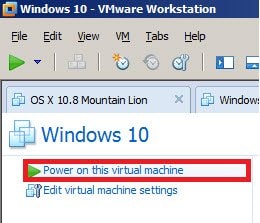
The installation process of Windows 10 can be said to be similar to Windows 8. After accepting Windows 10 Tech Preview, you can choose to install the operating system with Custom: Install Windows only (advanced).
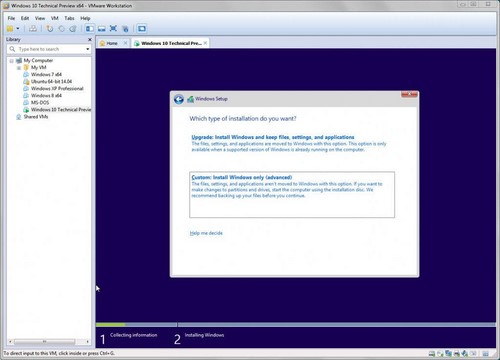
Be sure to create a new partition with allocated disk space (size depends on how much you assigned to the virtual machine) and select this new partition to install the operating system.
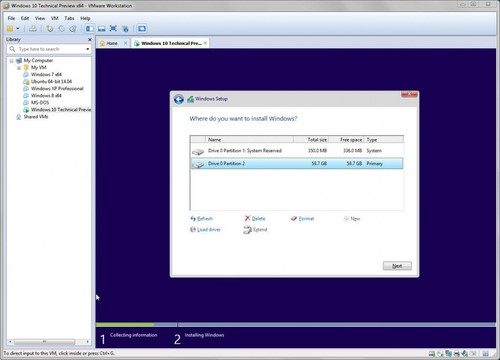
The final step is to install VMware Tools , so you can do dynamic screen resizing, Unity mode and printing . From the VM Menu, select Install VMware Tools , and follow the steps to complete the installation.
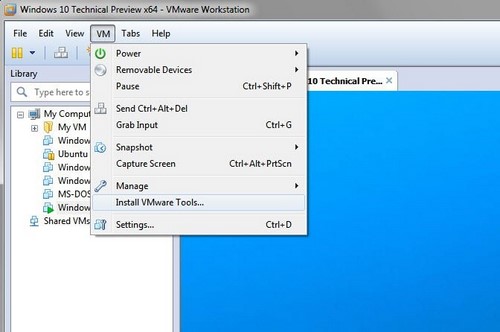
You now have Windows 10 Tech Preview running in VMware Workstation.

Above we have shown you how to install Windows 10 on VMWare Workstation virtual machine. Besides, you should also install Windows 10 in parallel with Windows 8.1 or Windows 7 to be able to experience two operating systems on the same computer.
Recently, Windows 11 was released, allowing users to install and use. However, you are wondering whether you should install Windows 11 or not. So try installing Windows 11 on your computer to use, before making a decision.
If you intend to install Windows 10, TipsMake recommends that you use the ghost Windows 10 method to save time, instead of using many ways to install Windows 10 that are very time consuming and sometimes unsuccessful.