Instructions for installing Windows 10 in VMware Workstation virtual machine
In the following article, we will introduce you step by step to install and test Windows 10 in VMware Workstation virtual machine environment. To do this, we will need to:
- The latest VMware Workstation virtual machine creation program
- ISO file of Windows 10, follow the instructions here
- How to upgrade to Windows 10?
- How to create USB Windows 10 installation?
Please note that the latest version of VMware Workstation must be used (currently version 14.x), because if you use the older version (from 10.x or less), VMware does not fully support Windows 10 and will cause an error during the installation process. Once you have VMware Workstation, you start the program and set up the client operating system as usual:
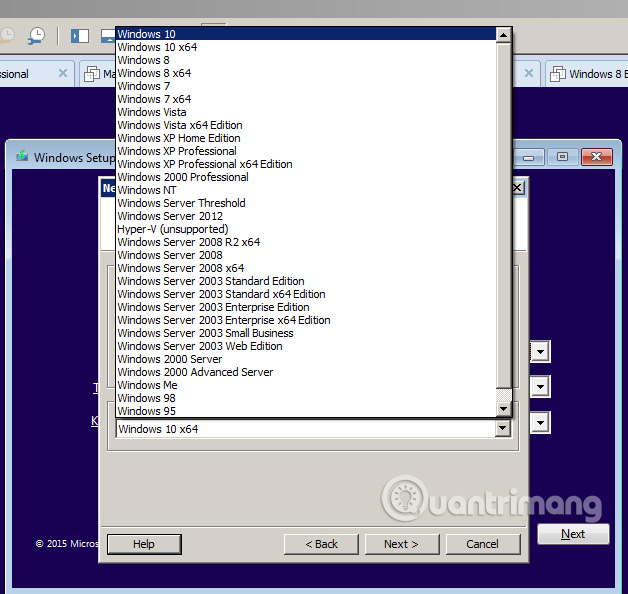
Interface installation of Windows 10, quite similar to Windows 8 / 8.1:

From this step onwards, please continue to Next, Next and do the same as when installing Windows 7/8 / 8.1. The screen Enter the product key to activate Windows is displayed, select Skip (and if you use a copyrighted Windows, enter the Serial number):

Waiting for the installation process to take place:

And this is the setup interface of Windows 10 after restarting:
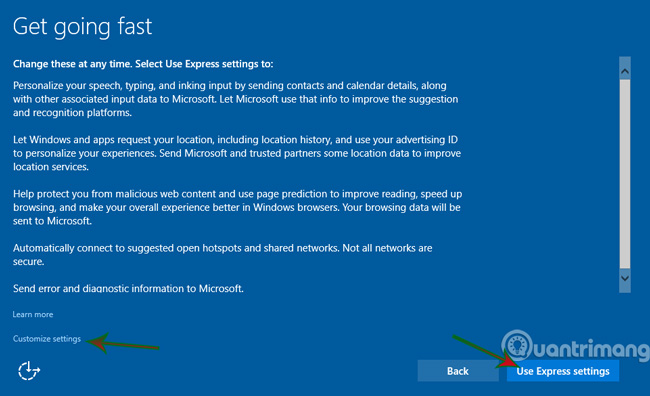
Customize settings : set at the discretion of the user- Use Express settings : Microsoft settings are available
The settings you want, you can set On or Off as you like. Click Next to continue:
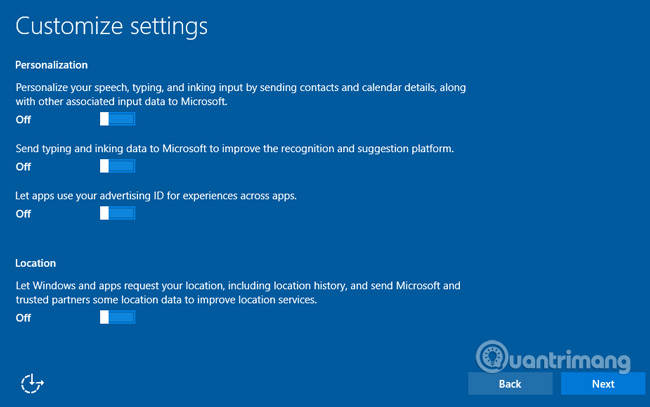
Nearly done:
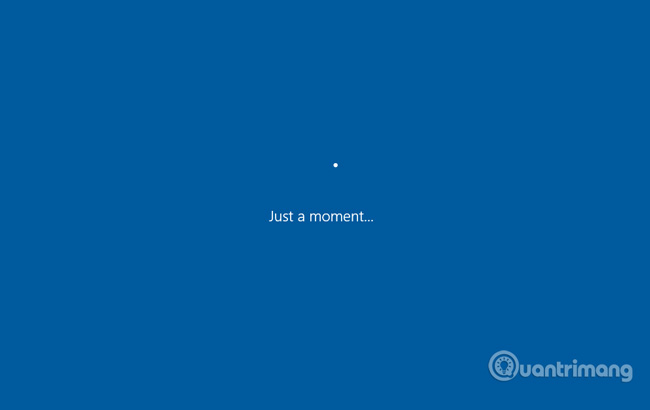
After this screen, Windows will restart again. Is this screen a little strange?
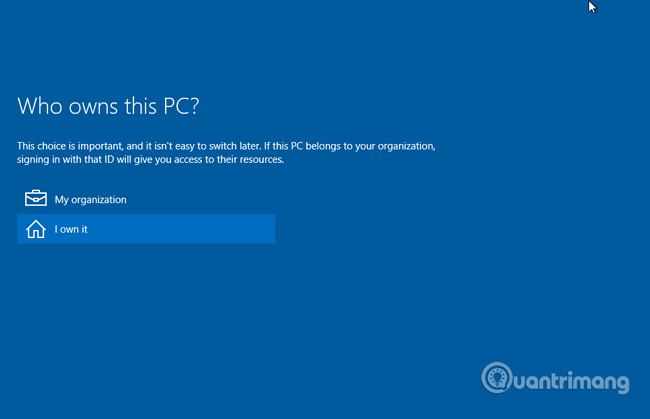
Choose I own it then Next
Continue:
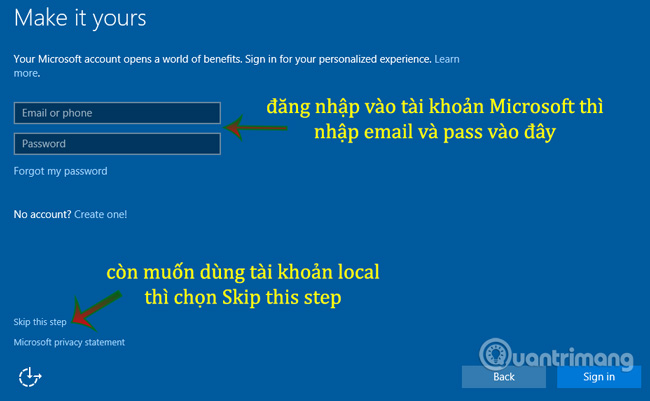
After selecting Skip this step, you will see this screen:
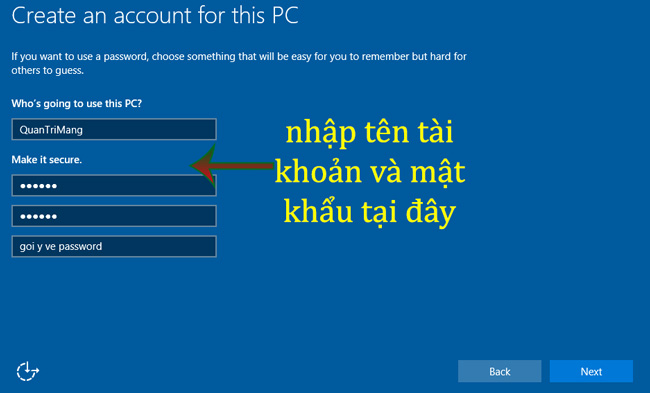
And when done:

Good luck!