When do you need to create a USB Boot to install Windows using Rufus?
If you are a reader of TipsMake, you have probably heard that TipsMake has instructions for creating Windows 10 USB Boot using Rufus . However, the instructions for creating USB Boot Windows 10 with Rufus only show you how to create it, but do not tell you when to create a USB Boot to install Windows with Rufus and why it must be used with Rufus . The instructions below will answer this question extremely simply, you will see it is very reasonable.
What is Rufus?
Rufus is a free tool used to help users reconfigure USB and HDD formats according to the most standard formats today. In addition, Rufus also supports users to create installers of Windows 7, 8 or Windows 10 and other types of operating systems on USB. Helps users create a portable Windows.
Advantages of Rufus
- Simple to use, no installation required, light capacity.
- Use full features for free, free updates.
- Supports creating USB Boot to install Windows with Rufus quickly.
- Supports Vietnamese language
- Supports reformatting USB and HDD.
Why should you create a USB Boot to install Windows with Rufus?
For those who use Windows 10, you will see that after burning a Windows installation USB that is not using Rufus, some receive it but some do not, why is that?
>> Simply because at this time the standard USB you are using may be that your hard drive and the USB installed Windows are not of the same standard. There are two popular standards today: MBR and GPT. Readers can learn and read more about MBR Partition and GPT Partition here.
- MBR is the old standard that supports all devices and the maximum capacity is 2 TB (2000 GB). In addition, it can only create a maximum of 4 partitions and supports BIOS and UEFI standards.
- GPT was born later with support for 1 ZB (1 billion TASKBAR) supporting 128 partitions, however it only supports computers using UEFI.
>> That means if you are creating a USB Boot to install Windows with MBR format, you can install it for both BIOS and UEFI standards, but if you switch to GPT , it will only support UEFI.

Currently on the market there are many tools that allow you to convert MBR and GPT, however some require you to delete all HDD data, some require you to enter the DOS environment first. However, when creating a USB Boot to install Windows with Rufus, you do not need to do that because the Rufus interface has integrated features to quickly switch USB to mode.
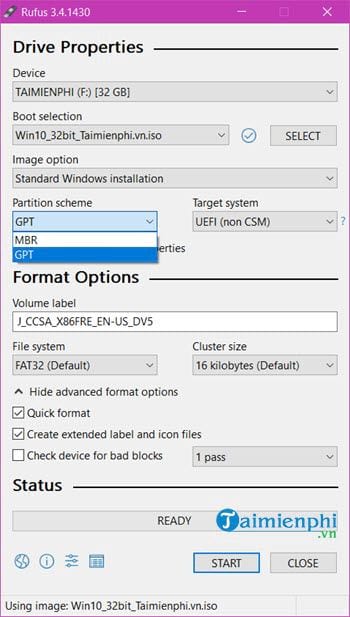
>> Conclusion to answer the question of when to create a USB Boot to install Windows with Rufus, that is when you need to flexibly convert between two formats: MBR and GPT , helping users to install Windows according to the format. your computer's hard drive for maximum convenience.
So through the above article, you have answered the question yourself when you need to create a USB Boot to install Windows with Rufus. There are many ways to create a Windows installation USB, but if you have a compact tool like Rufus that has all the features, why don't we use Rufus to create a Windows installation USB?
Tipsmake believes that Rufus is a good tool, but there are certainly many other useful tools with equally good features. We will introduce it as soon as we finish researching and researching.
You should read it
- ★ How to create USB Boot, create a Windows installation USB with Rufus is simple and effective
- ★ How to create Windows 10 installation USB using Rufus, Boot UEFI and LEGACY
- ★ How to create USB BOOT to install Windows 11 from standard ISO file using Rufus
- ★ Download Rufus 3.13: Utility to create bootable USB open source, free
- ★ It is possible to create a USB to install Windows 11 on an unsupported machine with Rufus