Instructions for installing Ubuntu on VMware Workstation - Part 2
In the previous section of the article, we jointly established VMware and Ubuntu Desktop. And the next section below, please continue with the steps to install Ubuntu Desktop on VMware Workstation.
- Part 1 of the article installing and configuring Ubuntu on VMware
Steps to install Ubuntu Desktop on VMware Workstation:
After turning on the virtual machine, the Ubuntu installation screen will look like the image below:
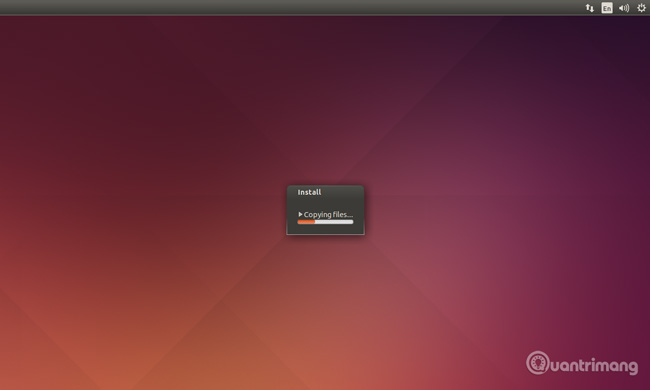
This process will take about 10-20 minutes, because in the meantime Ubuntu will automatically download more necessary data packages to install:

In the meantime, you can:
- Visit the gamevui site to enjoy the latest Flash and HTML5 games.
- Shopping at META.vn online supermarket
- Access and support Fanpage of TipsMake.com
Access with the account and password we set up in the previous step (when configuring the virtual machine):

Unlike the old version, after this boot screen, Ubuntu automatically installed on the system for us (the process of copying the file above took place nearly 20 minutes). And this is our achievement:
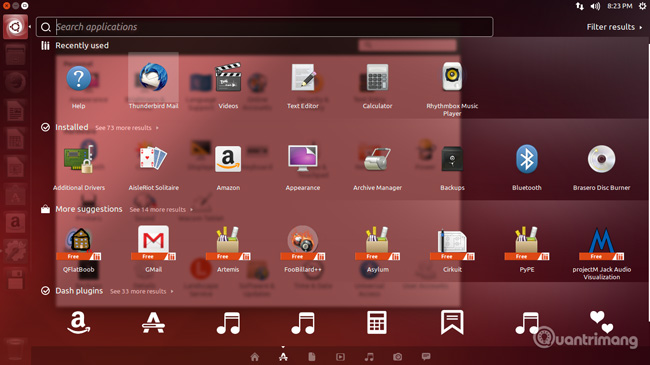
Essentially, Ubuntu already has basic and necessary applications such as:
- Mozilla Firefox browser
- Email Client is Thunderbird
- Office suite of Libre Office
- Solitaire card game
- .
Good luck!