How to use Vlookup function between 2 sheets, 2 different Excel files
The Vlookup function is a fairly common and frequently used function on Excel spreadsheets. Normally the Vlookup function applies on the same file in a certain workbook, but in some cases where the work is not so simple, the condition area and the area you need to access the data belong to belongs to two other sheets. each other, even further, can be two different excel files. However, you can still perform normal access with the instructions for each item below.
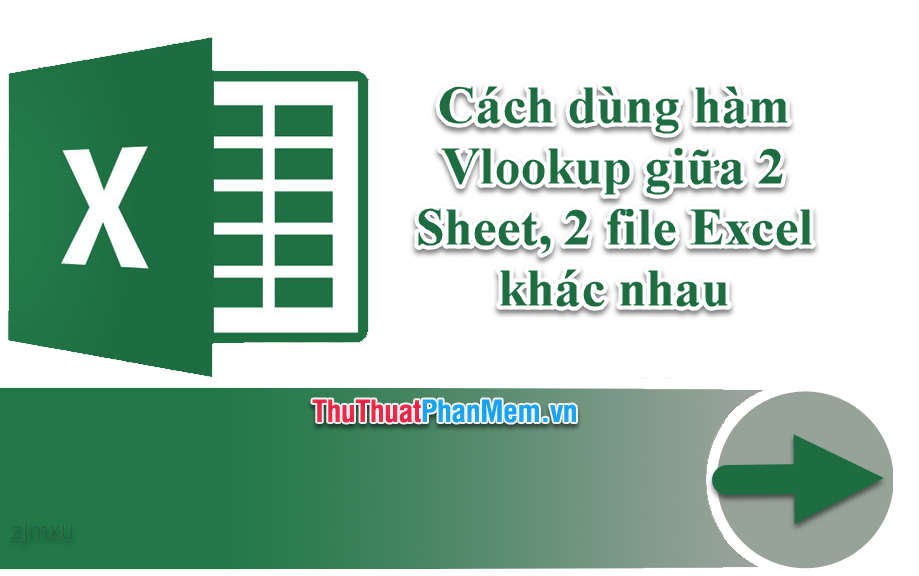
Apply Vlookup function between 2 different sheets
Suppose we have 1 Excel file of 2 sheets: Summary and Unit Price . The task you need is to use the Vlookup function to retrieve data from the Unit Price Sheet to the Summary Sheet .

In cell F3 of the Sum sheet, type the formula = Vlookup (D3,

Keep the formula just entered, select the Unit price sheet and select the conditional data range A2: B5 then press the F4 button to absolute position the conditional data range. The formula will become: = Vlookup (D3, 'Unit price'! $ A $ 2: $ B $ 5
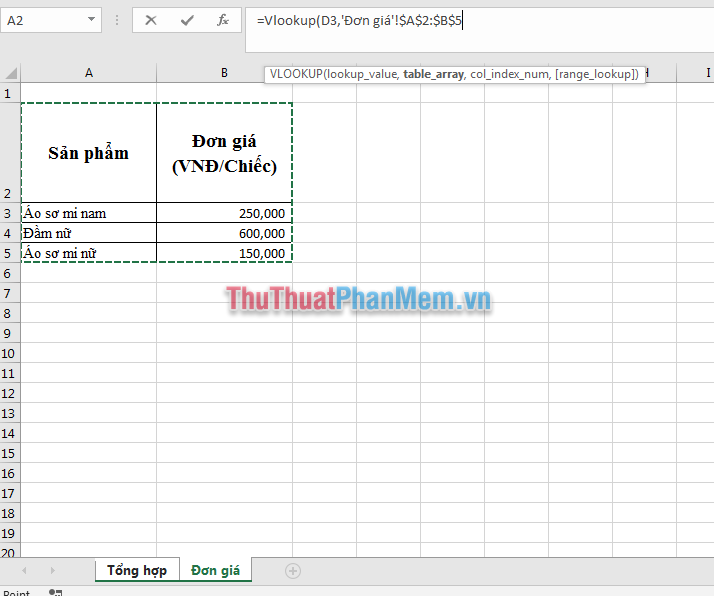
At the formula setting, enter the formula: " , 2, TRUE )" and press the Enter button .

Then drag the formula copy below the remaining cells in the column will display all the results:

Apply Vlookup function between 2 files
Along with the above requirements, but the data is not in 2 sheets but 2 different files, so how do you enter the formula?
Step 1: Open 2 Excel files .
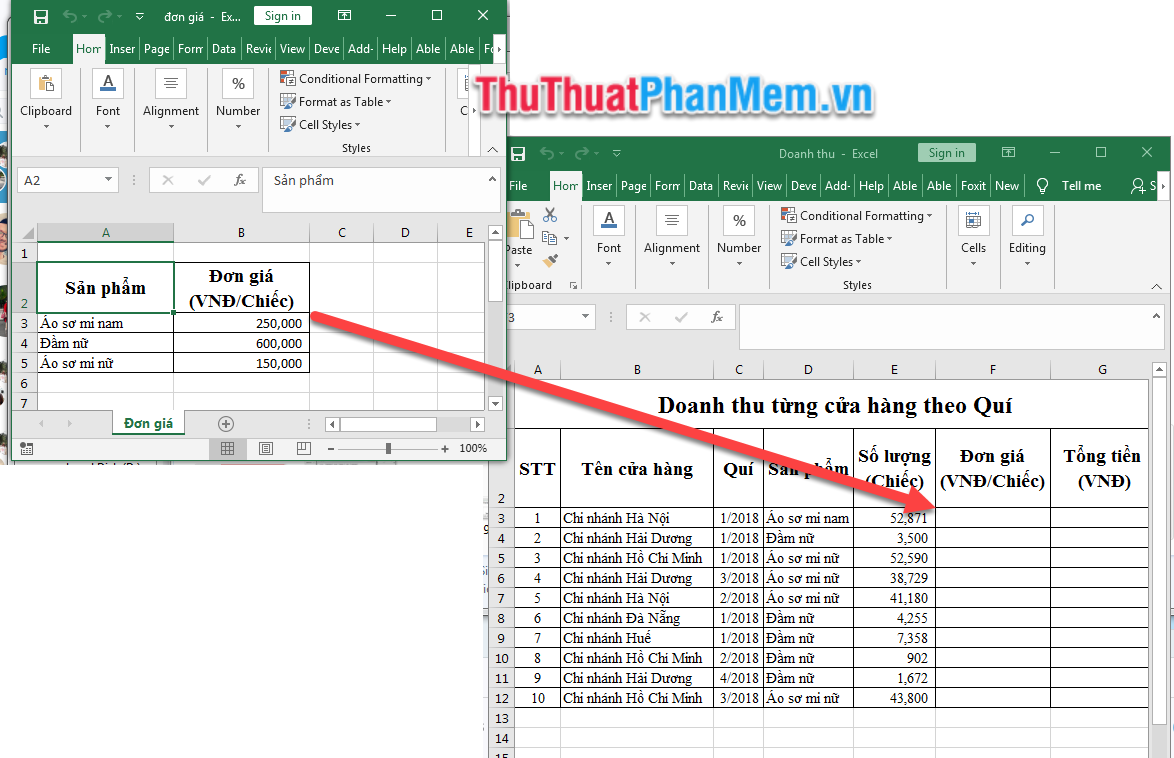
Step 2: In cell F3 of the Revenue file the same formula applies to the above 2 sheets: = Vlookup (D3,

Step 3: Convert to Unit price , select the data area A2: B5 => click F4 to fix the area A2: B5 .

Step 4: Return to the Summary file , continue the formula: ", 2, TRUE )" and press Enter .
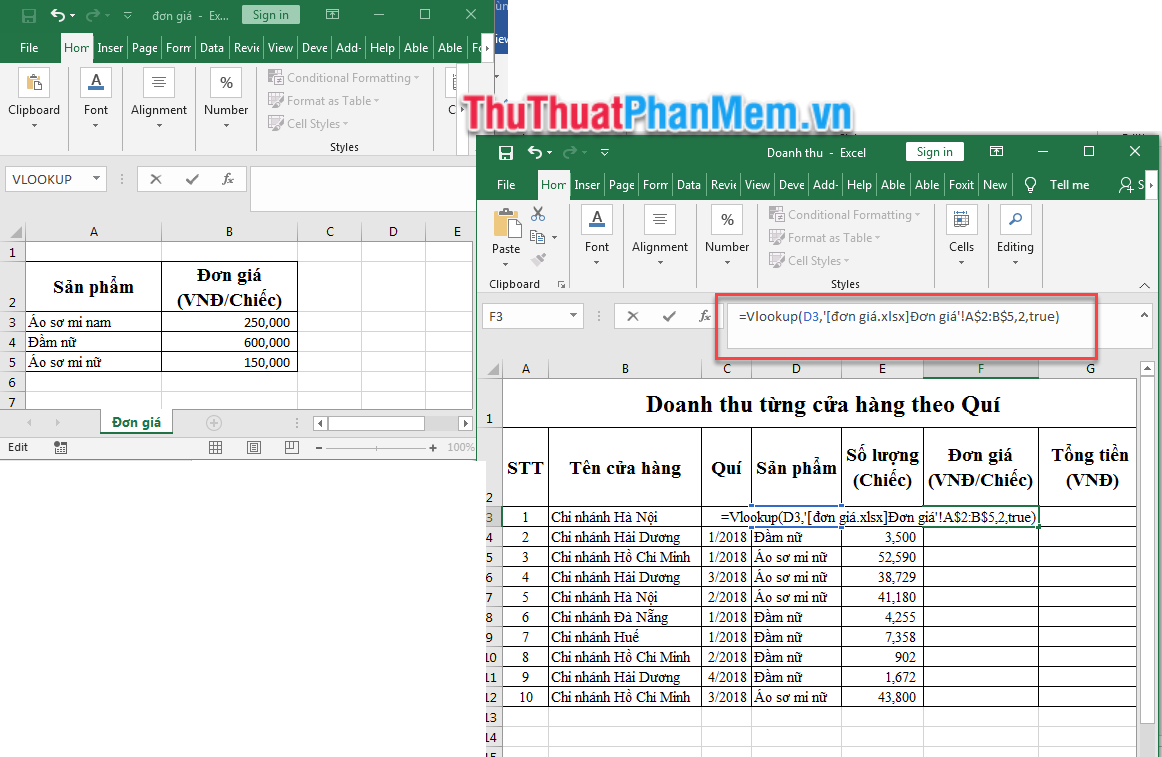
Step 5: Copy the formula and produce all the results of the remaining cells in the column.

Above, Dexterity Software showed how to use the Vlookup function between 2 files and 2 sheets in excel, hoping to help you. Have a good day!