How to turn on HDR on Windows 10
Although HDR technology is available on most TVs over the past 3 years, it has only recently appeared on computer screens.Perhaps the reason is because until May 2010, Windows still did not support HDR display technology.Now users can experience this technology on Windows to see colors with greater depth and authenticity.
First make sure your device supports HDR
Not all Windows machines can display HDR content.HDR only runs through DisplayPort 1.4 cable or HDMI 2.0a cable.These are the requirements that the screen must meet to be able to display HDR content on Windows 10.
- HDR screen or TV supports HDR10 and DisplayPort 1.4 or HDMI 2.0 or more.Recommended screen is certified DisplayHDR.
- Windows 10 must have a graphics card that supports PlayyReady 3.0 DRM (for protected HDR content).Probably the following cards: NVIDIA GeForce 1000 Series or more, AMD Radeon RX 400 Series or more, Intel UHD Graphics 600 Series or more.It is recommended to use a graphics card that supports decoding 10-bit hardware acceleration for HDR video codecs.
- Windows 10 PC must install codecs to decode 10-bit video (eg HEVC or VP9).
- Encourage the use of the latest WDDM 2.4 drivers on Windows 10. Check the Windows Update section in Settings or check the manufacturer's website.
Activate HDR on Windows 10
If computers, monitors and cables all meet the requirements and the updated PC to the latest Fall Creator's Update release at the end of 2017, you are well prepared to proceed.To turn on HDR on Windows, open Start and go to Settings.

Open the Settings application in the Start menu
From here, click Display, you'll see a toggle button under the Night Light option that says 'HDR and WCG'.
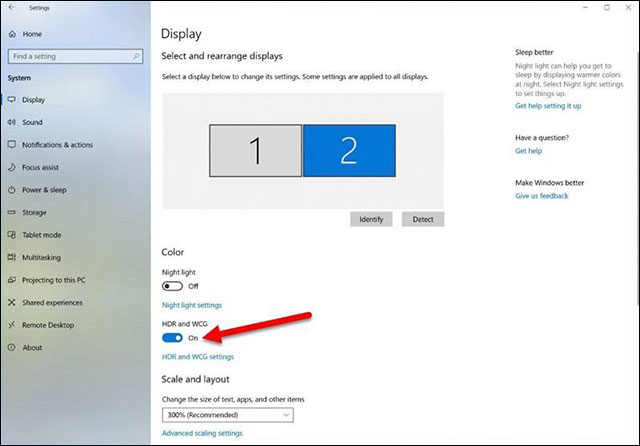
Feature switch button named HDR and WCG
Just turn on this button and your screen can display HDR content, but note that the content is not HDR that looks much smoother.That's because Windows automatically adjusts the entire palette on the system to display HDR content, meaning anything you do (email, web browsing) that is not configured for HDR will look gray and darker than usual.
See more:
- Users can already experience HDR of Netflix on Windows 10
- Officially released HDMI 2.1 standard that supports 10K video and Dynamic HDR
- Sony's 4K 2018 TV focuses on OLED screens, HDR mode and Android platform
You should read it
- ★ How to view raw images on Windows 10
- ★ Get back Windows Photo Viewer on Windows 10 to help you see photos faster, Photos too slow!
- ★ Instructions to turn off Protected View feature in Office 2013
- ★ How to hide the 'Task View' button on Windows 11
- ★ How to Enable Image Preview to Display Pictures in a Folder (Windows 10)