3 ways to turn off the Windows 11 firewall, steps to turn off the firewall on windows 11
Here are solutions that you can try:
Method 1: Turn off Windows 11 firewall using Control Panel
Despite moving a lot of settings to the Settings application, users can still make some adjustments using the Control Panel on Windows 11. One of those adjustments is turning off the firewall.
The steps are as follows:
Step 1: Press the Win button on the keyboard or click the Start button on the screen and then enter Control Panel to find and open the Control Panel on Windows 11.
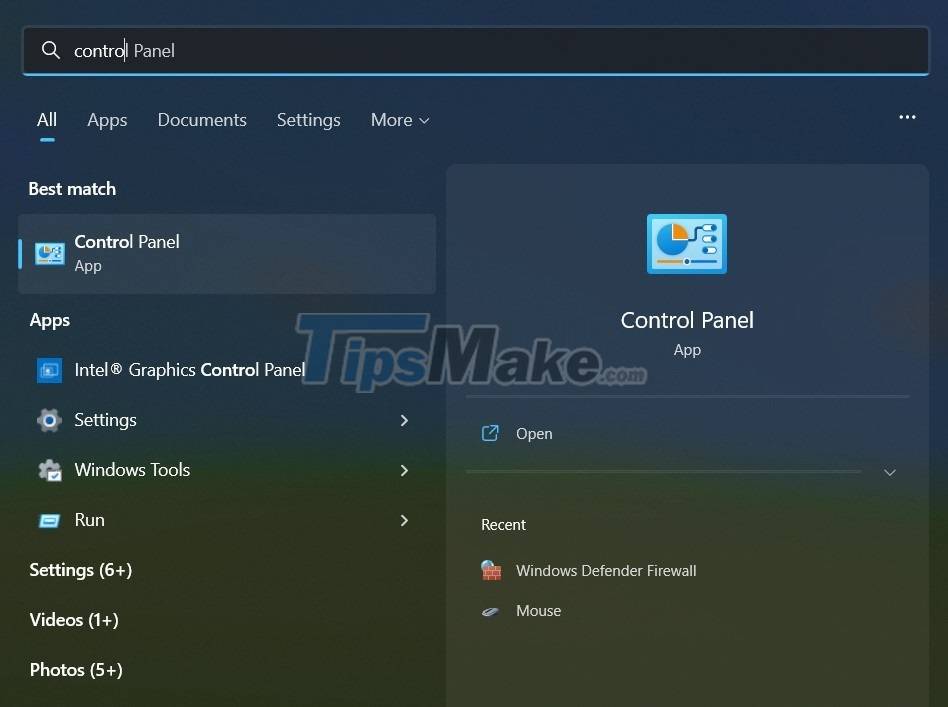
Step 2: Click System and Security, if you don't see System and Security but only see small categories, move to step 3.

Step 3: Click Windows Defender Firewall.

Step 4: Click Turn Windows Defender Firewall on or off.
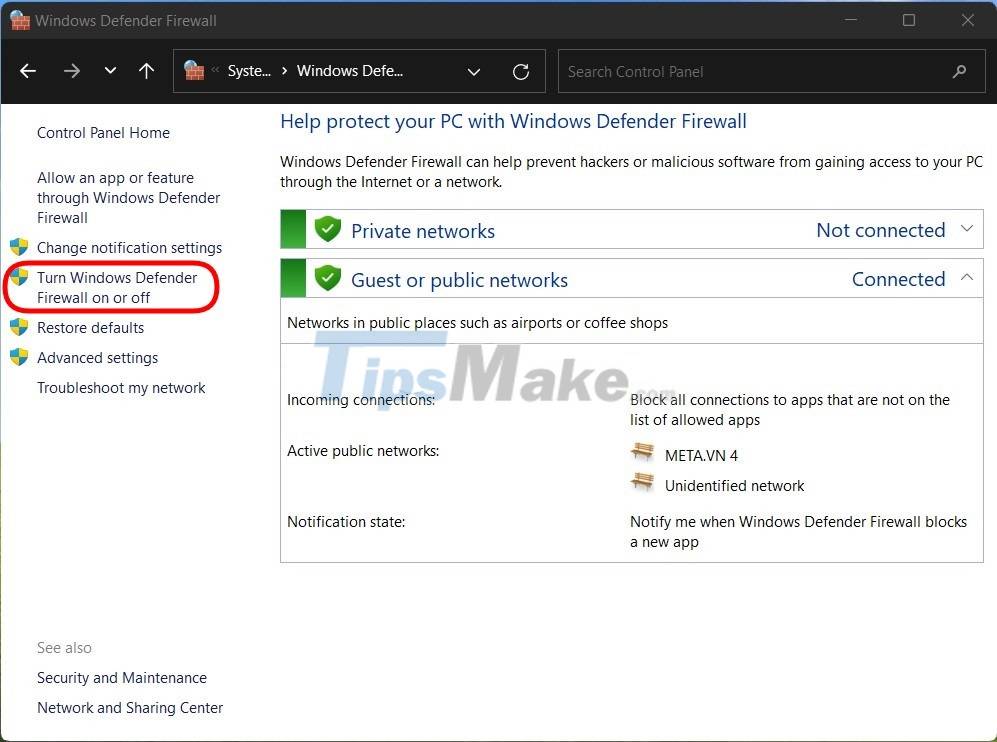
Step 5: Here, you can click Turn of Windows Defender Firewall (not recommended) to turn off the firewall in Private network or Public network or both. Click OK to save the settings.
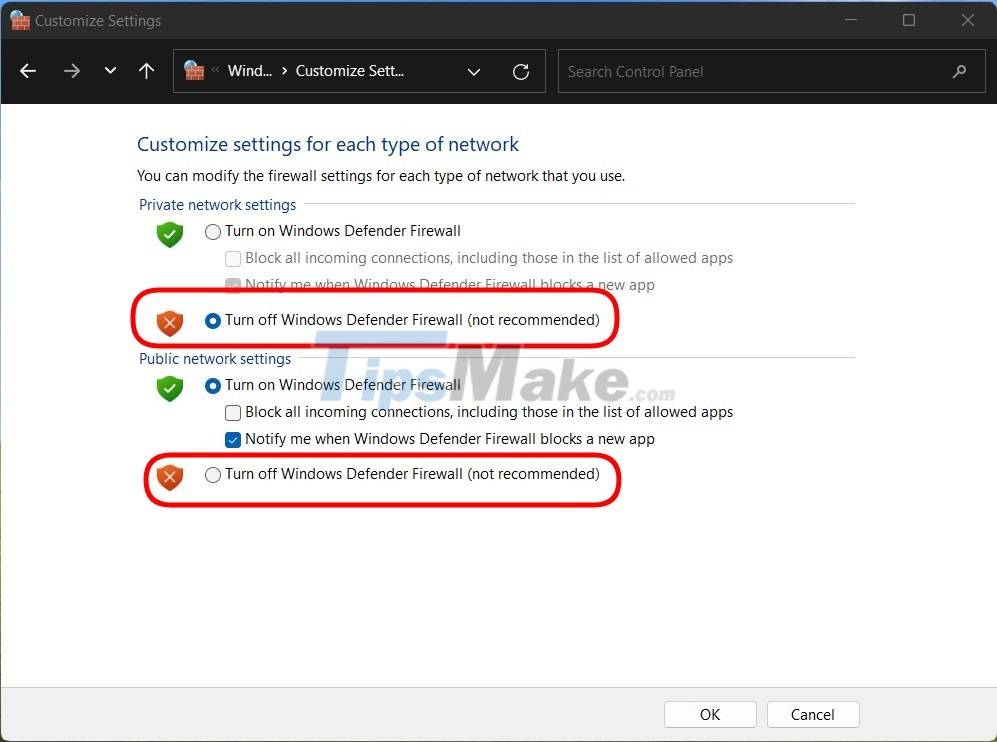
So you have turned off the firewall on your Windows 11 computer.
Method 2: Turn off Windows 11 firewall with Windows Security
You can also use Windows Security to turn off the firewall on Windows 11. The detailed steps are as follows:
Step 1: You press the Win button on the keyboard or click the Start button to open the Start Menu then enter Windows Security to search and open Windows protection software.
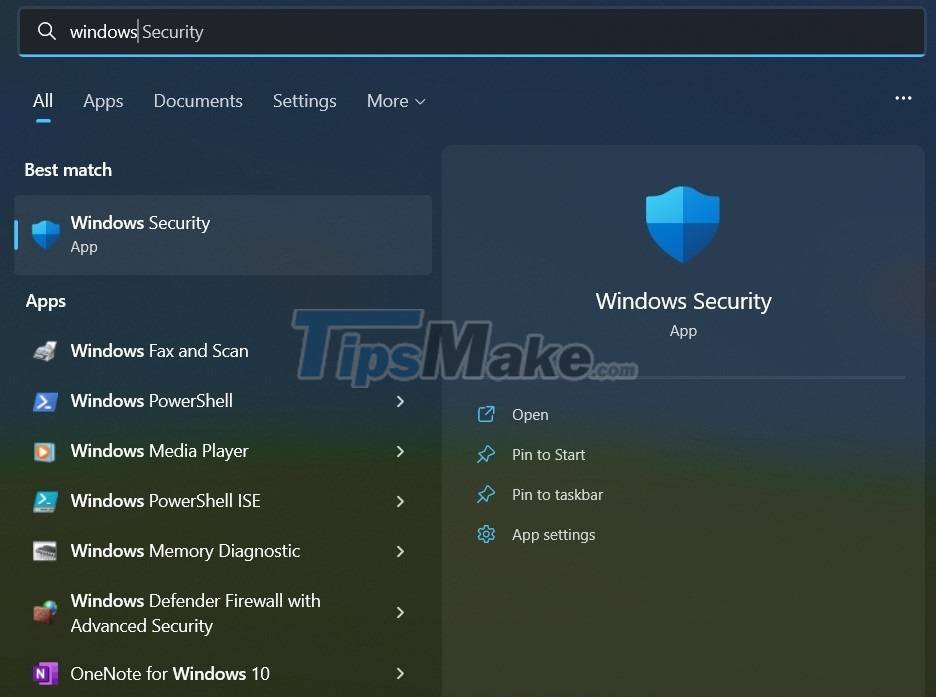
Step 2: Click Firewall & network protection.

Step 3: Click on each network for which you want to turn off the firewall among the three networks Domain network, Private network and Public network, or click on all three if you want to disable them all.
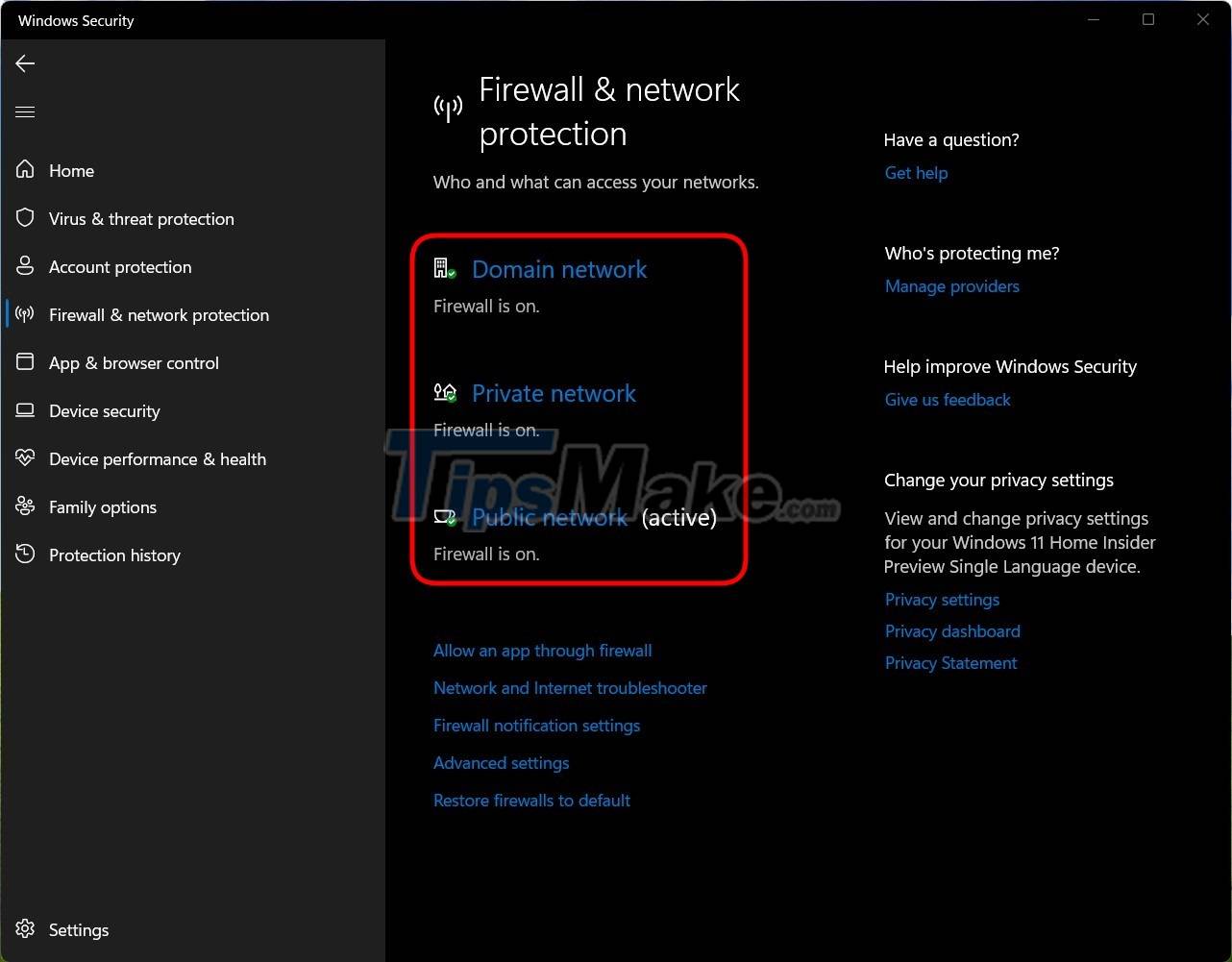
Step 4: After clicking on the network you want to turn off, turn the switch in the Microsoft Defender Firewall section from On to Off, repeat for all three networks if you want to turn off all three.
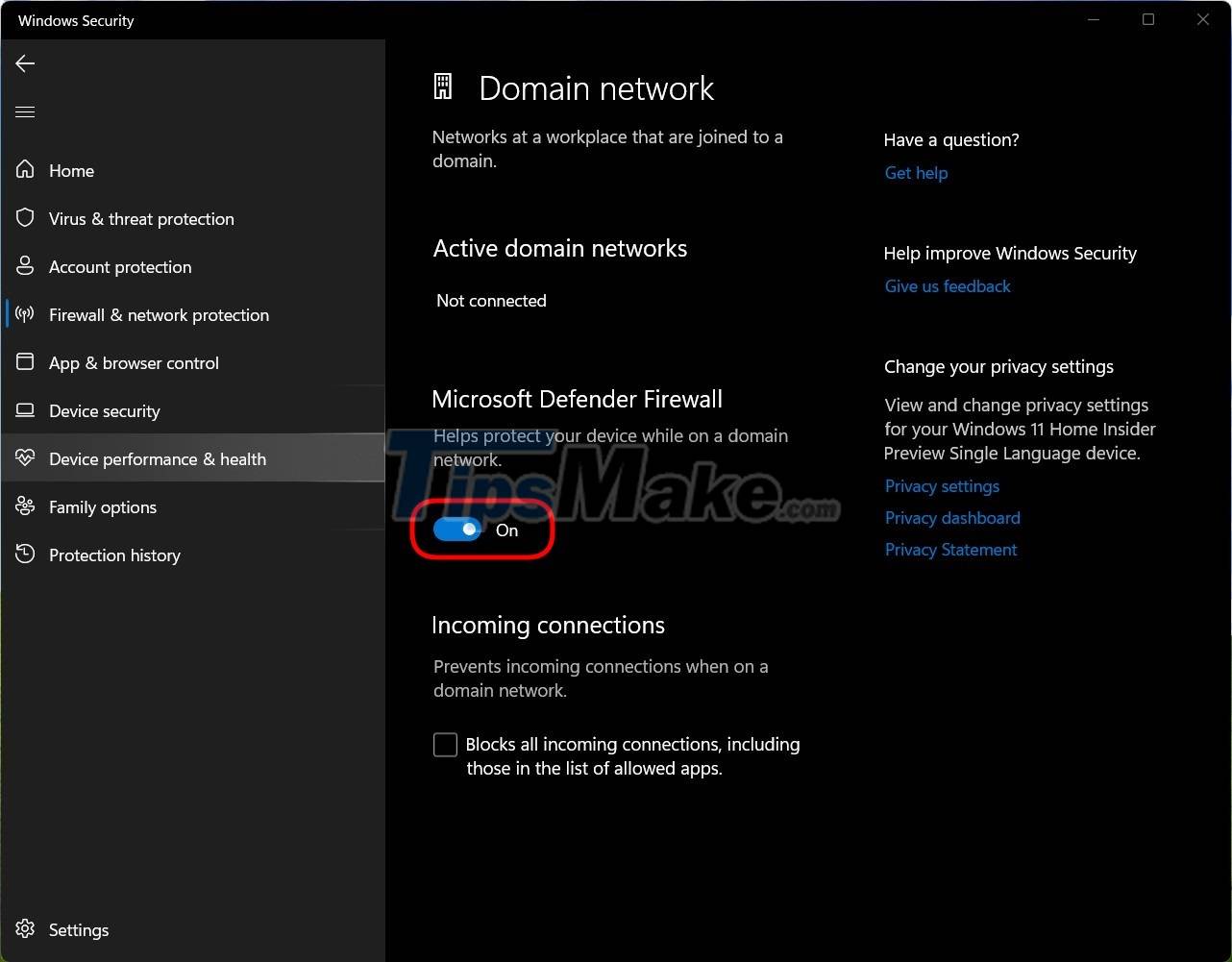
So you have finished turning off the firewall on Windows 11. To turn the firewall back on, you just need to do from step 1, to step 4, select On instead of Off.
Method 3: Turn off the Windows 11 firewall with the command
If you prefer to use cmd or are familiar with how to control Windows using the command line, you can also turn off the Windows 11 firewall using the Command Prompt.
Step 1: You press the Win button on the keyboard or click the Start button to open the Start Menu then enter cmd to search and open the Command Prompt command window. Remember to open it as admin.
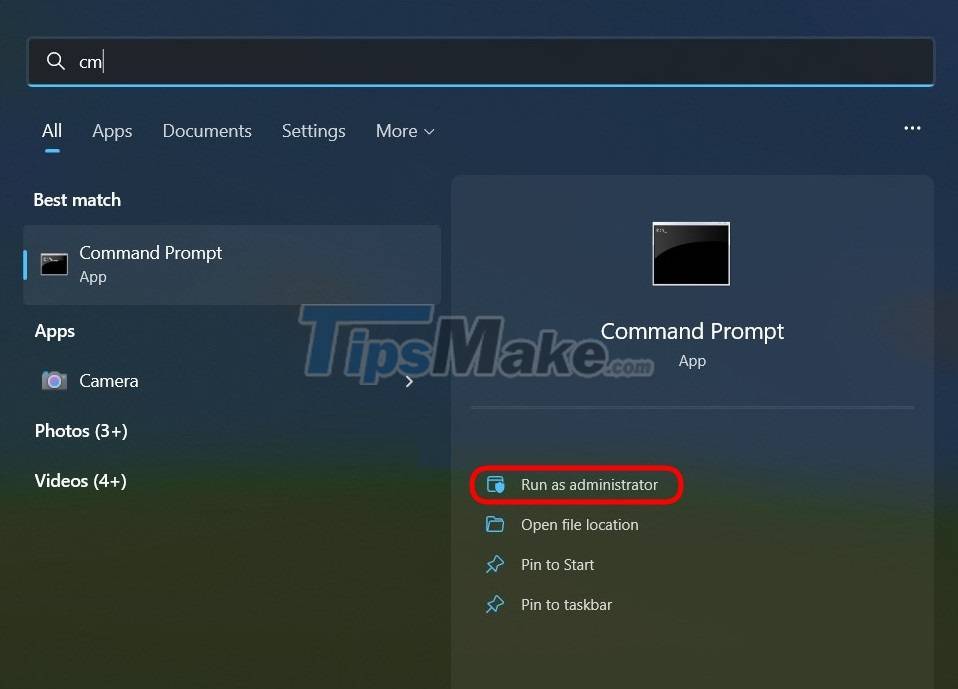
Step 2: To turn off the firewall, enter the following command into the Command Prompt and then press Enter:
netsh advfirewall set allprofiles state off
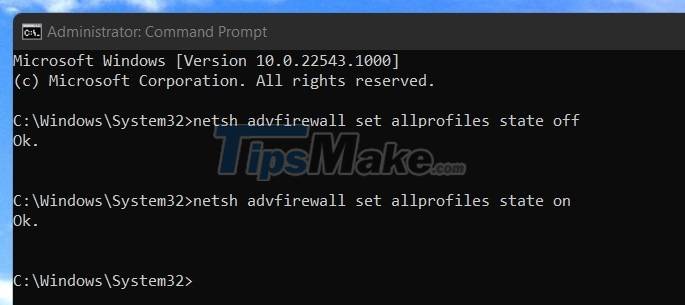
Step 3: If you want to reactivate it, just enter the following command in Command Prompt and press Enter:
netsh advfirewall set allprofiles state on
Some other commands to turn on and off the firewall on Windows 11 that you may need:
- netsh advfirewall set currentprofile state off - Turn off firewall for current user
- netsh advfirewall set currentprofile state on - Opens firewall with current user
- netsh advfirewall set domainprofile state off - Turn off the firewall on Domain
- network netsh advfirewall set domainprofile state on - Open firewall on Domain
- network netsh advfirewall set publicprofile state off - Turn off firewall on Public
- network netsh advfirewall set publicprofile state on - Open firewall on Public
- network netsh advfirewall set privateprofile state off - Turn off firewall on Private
- network netsh advfirewall set privateprofile state on - Open firewall on Private network
Good luck!