Hide the Search button and the Task View button on the Taskbar on Windows 10
Maybe Microsoft has learned their mistakes from Windows 8 and on Windows 10, everything seems to have improved significantly. But it seems that integrating the Seach button and the Task View button under Taskbar is something that not everyone wants. If you're someone who doesn't like these two buttons and wants to remove them, here's how to do it.

Remove the Search button
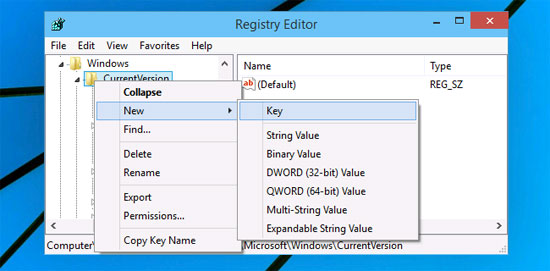
Go to the Start menu and type Regedit in the Search box and press the Enter key. The User Account Control (UAC) dialog box will display a confirmation request, press the Yes button to continue. In the Registry Editor window that appears, browse to the following registry key:
HKEY_CURRENT_USERSoftwareMicrosoftWindowsCurrentVersion
Then right-click the CurrentVersion key on the left and then select New -> Key . Then name the newly created key, Search, as shown in the image below.

Now select the Search key just created on the left, then right-click on the empty pane on the right and select New > DWORD 32 bit Value and name the key you just created as EnableProactive .

Then double-click the newly created EnableProactive key, then change the value in the Value frame to 0 , then close the Registry Editor , then Log off and Login again, immediately the Search button will no longer appear.
When you need to call this button back, just delete the value you just added.
Hide the Task View button
Do the same thing as above to access the Registry Editor window , then access the following key:
HKEY_CURRENT_USERSoftwareMicrosoftWindowsCurrentVersionExplorer
Then create a new key and name it MultiTaskingView just below the Explorer key, then create a new key in the same way right below the newly created MultiTaskingView key and name it AllUpView .

Then right-click on the right pane of the AllUpView key and select New > DWORD 32 bit Value , name the newly created Enabled key , then double-click the newly created key and change the value in the Value frame to 0. Result The end will look like the picture below.
When you need to call the Task View button back, just delete the key you just created.
Remove both buttons easily
If you do not want to use the intervention in a long and complicated Registry, you can use the following solution.
Download the reghack file to disable the above buttons just by: Extracting and double-clicking the corresponding .reg file including RemoveSearchIcon.reg to delete the Search and RemoveTaskViewIcon.reg buttons to delete the Task View button.
Download the RemoveStupidButtons reghack