How to turn off the Language bar on the Taskbar in Windows 8
In the Windows 8 and Windows 10 operating system versions, Microsoft by default integrates the Language bar language bar on the Taskbar. With this language bar, we can switch the keyboard language on Windows 8, with many types of languages attached or change the keyboard language if there is a problem of entering letters and numbers. However, many people want to streamline the Taskbar and want to hide this Language bar. The method is relatively simple and the Network Administrator will introduce in the tutorial below.
Method 1:
Step 1:
At the main interface on your computer screen, click the left mouse button on the Language bar icon in the Taskbar and select Language preferences .

Step 2:
A new window appears. Here, we click on Advanced settings in the left interface.

Step 3:
In the Advanced settings interface, select the box Use the desktop language bar when it's available .
Then click on the Change language bar hot keys option right below.
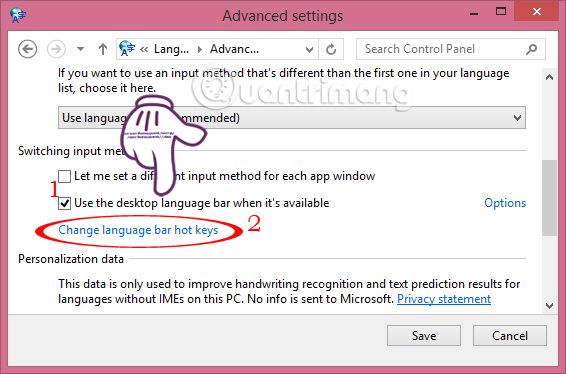
Step 4:
The Text Services and Input Languages window appears, select the Language Bar tab. Check the Hidden item and click Apply then OK to save the settings.

Method 2:
Step 1:
In the system tray, click on the triangle icon and select Customize .
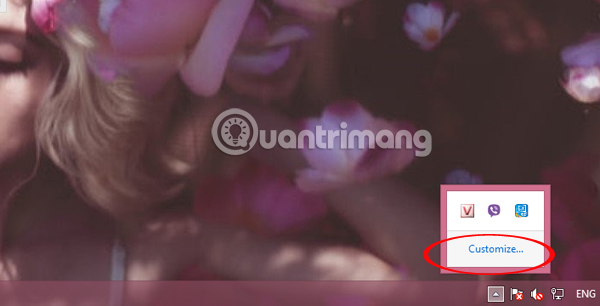
Step 2:
Appear the Notifications Area Icons interface and select Turn system icons on or off .
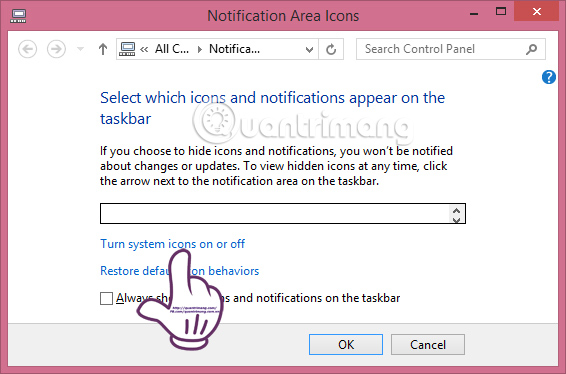
Step 3:
Next we will disable the Input Indicator when switching to Off mode. Finally, click OK to complete the operation.
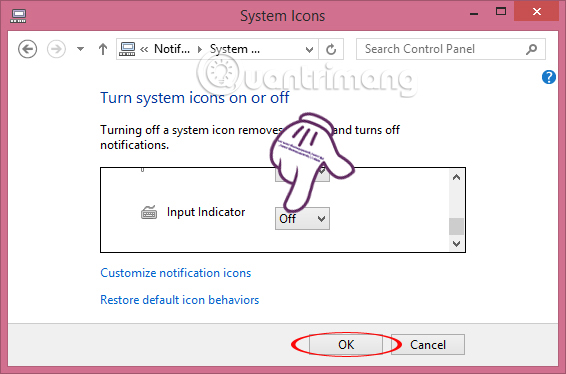
Above is step by step hiding the Language bar language bar on Windows 8 in 2 different ways. In addition, we can also enable or disable the language bar on Windows 10 according to the tutorial Enable / disable the Language bar on Windows 10.
Refer to the following articles:
- Instructions for accessing BIOS on Windows 8
- Use wireless network in Windows 8
- Some tips to speed up Windows 8 boot process
I wish you all success!