Create all shortcut programs on Windows 8 Desktop screen
Windows 8 interface is completely new and different from previous Windows versions. This makes some new users feel uncomfortable and uncomfortable because on the Start Screen screen, users can only access a few built-in applications in Windows.
Some applications that you install yourself can only be accessed when you enter the Desktop, causing troublesome work.
However, you can create all program shortcuts on the Desktop for faster access, faster operation.
To create a shortcut for all programs on the Windows 8 Desktop screen, follow the steps below:
Step 1:
Right-click the Desktop screen, then select New => Shortcut to open the Create shortcut wizard.
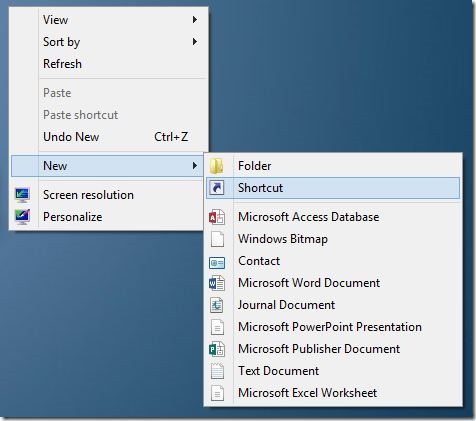
Step 2:
Enter the link below into the box Type the location of the item and click Next .
C: Windowsexplorer.exe shell ::: {2559a1f8-21d7-11d4-bdaf-00c04f60b9f0}

Step 3:
Name the Shortcut.
Then click Finish to create a shortcut for all programs on Windows 8 Desktop.
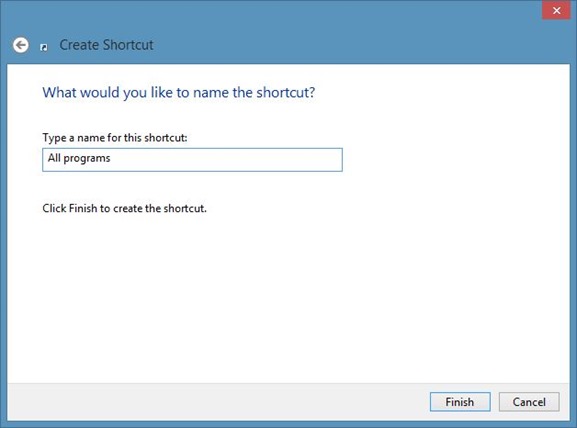
Also if you don't want to use the default shortcut icon, you can change this icon by right-clicking on the shortcut, then selecting Properties and then choosing Change icon .

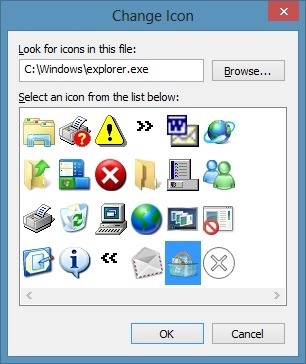
Refer to some of the following articles:
-
Change the Windows 7,8 and 10 Logon screens
-
How to fix Library-ms is no longer working on Windows 7/8
-
Instructions for using EFS to encrypt files and folders on Windows 8.1 Pro
Good luck!