How to fix the Windows 10 Taskbar crashes error
1. Restart Windows Explorer
Step 1: You right click on the Task bar (1) => Task Manager (2).

Step 2: Click More details to display more items.
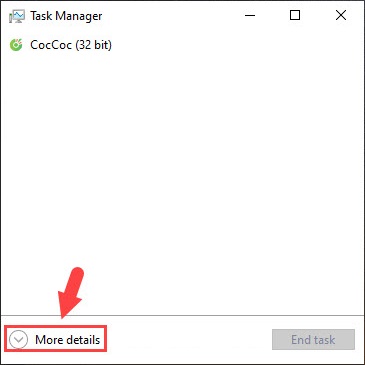
Next, you find and right click on Windows Explorer (1) => Restart (2).

2. Turn off Cortana temporarily
Step 1: Right-click the Taskbar (1) => Task Manager (2).

Step 2: Find and right click on Cortana (1) => End task (2).

3. Create a new account (User Account)
If the problem can not be fixed, you should create a new User, grant Administrator rights for that User and use it.
4. Use Restore Heath
Step 1: You click on Search (1) => search cmd (2) => Run as administrator (3).
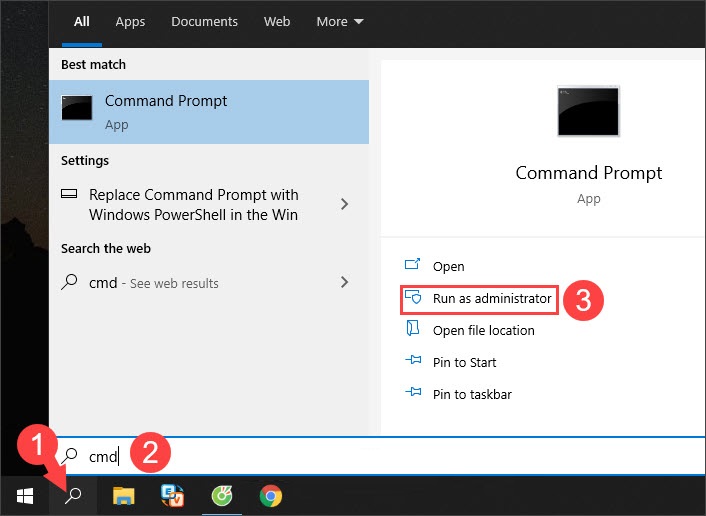
Step 2: Enter the following command and press Enter.
dism.exe / Online / Cleanup-image / Restorehealth
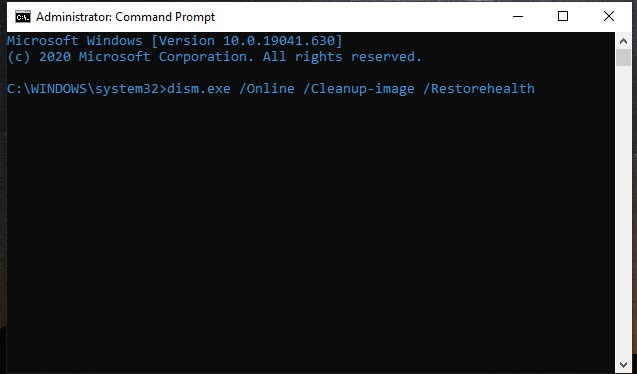
After that, the test will take place and restore.
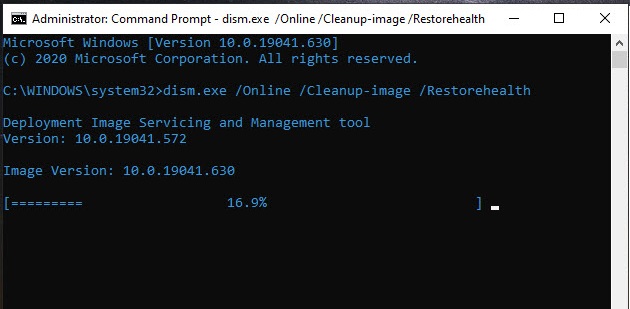
Step 3: When the message The operation completed successfully pops up and is completed, close the Command Prompt window and restart the machine.

5. Use the sfc / scannow command
On some foreign forums, each member has fixed the taskbar error with this command. Please try the following instructions:
Step 1: Go to Search (1) => cmd (2) => Run as administrator (3).
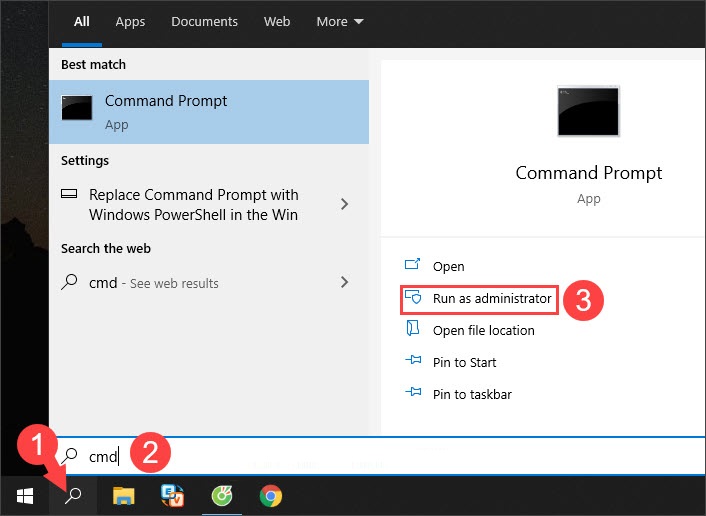
Step 2: You enter the following command and Enter.
sfc / scannow

After that, the scanning and error correction will take place.
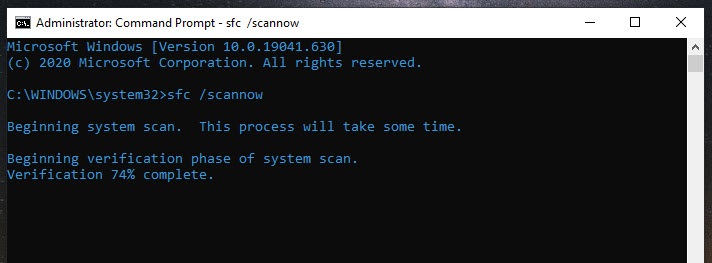
Step 3: After completing the test and error correction, close the Command Prompt and reboot the machine.
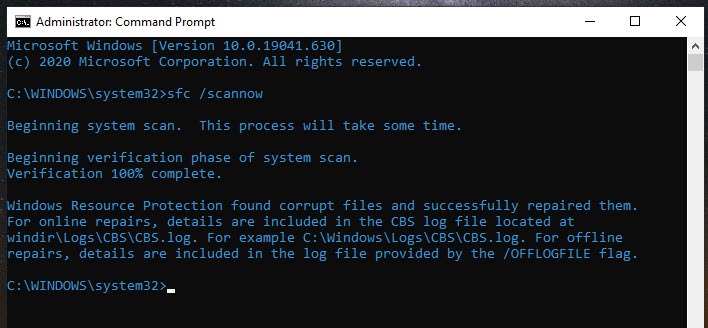
6. Use commands in PowerShell
By restoring AppX with PowerShell, you can improve the status of the Taskbar. Proceed as follows:
Step 1: Right-click on Start (1) => Windows PowerShell (Admin) (2).
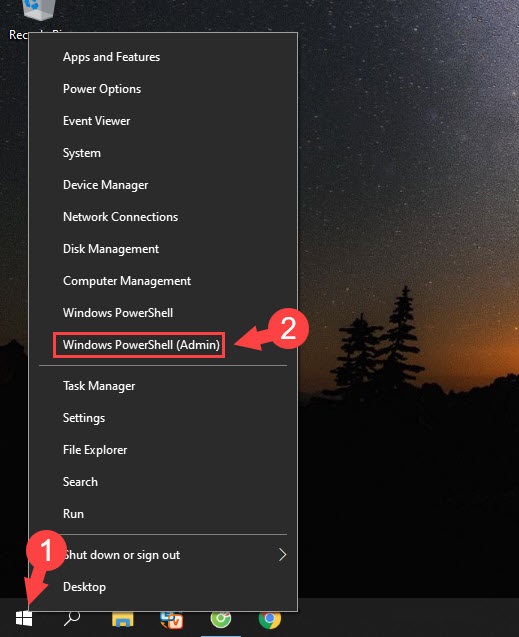
Step 2: Type the following command and press Enter.
Get-AppXPackage -AllUsers | Foreach {Add-AppxPackage -DisableDevelopmentMode -Register "$ ($ _. InstallLocation) AppXManifest.xml"}
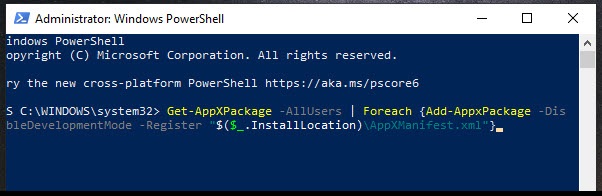
Then the launch and error correction process takes place. Please restart your computer when done.
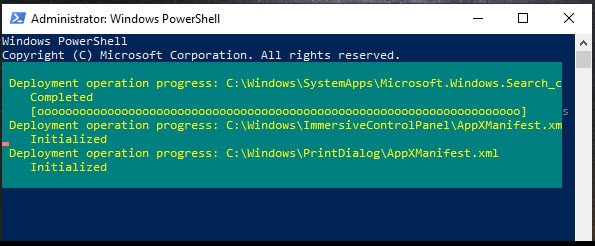
7. Reset Windows 10
If all of the above doesn't work then use the last solution to reset the computer. To fix the taskbar error, you can use some other simpler ways such as restarting the computer, scanning for viruses and some of the ways described in the above article. Good luck!
You should read it
- ★ Do you know what is the optimal location of the Windows Taskbar?
- ★ How to fix Windows 11 Taskbar not working
- ★ How to add wallpaper to taskbar on Windows 10
- ★ This application can bring drag and drop back to the Windows 11 taskbar
- ★ After all, Microsoft seems to be working on moving the taskbar feature on Windows 11