Enable / disable the Language bar on Windows 10
The Language bar on Windows 10 is a small toolbar designed to automatically display on the Desktop when you add Input language, keyboard layout (keyboard layout), .
The Language bar is used to without having to navigate to Control Panel or Settings.
When you add the Input language or keyboard layout, the Language bar is automatically displayed on the Desktop screen. If the Language bar does not appear on the Desktop, the Language bar may be disabled.
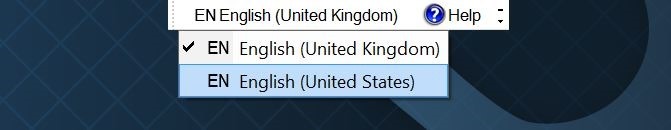
1. Enable or disable the Language bar on the Desktop screen
Step 1:
On the Start Menu or on the Taskbar, enter Control Panel into the Search frame and press Enter to open the Control Panel.
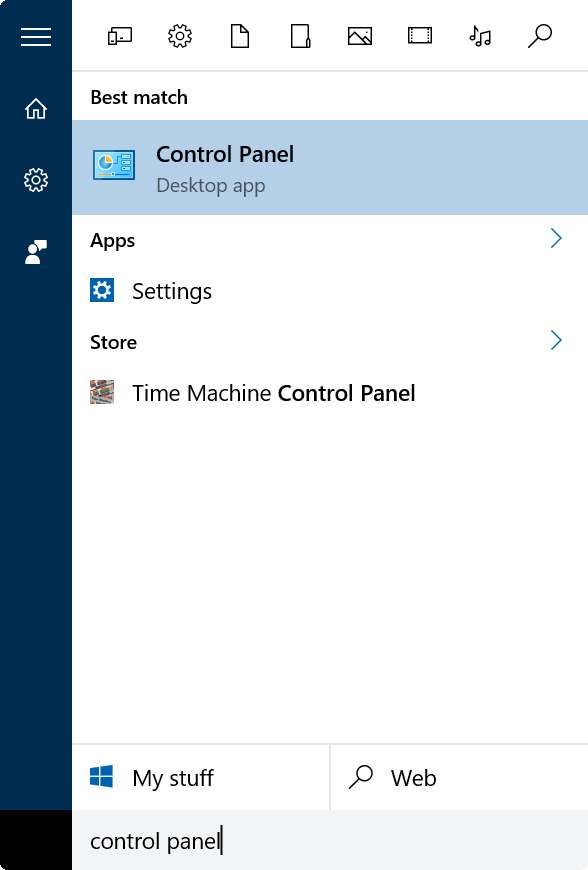
Step 2:
On the Control panel interface, change the View by item to Small icons . Then click Language .

Step 3:
On the list of left frame options, click the Advanced Settings link .

Step 4:
Under Switching input methods , select the Use the desktop language bar when it's available option , then click Save .

If you want to disable the Language bar on the Desktop, leave the option Use the desktop language bar when it's available option is done.
If you want to change the default settings for the Language bar, click the Options link under Switching input methods.
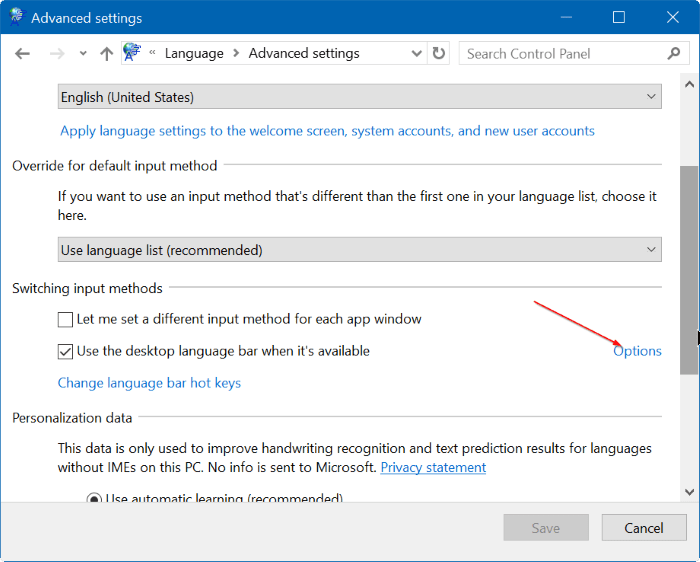

Here you can configure the Language bar in the Taskbar and display the Language bar when you are not active.
2. Minimize or restore the Language bar on the Desktop screen
Minimize the Language bar on the Desktop screen
Step 1:
When the Language bar on the Desktop is activated, simply click the minimize button on the toolbar to minimize the Language bar on the Taskbar.
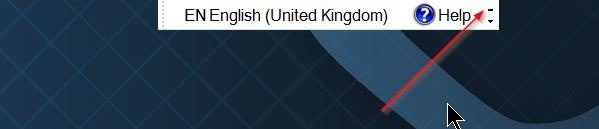
Restore the Language bar bar
Step 1:
Right-click the Language bar bar icon on the Taskbar, then click Restore the language bar to see the Language bar.
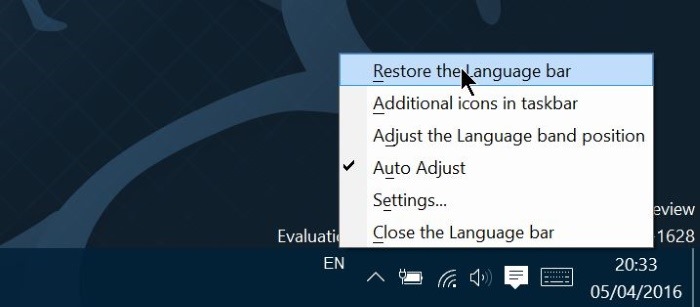
Refer to some of the following articles:
-
Instructions for completely removing Onedrive application on Windows 10
-
Trick to speed up Windows 10 computers
-
Trick to speed up Start Menu on Windows 10
Good luck!