Overview of R language, install R on Windows and Linux
R is a very popular language, there are many reasons to start learning R and learn the benefits of this language. So what is R language, pros and cons, how to install this language? Let's find out through the content in the article below with TipsMake.com. Invites you to read the track.
What is R programming language?
R is a high-level functional programming language , also an environment for statistical computing. R supports a lot of tools for data analysis, knowledge discovery and data mining but it is completely free, open source software, so we can easily install and use without need to buy copyright.

R was founded by the "R Development Core Team" author at Auckland University, New Zealand, initiated by Ross Ihaka and Robert Gentleman, and developed from the S statistical programming language. This software runs on many hardware like Intel, PowerPC, Alpha, Sparc and many different operating systems like Unix, Linux, Windows, Mac, but can't run on Android or iOS.
R is easy to learn and can quickly develop statistical probability applications, data analysis in a short time thanks to many built-in tools available, such as programming capabilities, rich data types, statistical functions, automatic learning algorithms and data query interfaces, displaying data. Simultaneously, R can be integrated with other languages (C, C ++) and interact with many data sources and statistical packages (SAS, SPSS).
Advantages of language R

- There are comprehensive statistical packages with the latest technology.
- Can be used anytime, anywhere for anything, including selling products from R under the terms of the license as it is open source.
- Can run on any operating system.
- There is an extremely strong user community, anyone is supported to come up with the idea of developing, fixing bugs, developing new packages.
- R has a rich, powerful package repository with more than 15000+ packages in all areas of research.
The R language is known to be a very powerful tool for machine learning, statistics and data analysis. R can run code without any compiler , can also perform any calculations, diagrams and formulas on vectors . when needed.
Install language R
If you are ready for R development, give the language an environment to operate. Let's start.
Install R on Windows
You can download the installed version of R from R-3.2.2 for Windows (32/64 bit). As the current version of Quantrimang runs is 3.6.0.
Download file in installation form ( .exe ) with the name R-version-win.exe . You just need to double click and run the installation program.
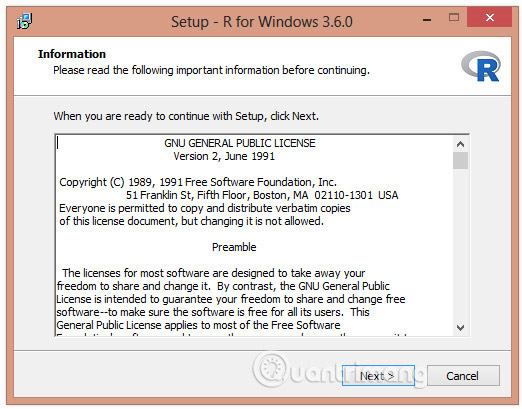
If your Windows is a 32-bit version, the program will automatically install the 32-bit version. But if your Windows is 64 bit, it will install both 32 bit and 64 bit versions.


After installation, you can find the program in RR3.6.0bini386Rgui.exe at Windows Program Files. Click this icon to display the R-GUI and start programming the R language.

Install on Linux
R is available in binary form for many Linux versions at R Binaries.
The conversion of Linux installation from one version to another is described under each version in the above link. However, to make it faster, you can use the yum command as follows:
$ yum install R The above command will install the core functions of R programming together with the standard packages, which can be added later. Then, launch R prompt as follows:
$ RR version 3.6.0 (2019-04-26) -- "Full of Ingredients" Copyright (C) 2019 The R Foundation for Statistical Computing Platform: x86_64-redhat-linux-gnu (64-bit) R is free software and comes with ABSOLUTELY NO WARRANTY. You are welcome to redistribute it under certain conditions. Type 'license()' or 'licence()' for distribution details. R is a collaborative project with many contributors. Type 'contributors()' for more information and 'citation()' on how to cite R or R packages in publications. Type 'demo()' for some demos, 'help()' for on-line help, or 'help.start()' for an HTML browser interface to help. Type 'q()' to quit R. > Now you can use the command at the prompt R to install the desired packages. For example, the following command will install the plotrix package used for 3D charts.
> install.packages("plotrix") In conclusion, R is the most widely used statistical programming language in the world. This is the number one choice for data scientists and is supported by a vibrant and talented community of contributors. R language is taught in universities and deployed in important business applications.