How to schedule automatic scans for Windows Defender on Windows 8
Finally Microsoft Security Essentials antivirus removal utility has been integrated into Windows Defender tool on Windows 8 and 8.x. However, a drawback is that users are not allowed to set up automatic scans scheduled.
Windows Defender provides real-time protection and can run it manually, but if you want it to run automatically on a regular schedule to ensure more computer security. You can use Task Scheduler.
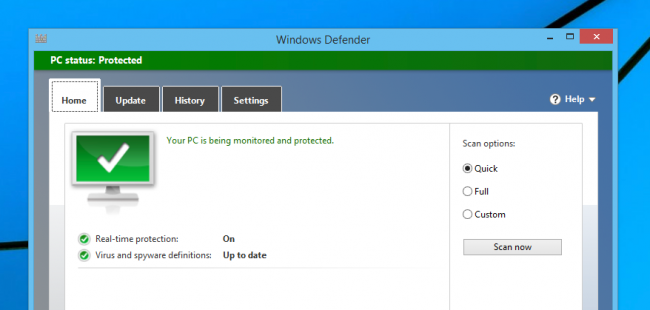
Schedule automatic scans for Windows Defender on Windows 8
First on the Start Screen, type keyword schedule into the Search frame and select Schedule tasks .
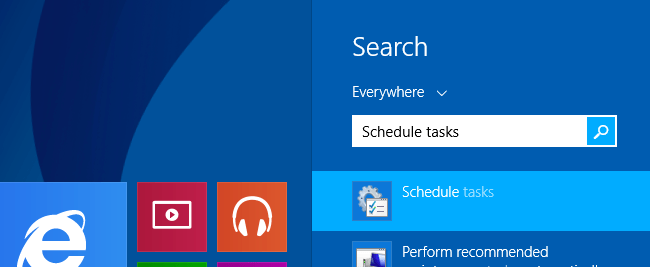
After the Task Schedule window appears, in the left pane you navigate to the path:
Microsoft -> Windows -> Windows Defender.
Then in the right pane, find the Windows Defender Scheduled Scan option . Double click on that option.
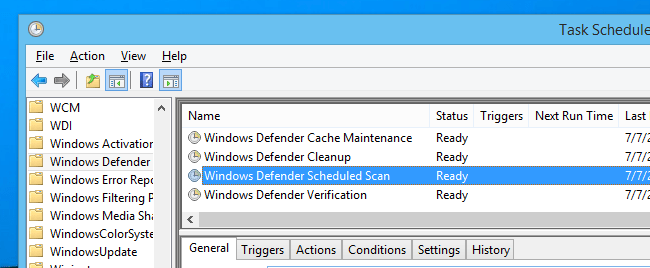
In the next window, select the Triggers tab and click the New button. Here is where you will schedule a scan for Defender.
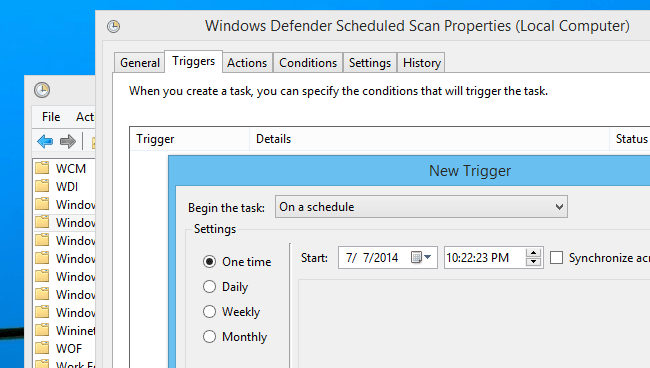
You can choose Daily scan schedule (daily), weekly (weekly), monthly (monthly) or one time (only once), then specify the specific time, the number of days, the corresponding month with one of the options above.
Refer to some of the following articles:
-
Simple ways to increase Wi-Fi signal in the family
-
5 habits are the culprits that make your computer run like a turtle
-
Speed up Internet connection by using CMD command on WindowsXP / 7/8 / 8.1
Good luck!