How to fix words stuck in Word
Error word sticking in Word is quite a street, many people encounter. The cause of the word-sticking error in Word may be due to errors in spelling and grammar checking or the inconsistent or corrupted Word version (the most corrupted version of Word 2007). If you encounter the error, then you need to know how to fix the error, avoid seeing it again next time.

The following article guides you two ways to fix sticky words in Word, please refer.
Method 1: Custom reset in Word
Step 1 : Open the Word document that is stuck with text.

Step 2 : On the Word interface, select File -> Options to open Word Options.
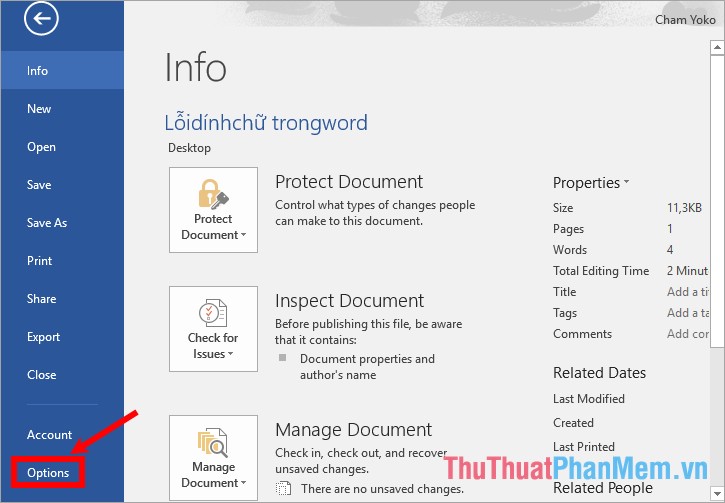
Step 3: On the Word Options interface, select Proofing in the left menu and uncheck all items in When correctiong spelling and grammar in Word : Check spelling as you type (check spelling as you type ), Mark grammar errors as you type (check grammar errors as you type ), Frequently confused words ( Check grammar with spelling) ( Check grammar with spelling ). Then click OK to save the settings.

Method 2: Save the Word document in .doc format
You should save Word documents as .doc instead of saving them as .docx format so that you can open Word documents in different versions of Word without error.
Step 1: On a Word document that is stuck with text, select File -> Save As (or the F12 key ) to save the Word document as a new file.

Step 2: The Save As window appears , navigate to the location where the Word document is saved, and name it in the File name section . In the Save as type section, select Word 97-2003 Document (* .doc), click Save to save the document.

You can set the option to save the default document as a .doc format by:
- On the Word document, select File -> Options.
- Select Save in the left menu, on the right side in the section Save files in this format, select the down arrow icon and select Word 97-2003 Document (* .doc). Finally click OK to save the settings.
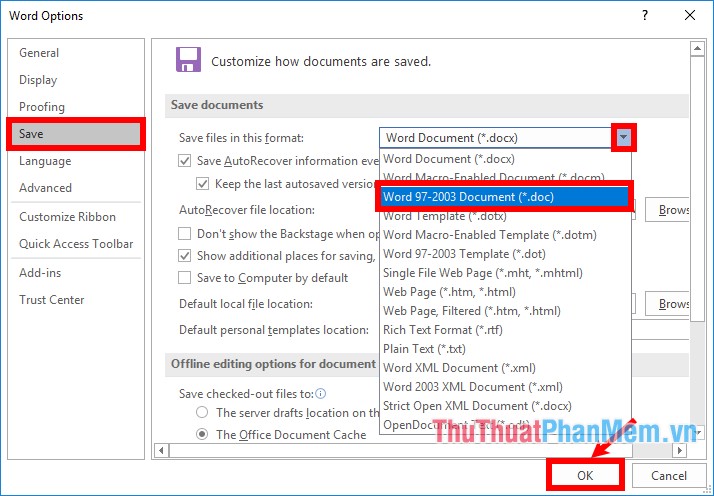
From now on when you save the document, the Save as type format will default to the Word 97-2003 Document (* .doc).
So, with two ways to fix sticky words in Word that the article will share, you will never encounter this sticky error again. You can freely compose and share Word documents without fear of errors. Good luck!