How to test optimized application for Mac M1
If you've upgraded to a Mac running a new Apple Silicon chip and want to download or transfer apps from your old machine, you need to know if they are optimized for this new processor. Old Intel chip applications are running under the Rosetta fluid layer. In the article below, we will help you find ways to test optimal applications with the M1 chip on Mac.
First, click on the Apple logo in the top left corner of the screen, then select About This Mac .
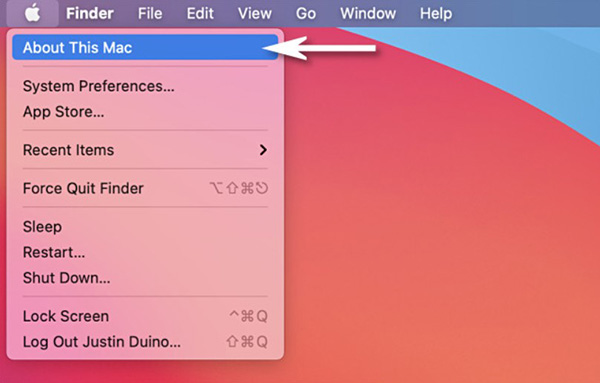
When the window screen appears, select System Report in the Overview tab .

In the System Information window, select Software> Applications from the left sidebar menu.
You should see a list of all the apps installed on your Mac. Focus on the ' Kind ' column . If an application is optimized for Apple Silicon, you should see the word ' Apple Silicon ' listed in that column.
You can click on the Kind column heading to filter out all supported structured applications, to see all of the applications optimized for Apple Silicon.
If an application is not optimized for Apple Silicon, the Kind column will have the Intel line. In this case, when running the application, it will work through the Rosetta 2 translation class.
If your favorite app isn't optimized for Apple Silicon yet, don't worry. These are the first Apple Silicon Mac computers, equipped with the M1 chip. App developers will gradually migrate apps so that they can run on platforms. If the apps still have regular updates, there's a high chance they will be supported by Apple Silicon developers soon. So, please keep an eye out for app updates.
You should read it
- What is Apple's R1 chip? How does the R1 chip compare to the M1 and M2?
- What is silicon Valley?
- Linux 6.2 officially supports Apple Silicon
- The difference between H1 chip and Apple W1 chip
- Ordinary things in Silicon Valley but strange to the rest of the world
- 7 devices running the best Apple M1 chip
- What is the Rosetta 2 app? What are tasks like on a Mac?
- Admire the colorful city made up of motherboards, processors and microchips
- Apple wants to 'tie up' users with both software and hardware
- How to Install Asahi Linux on an Apple Silicon Mac
- Apple will stop using Intel chips on Macs from 2020, switching to 'homegrown' chips.
- Compare iMac M3 and iMac M1: Is it worth upgrading?
Maybe you are interested
How to Change HDR Settings on Smart TV for Better Picture Quality How to Share Spotify Songs to Instagram Notes in Real Time What's interesting about Squid Game 3? Characters who could be the final villains in One Piece Why is Spain an attractive tourist destination? Chrome launches Minimized Custom Tabs for Picture-in-Picture multitasking
