How to speed up the launch of Desktop application on Windows 10
When booting the system, you see the software in the Startup section suddenly starts slower than Windows. This will affect the operation of the computer, taking a lot of time waiting for the user. So in this article, Network Administrator will guide you to fix slow startup of the software by simply editing the Registry.
- 5 ways to do this will help your Windows 10 "as fast as the wind"
- How to open the virtual keyboard in Windows 10
- Ways to turn off your computer on Windows 10
Step 1:
Press the Windows + R key combination to open the Run dialog box. Then enter the Regedit keyword and click OK to access.

Step 2:
In the Registry Editor interface, we will access the directory according to the following path:
HKEY_CURRENT_USERSoftwareMicrosoftWindowsCurrentVersionExplorerSerialize
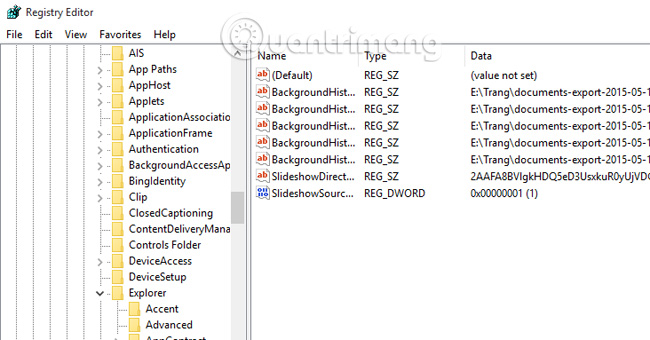
If your computer does not have a Serialize folder, right-click Explorer , select New and then select Key .

We will name the new folder Serialize .
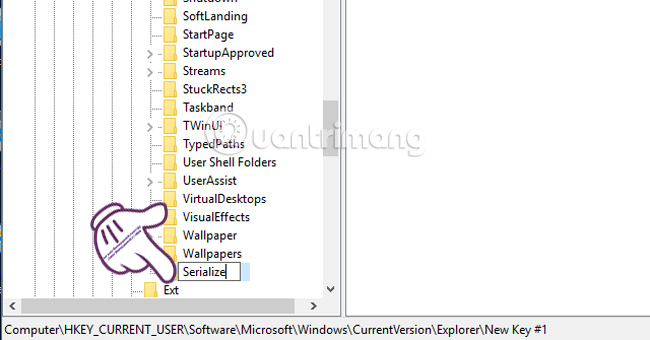
Step 3:
Next, we create a new thread lock by right-clicking on the newly created Serialize folder, selecting String Value .
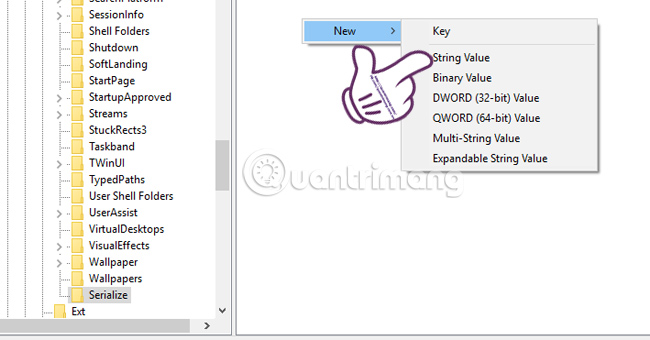
Step 4:
Here, you will name it StartupDelayInMSec and set the value to 0 .
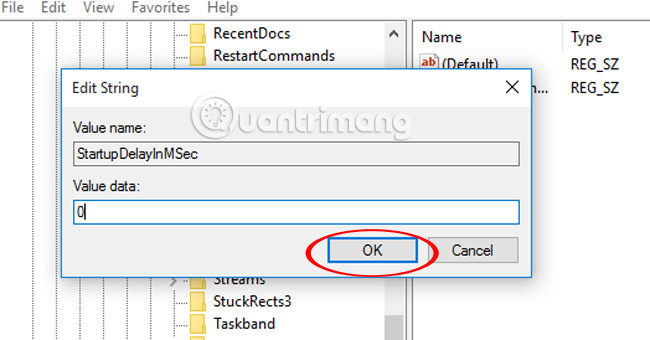
The result will look like the image below.
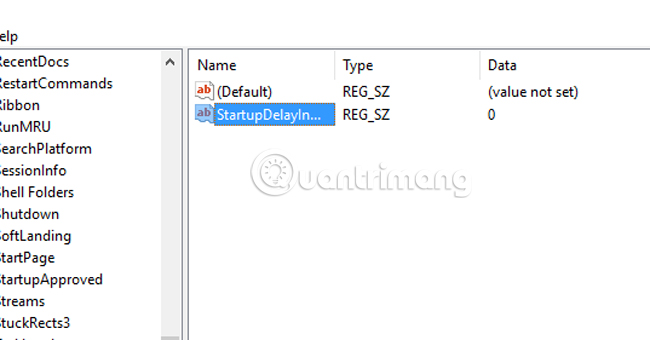
Finally, you just need to reboot your computer and see if the applications are working faster.
Refer to the following articles:
- Open, watching photos on Windows 10 too slow? This is how to fix it!
- Start Windows 10 "as fast as the wind" with Fast Startup
- Instructions for dividing hard drives right in Windows 10
I wish you all success!