5 measures to increase Linux boot speed
TipsMake.com - Linux users can be proud that the operating speed on Linux is quite fast when compared to other operating systems. Not only that, Linux does not seem to suffer the bogging down effect that Windows has always encountered when users install hundreds of applications on the system.
However, with speed followers, they are always looking for ways to make the system faster and faster. Improving boot speed is the first step to optimize system speed. The article offers a number of solutions to help Linux users optimize the boot speed for computers using Linux.
Turn off the Service
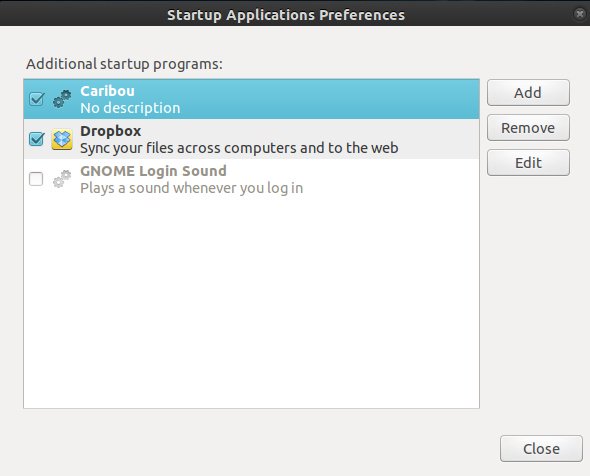
Turning off services and startup applications unnecessarily is both simple and effective for all operating systems. The less the system loads, the shorter the boot time.
Check applications that start with the system to see if you can ignore unwanted applications right after booting the system. If you know, users should also turn off some unnecessary services and kernel drivers .
Replace heavy programs with lighter programs
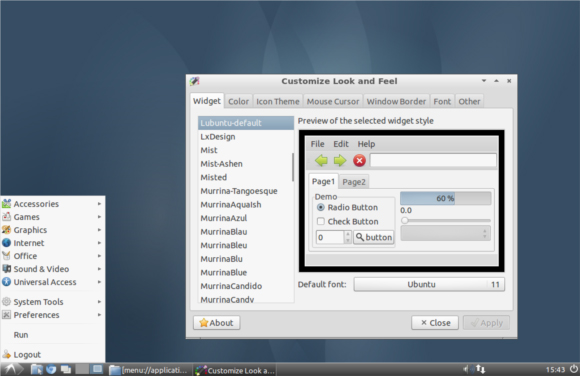
Users should use lighter programs that still meet their needs. On the one hand, it is still convenient to use and on the other hand, the warm-up time is also reduced.
Keep track of updates
Updates also play a very important role. These updates help optimize or create some changes that reduce boot time. Linux updates regularly for all system components (and installed applications) including the kernel drivers themselves .
Clear the trash
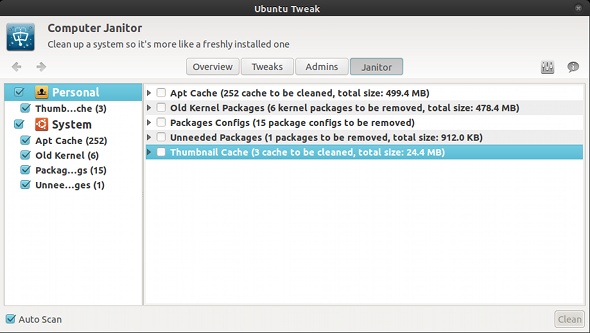
Clean up the system regularly. Tools such as the command line interface, Ubuntu Tweak or BleachBit will help clean old cached files, unnecessary packets and old standby kernels that users almost never touch. With less redundant data on the hard drive, the system can also boot faster and operate more smoothly during use.
Hardware upgrade
For hard drives, users may want to consider upgrading the hard drive so that their hard drive has a higher RPM speed, higher SATA data transfer rate (if supported by the motherboard) or a hard drive. Semiconductor. If the hard drive is used to boot faster, Linux will also boot faster.
Upgrading other hardware components will also benefit. Sometimes it is the hardware that causes the speed limit, not the software.
summary
Linux is very flexible. It supports users to do almost anything they want. The modular structure is also useful, allowing the replacement of heavy parts of the system with more efficient components. With these tips, hopefully users will significantly improve their system boot speed.