What is VRAM? How to increase VRAM for computers
Have you ever heard of other people talking about VRAM and made you wonder what VRAM is and what it does in our computers? So, the following article of TipsMake.com will answer questions for you to know what VRAM is and how to increase VRAM for the computer, please refer.

1. What is VRAM?
VRAM stands for Video RAM, a special type of memory that specializes in image processing or animation, along with the GPU processor and GPU, which is the image processing chip on the graphics card. In short, VRAM is the internal memory of GPU graphics card.
- So why has RAM but still need VRAM:
VRAM stores the information the GPU needs, such as textures, effects, or images, allowing the GPU to quickly access the information that VRAM stores. Using VRAM for this job is much faster than using system RAM because VRAM is located right next to the GPU in the graphics card and VRAM is also built for this intense purpose.
- Capacity of Vram
Vram has many different types of capacities, from 1Gb - 2Gb, 3Gb - 4Gb to 8Gb-16Gb, most of the mid-range Vram capacities of 1 to 2Gb can only play light games, image processing at 2D level.
Vram from 8Gb or higher will help you to have the above average and can be higher and provide better gaming experience or use graphics software, professional 3D design smooth and stable. more determined.
However, it is not always good to have a large capacity of Vram, if you are using software or games that only require a maximum of 2GB Vram but you upgrade to 8Gb Ram then it is no different than Card have 2GB. Therefore, depending on the requirements of the game or the software to use, you should consider buying a suitable graphics card.
- How to view VRAM capacity:
To see the amount of VRAM, press Windows + R to open the RUN dialog box, then type the command 'dxdiag' and press Enter. At this time, a new window appears, switch to the Display tab , VRAM capacity is in Display Memory.
As shown in the figure below, the capacity of VRAM is 2028 MB, which is about 2 GB.
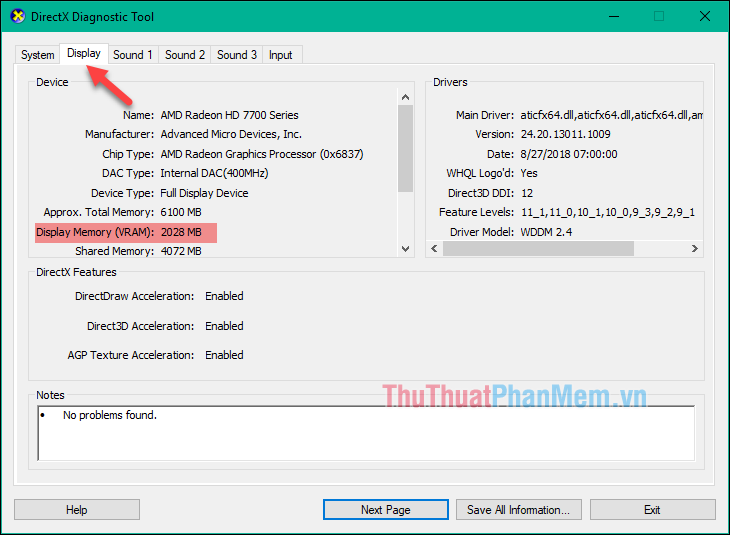
2. How to increase VRAM for computers.
If you're using onboard graphics with low performance, the best way to increase VRAM is to buy a discrete graphics card. However, if your condition does not allow you to afford a new graphics card, there are two ways to increase RAM.
- Method 1: Set the amount of RAM in the BIOS
The first method is to adjust the VRAM in the BIOS.
First: Access the BIOS and look for an option in the menu named Advanced Features , Advanced Chipset Features or similar.
Next, inside this menu, look for Graphics Settings , Video Settings or VGA Share Memory Size.

At these sections you can customize the amount of VRAM for the GPU, the default is usually 128MB, try to increase this number to 256MB or as high as 512MB if there is enough space. However, not every CPU or BIOS has this option.
- Method 2: Increase virtual VRAM
This way we will modify a Registry value to change the amount of VRAM that the system reports for games or applications. This method really does not increase the amount of VRAM and only increase the virtual number to deceive games or applications requiring high VRAM capacity. If you get an error that the game or application is not running because of too little VRAM, this method will solve it. How to do the following:
Step 1 : Open the Run dialog box by pressing Windows + R then type regedit and press Enter.
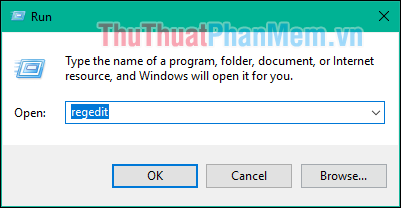
Step 2 : The main window to edit the Registry shows you the following links:
ComputerHKEY_LOCAL_MACHINESOFTWAREIntel
Right click on Intel, select New -> Key to create a new key and name the key as GMM .
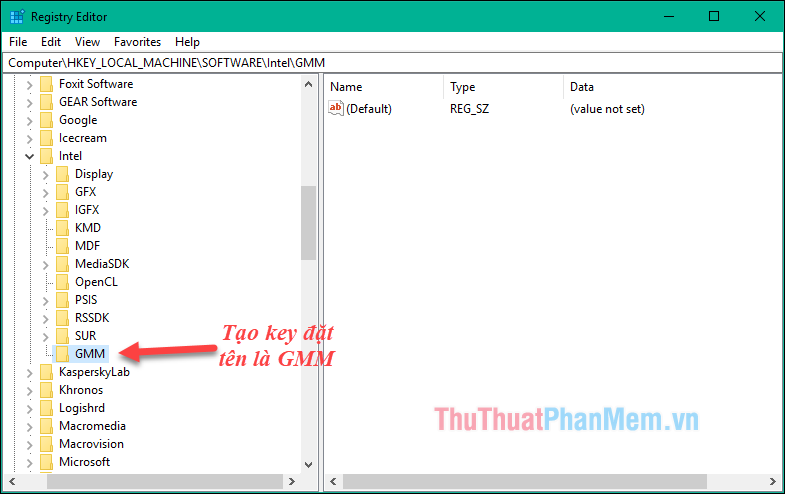
Step 3 : Click the GMM key then right-click an empty area in the right window, select New> DWORD (32-bit) Value , name DedicatedSegmentSize and give it a value from 0 to 512.This is the virtual capacity of VRAM, remember to select Decimal . Finally click OK and reboot.
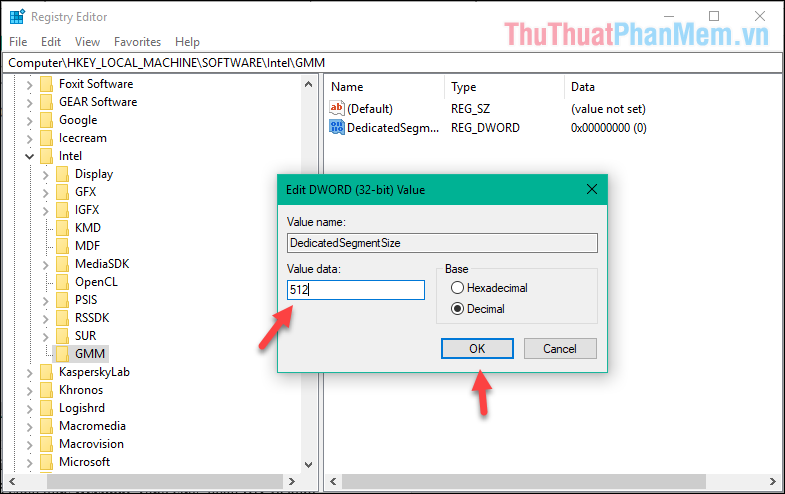
Above TipsMake.com explained to you what VRAM is and how to increase VRAM for Windows computers. Maybe the above will not work, but we should also try if you are having software problems. Good luck!