Install image password in Windows 8
In addition to the usual text-based password login, Windows 8 has a new login form that is logged into the computer through images that we normally see only in smartphones. This login process allows you to lock and unlock your computer by drawing a unique pattern on the screen. The following guide will show you how to set up a model password in Windows 8.
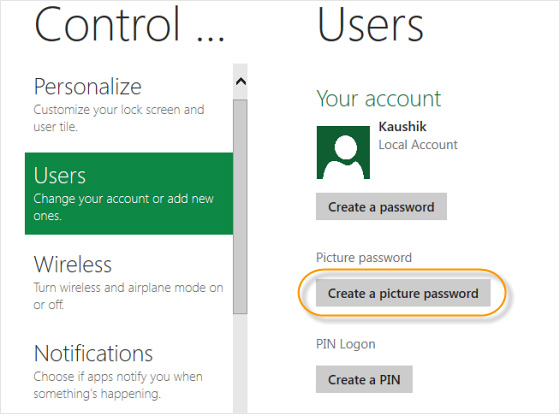
On the Metro start screen in Windows 8, click Control Panel . In the Control Panel window, click on User and then click ' Create a picture password '.
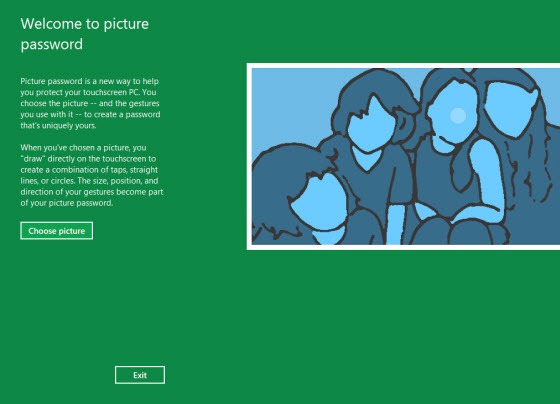
In the ' Welcome to picture password ' click on ' Choose Picture '. Then choose a photo you like. Ideally, you can choose high resolution images that are as big as the screen size of your device. If you choose a low resolution picture, windows will automatically zoom them up to match the screen so it makes the picture worse.


In ' Setup your gestures ' you will have three choices for your photos, such as circle, line, tap and these will create your password.

In the next screen, you will be asked to repeat 3 styles to confirm. Once you enter the correct password, the password will be saved. The next time you log on to the computer, you will be asked to choose those 3 types again. You can also switch to login password in writing.
