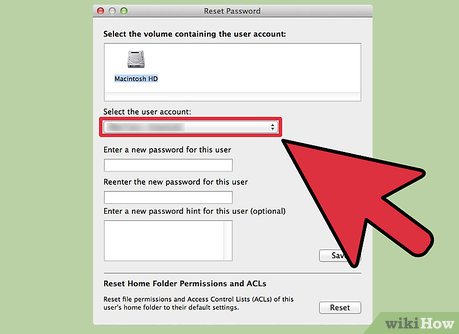How to Use a Password Reset Disk for Mac
Method 1 of 3:
Using a Password Reset Disk for Mac OS X 10.6 and earlier
-
 Insert your Apple Software Restore or Mac OS X Install disk, and start up your Mac. Make sure the disk is compatible with the version you are currently using – if not, it could override your settings.
Insert your Apple Software Restore or Mac OS X Install disk, and start up your Mac. Make sure the disk is compatible with the version you are currently using – if not, it could override your settings. -
 Wait for your computer to boot up – this may take a little longer than usual. You will be taken to the installer – although you will not need to run a full re-installation in order to reset your password.
Wait for your computer to boot up – this may take a little longer than usual. You will be taken to the installer – although you will not need to run a full re-installation in order to reset your password. -
 To reset your password, just select the 'reset password' option from the 'Installer' or 'Utilities' menu (this menu option will vary depending on your version of OS).
To reset your password, just select the 'reset password' option from the 'Installer' or 'Utilities' menu (this menu option will vary depending on your version of OS). -
 You will be asked to select the user account you wish to reset the password for, from a drop-down list of options. Choose the relevant account, enter your new password, confirm this by entering it once more, and then save your changes.
You will be asked to select the user account you wish to reset the password for, from a drop-down list of options. Choose the relevant account, enter your new password, confirm this by entering it once more, and then save your changes. -
 Quit the reset password screen, and then quit the installer. Your password reset is now complete.
Quit the reset password screen, and then quit the installer. Your password reset is now complete.
Method 2 of 3:
Without a disk, for Mac OS X Lion and Mountain Lion
-
 Log in to your Mac administrator account. If you don't know the login details for this, you can reset it using your Apple ID.
Log in to your Mac administrator account. If you don't know the login details for this, you can reset it using your Apple ID. -
 Once you've logged in, go to 'system preferences' and then 'users and groups'.
Once you've logged in, go to 'system preferences' and then 'users and groups'. -
 Choose the user whose password you need to change, and click 'reset password'. You may need to re-enter the admin password to get to this stage.
Choose the user whose password you need to change, and click 'reset password'. You may need to re-enter the admin password to get to this stage. -
 Add your new password, and confirm this by entering it once more. You may also add a password hint, for example 'first school + date of anniversary'
Add your new password, and confirm this by entering it once more. You may also add a password hint, for example 'first school + date of anniversary' -
 Confirm your password change.
Confirm your password change.
Method 3 of 3:
Using Recovery Mode, for OS X Lion and Mountain Lion
-
 Restart your Mac, and hold down the Command + R key until the Apple icon appears.
Restart your Mac, and hold down the Command + R key until the Apple icon appears. -
 Once your Mac has started up, go to 'Utilities' in the menu bar and select 'Terminal'. Type 'reset password' and hit enter.
Once your Mac has started up, go to 'Utilities' in the menu bar and select 'Terminal'. Type 'reset password' and hit enter. -
 Find and select the relevant user account in the reset password screen.
Find and select the relevant user account in the reset password screen. -
 Enter your new password, then re-enter to confirm and save your changes by clicking 'reset password'.
Enter your new password, then re-enter to confirm and save your changes by clicking 'reset password'. -
 Go to the Apple menu and click restart – these changes will then take effect without the need for a password reset disk, and you will be able to log in using your new password.
Go to the Apple menu and click restart – these changes will then take effect without the need for a password reset disk, and you will be able to log in using your new password. -
 Finished.
Finished.
Share by
Kareem Winters
Update 04 March 2020