Steps to set Windows 11 computer password to better protect your information
Setting a password for your Windows 11 computer is an absolute necessity. It helps protect your computer and other data resources on it from being touched by strangers without permission. So how to set a Windows 11 computer password ? Let's watch and do it together.
How to set a Windows 11 computer password
Step 1: You can use the Windows + i key combination or the available settings icon shortcuts to enter the settings of your device.
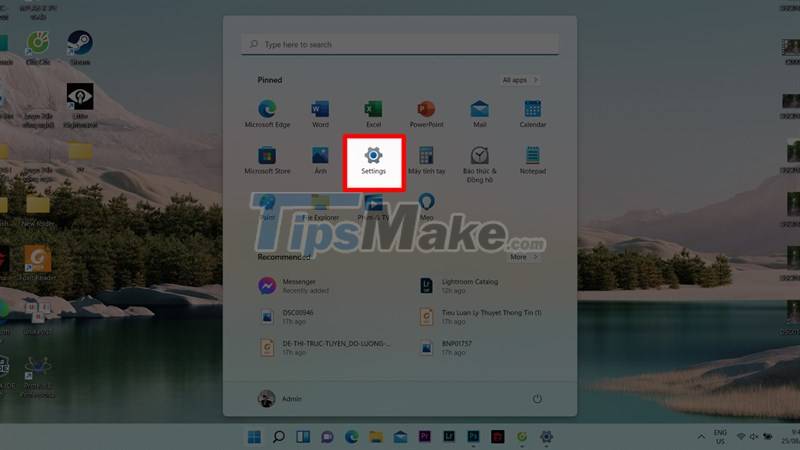
Step 2: Then, select Account > Sign-in Options to be taken to a screen that includes methods of setting passwords for your computer.
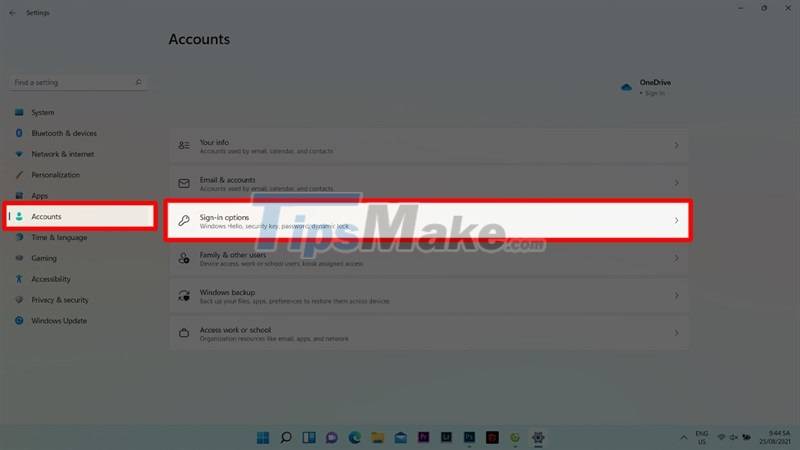
Step 3: You can choose any of the lock methods displayed on the screen. Here we have in turn face recognition methods, fingerprints, pin codes, security codes, passwords, picture passwords. Please consider and choose the methods that your device supports.
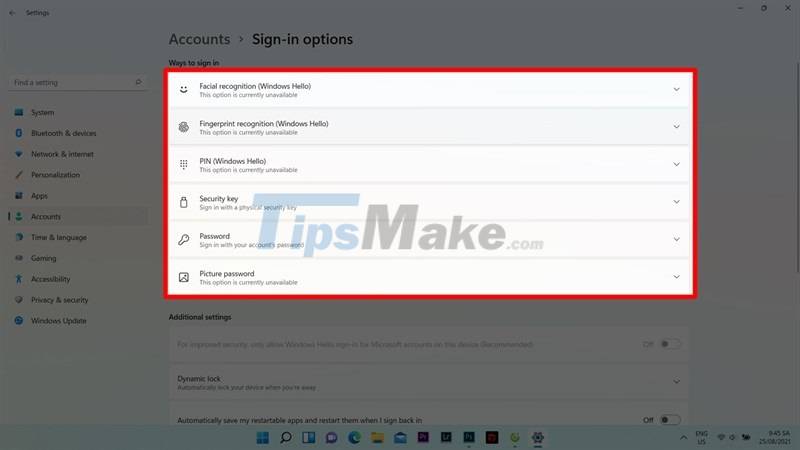
Step 4: Here now my computer can use security code, password, picture password, I will choose to set a password for the device as an example. Select Password > Add, set all your password entries > confirm password > suggest password > Next > Finish.
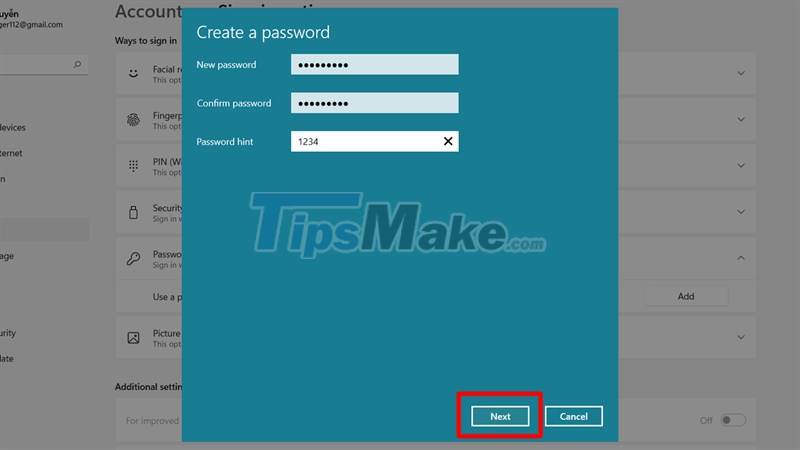
Step 5: And to delete the password, you can also click here, click Password > Change > enter the current password > leave all the boxes blank > Next > Finish.
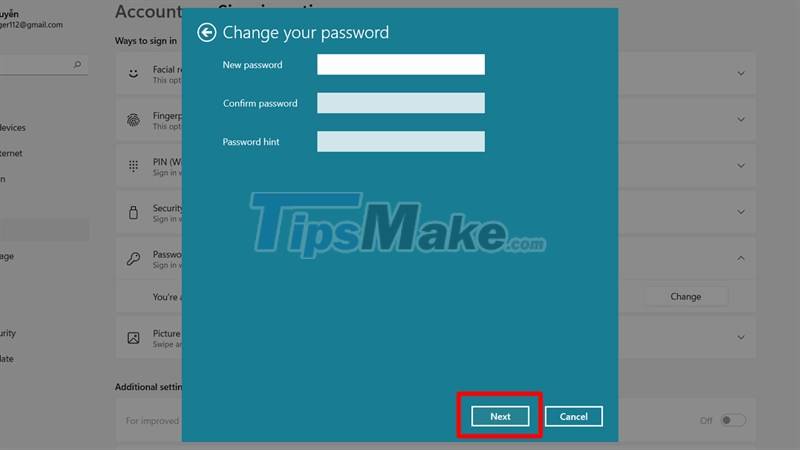
Take your computer security to the next level! Good luck.