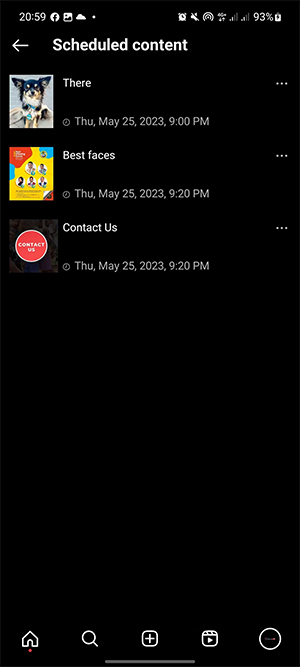How to schedule posts on Instagram
The Instagram post scheduling feature has now been applied to professional Instagram accounts so you can schedule without the need for external applications to support you. Accordingly, we can schedule Instagram posts consecutively depending on our posting requirements and needs, limiting the case of missing posts on Instagram, especially with accounts that need regular interaction. The article below will guide you in scheduling posts on Instagram.
Instructions for scheduling posts on Instagram
Step 1:
First of all, we need to have a professional Instagram account to use this feature. Next we choose the content to post as usual. At the post customization interface, click Advanced settings below.
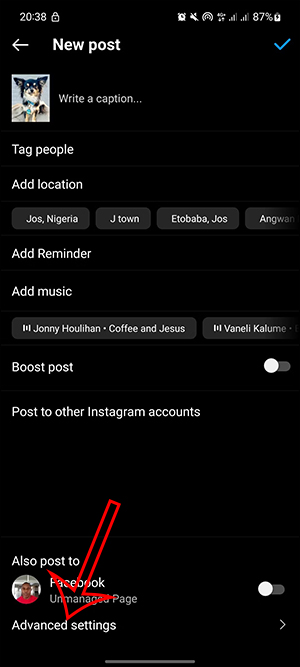
Step 2:
Switching to the new interface, activate Schedule this post mode to schedule posts on Instagram. Displays the interface for you to choose the time the post you want to schedule on Instagram.
After choosing the time, click the Done button to schedule a post on Instagram.
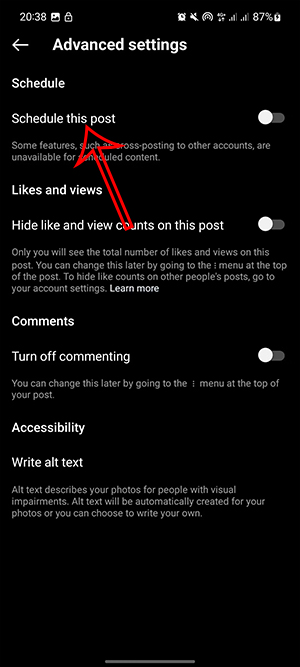
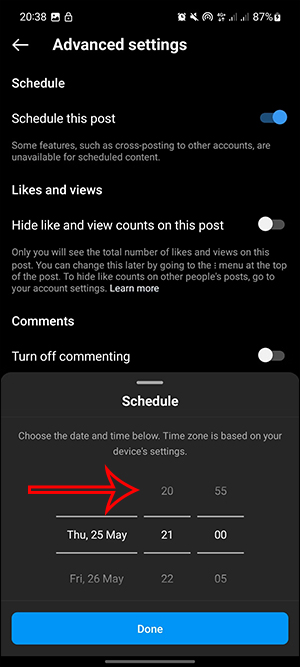
Step 3:
To review scheduled Instagram posts , at your personal Instagram interface, click on the 3 dashes icon . Then below displaying options, we click on Scheduled content .
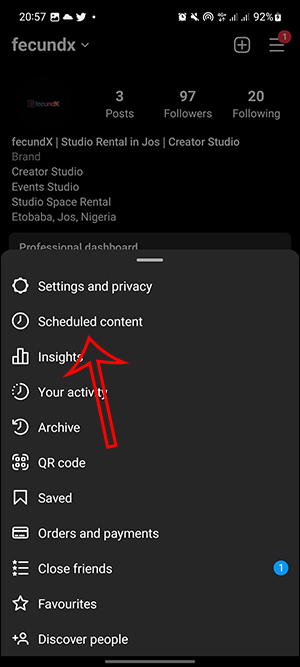
Step 4:
You will now see a list of scheduled Instagram posts. We can click on the 3-dot icon to customize the scheduled Instagram post.