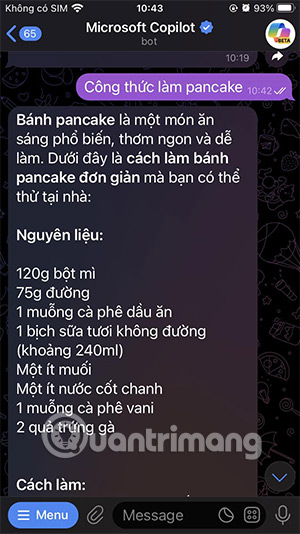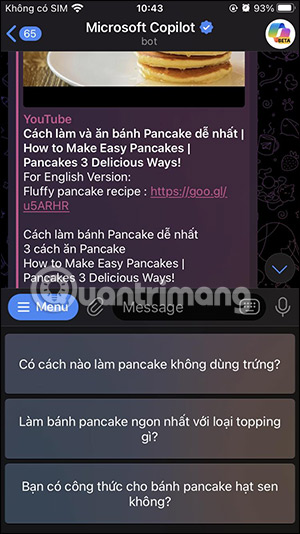How to use Copilot in Telegram
How to set up Copilot in Telegram
Step 1:
In the Telegram interface, enter the keyword Microsoft or Copilot . Now below the results display, click Microsoft Copilot (@CopilotOfficialBot) to set up Copilot.
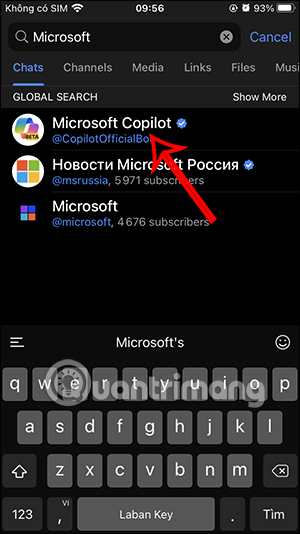
Now we click on the Start button to get started. Click I Accept to agree to Copilot's request.
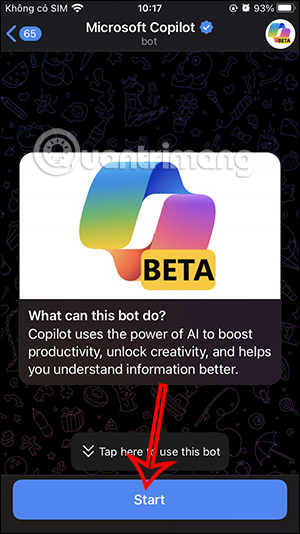
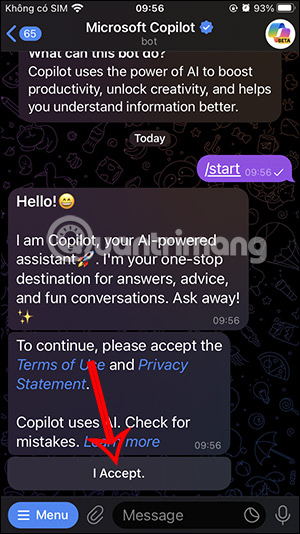
Step 2:
Copilot will ask to verify your mobile phone number . We click on Send my mobile number and then click on Share contact .
So you have set up Copilot on Telegram to use.


Instructions for using Copilot in Telegram
Step 1:
Now Copilot displays some suggestions with commands so you can use them immediately. For example, use the /ideas command to see suggestions about questions or problems. If you need to use these commands again, click on the Menu icon with 3 dashes.
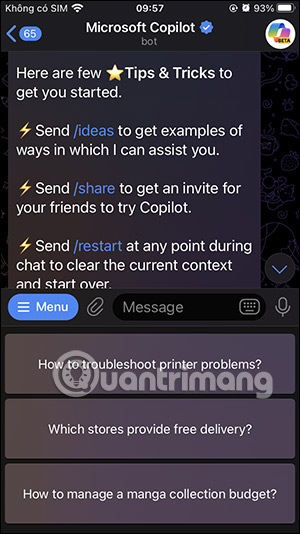

Step 2:
Or you can directly enter the question you want into the box to get a response from Copilot. Below you can also see suggested questions surrounding the issue you are learning about from Copilot. When you click on this question, the answer will immediately appear.
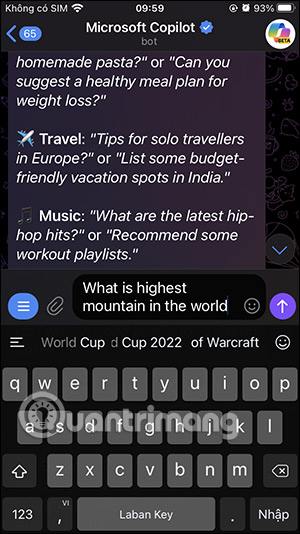
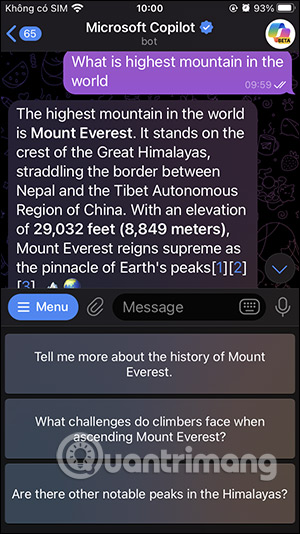

Step 3:
Copilot on Telegram fully supports you in using Vietnamese, with detailed instructions and feedback like when you use regular Copilot.