How to create a WhatsApp community group event
WhatsApp communities have the option to create events within the community for everyone to join and receive notifications about it. WhatsApp community members receive event notifications to follow and can respond to the event with or without participation to keep the community owner informed. Below are instructions for creating an event in a WhatsApp community group.
Instructions for creating events in the WhatsApp community
Step 1:
First you need to access the WhatsApp community you are managing. Next we click on the attachment icon below as shown below.
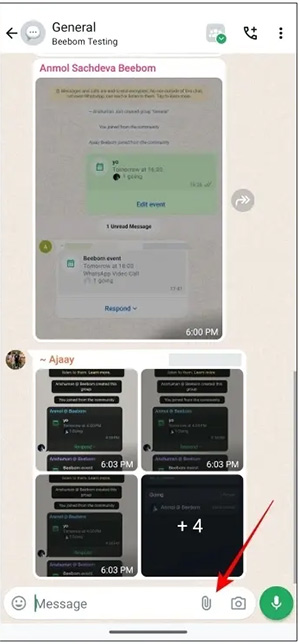
Step 2:
Displays options below the screen. Click on Event then fill in information for the event including the name of the event and select the time of the event.
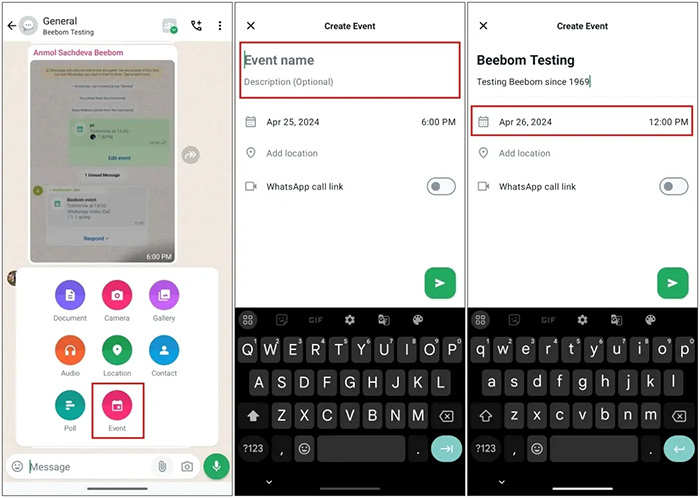
Step 3:
Next, you can fill in the location for the event, then choose to make a call via video or voice and click on the send icon below to create an event in the WhatsApp community group.
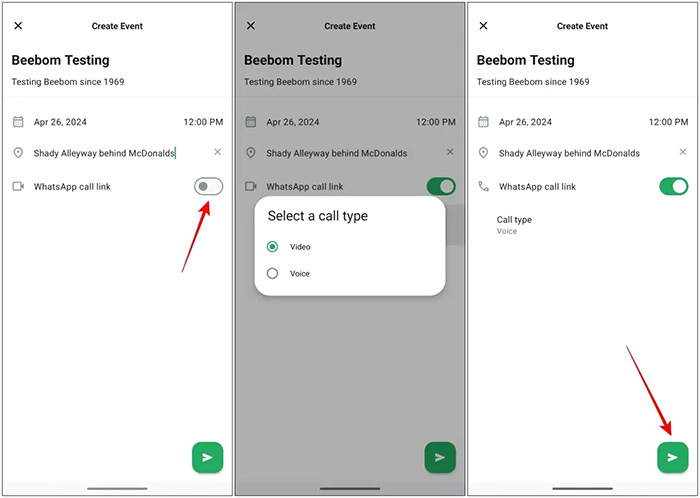
Step 4:
To respond to an event in WhatsApp , community group members click on the Respond button . You will then see the option to attend the event or not.
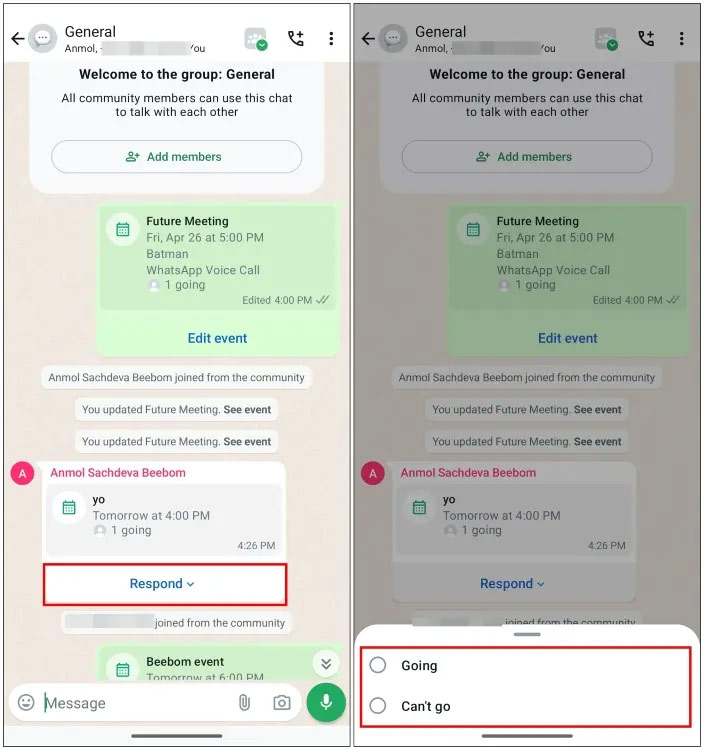
Event participants are displayed in a list for the event creator to know and easily manage. Participating members will receive additional updates and changes related to the event.