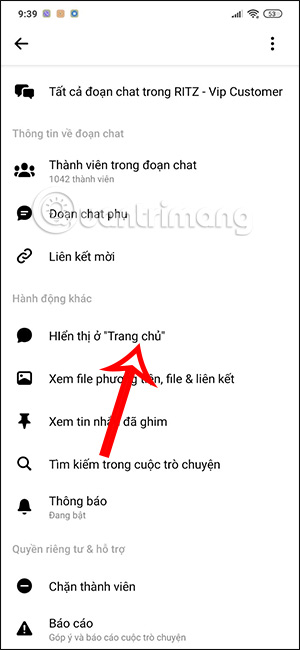Instructions for hiding community chat on Messenger
Messenger deploys a community chat feature to help users easily access information. However, like other regular chats, Messenger community chats sometimes cause you a lot of trouble when receiving information continuously. If so, you can hide the community chat on Messenger in both the community chat management interface and the chat list interface. The article below will guide you to hide Messenger community chats.
How to hide Messenger community chat in the list
Step 1:
At the interface on the Messenger application, users click on the 3 dashes icon in the top left corner. Now display the list of chats in the Community section , then click Edit .
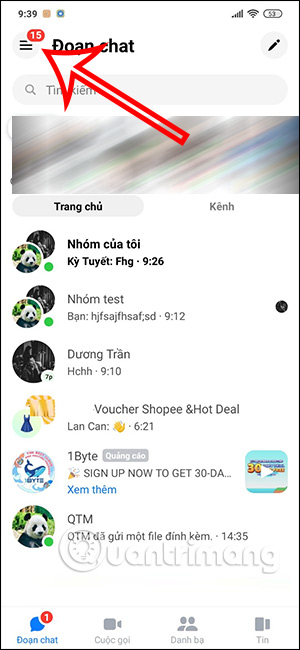

Step 2:
In the community list you will see community chats displayed with a green v icon. To hide the Messenger community chat in this list , you just need to remove the green check mark in that chat . Then click Save to save the changes to the Messenger community chat list.
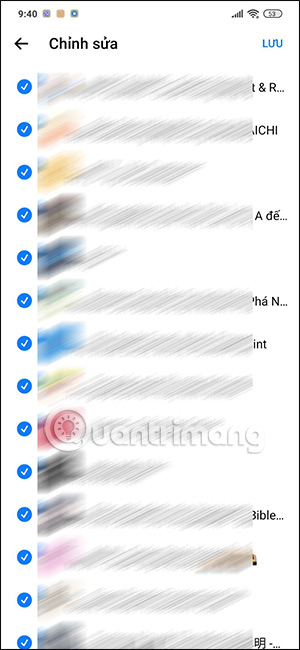
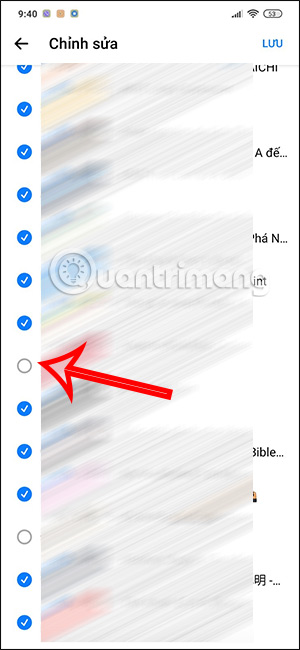
So those Messenger community chats are no longer displayed in the list. In case you want to display the Messenger community chat in the list again , click Edit again in Community and you will see the hidden community chat displayed at the top. You just need to select the community chat you want to display again and click Save .
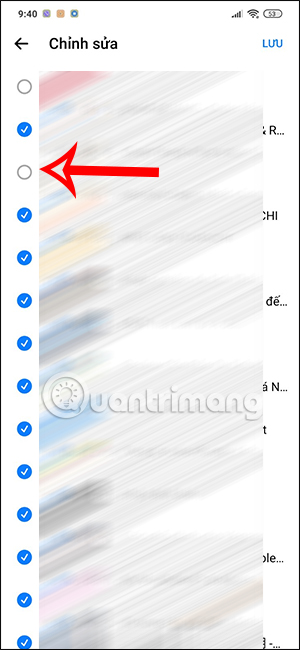
How to hide Messenger community chats from the chat list
Step 1:
In the Messenger chat list interface , click on the community chat you want to hide from Messenger. Then in the community chat interface, click on the group name above.
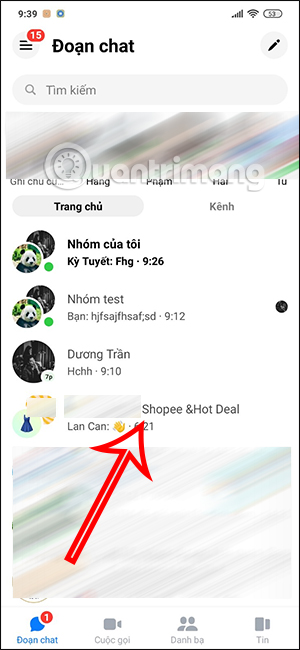

Step 2:
To display the options for this Messenger community chat, scroll down below and click Remove from 'Home' . Immediately that community chat was no longer displayed in the Chats list.
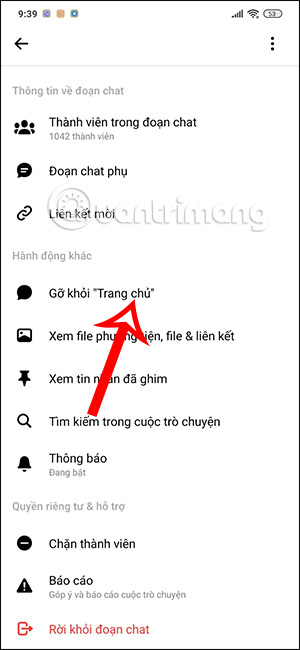
If you want to display the hidden Messenger community chat again, click the chat name again and select Show on 'Home' to show it again.