Instructions for sharing Spotify podcasts by playtime
The Spotify app allows you to share podcasts with others in a variety of ways. In particular, you can share Spotify podcasts by playback time like sharing YouTube videos by time. When the other person receives the Spotify podcast link according to the broadcast time, they will be immediately transferred to that podcast episode to listen to the content. Below are instructions for sharing Spotify podcasts by playtime.
How to share Spotify podcasts by playtime
Step 1:
At the Spotify interface, click on Search and then enter podcast to search for podcasts in the application interface. Or you can enter the name of the podcast you want to find in Spotify.
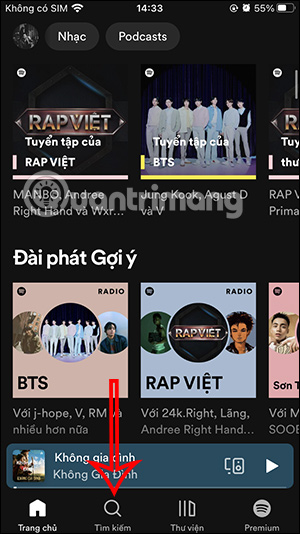
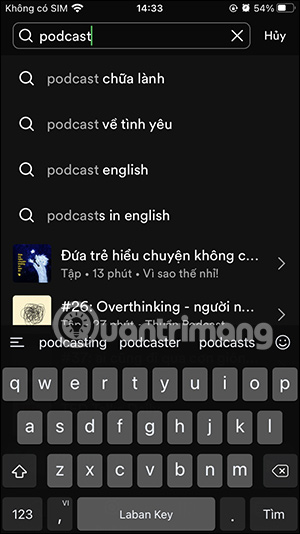
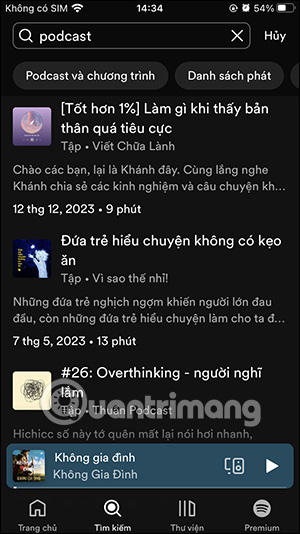
Step 2:
Next, click on the podcast to open the playback interface on the Spotify application. Go to the podcast you want to share with others, press the stop button , then click on the share icon in the bottom corner as shown below.

Step 3:
This time displays the Spotify podcast sharing options interface. You need to enable Share from with playtime mode to create a podcast sharing link. Then we choose the method and application to share the Spotify podcast according to playback time.


Finally, you send the podcast link to others. When they open the link on a computer or phone with Spotify installed, the playing time will immediately be displayed.
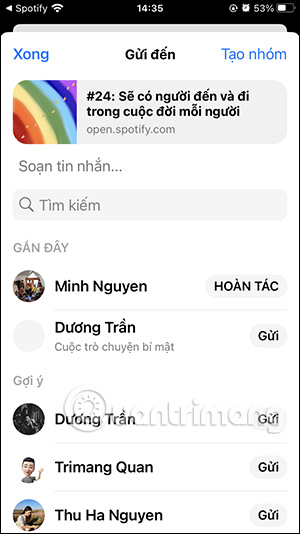
You should read it
- ★ Usage Podcasts Chapters share music tracks in songs on iPhone and iPad
- ★ Spotify is about to have a pretty useful ratings feature
- ★ Be wary of the 'free' 'ad' share of Spotify Premium accounts so as not to be deceptive
- ★ How to listen to free audiobooks on Spotify
- ★ Everything you need to know to enjoy podcasts on Apple TV